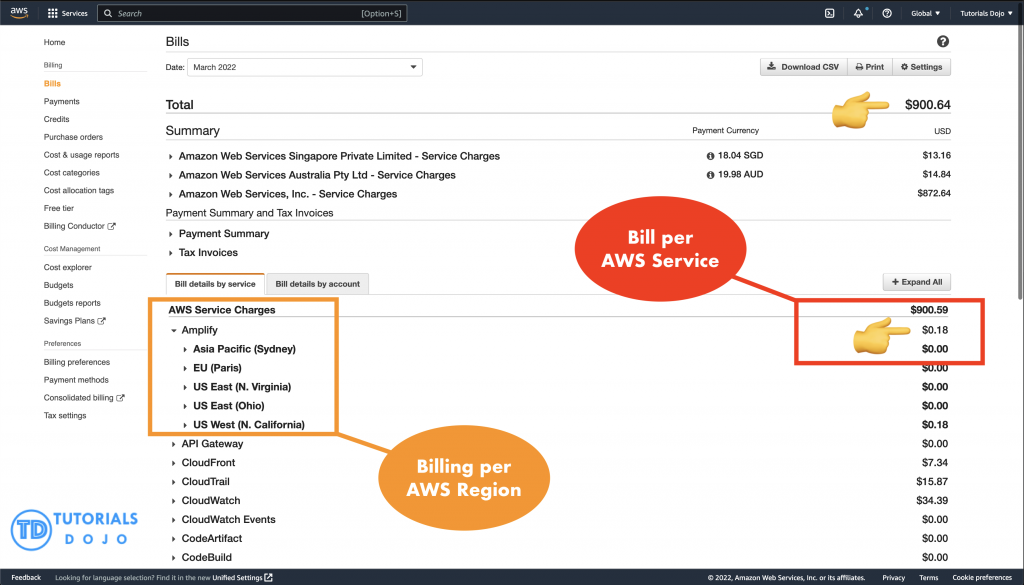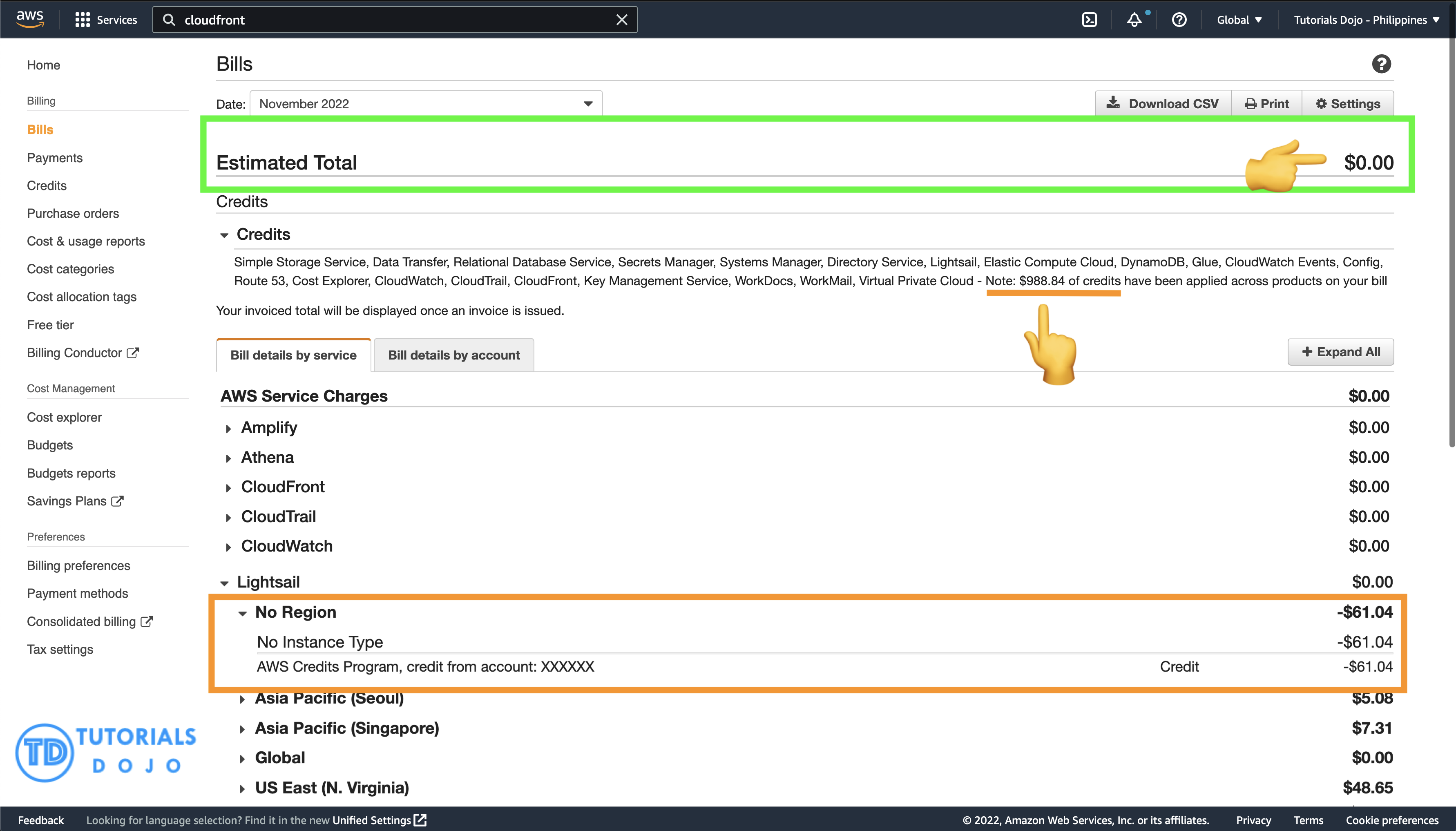Having AWS Credits can significantly reduce the cost of your cloud resources in your AWS account. However, there are some changes in your AWS Billing and Cost Management console that you must be aware of, to ensure that you still understand the running cost of your cloud services.
You can easily view the actual bill of your Amazon Web Services (AWS) account on the Bills page by default, which you can access via the Billing Dashboard. This screen will show you your total AWS bill, payment summary, AWS service charges, tax invoices, and many other info. It’s a straight-forward process, but this will change if you have AWS Credits applied on your account.
There are tabs at the bottom that shows your bill details that are categorized by AWS service or by your AWS account. The latter option is only applicable if your AWS account is within an organization that is managed by the AWS Organizations service. Under the AWS Service Charges section, you can view how much your AWS bill costs based on the AWS Region. If you have a running AWS Amplify app on the Asia Pacific Sydney (ap-southeast-2) region, then you can expect that you will see a charge on that particular region where your service is running. The screenshot below shows an $0.18 charge in the Asia Pacific Sydney region, with a total of $0.18 for the AWS Amplify service.
You can analyze your AWS bill for a particular AWS service by checking the charge for each AWS Region. This is a helpful tool in order for you to become aware of the fees and hidden charges in using the AWS Cloud. The total amount is placed in the row where the AWS Service name is located, which is the summation of all the payables in each AWS Region.
So if you are using the Amazon EC2 service in four AWS regions, then most likely, you would see this kind of breakdown below in your AWS Billing page. All of the values in each AWS Region are shown as the total as shown below:
Tutorials Dojo is an EdTech startup registered in Singapore. As a startup, we were given a few thousands worth of AWS credits through the AWS Activate/ Startups program. Because of this, we don’t have to pay our AWS resources until the credits are all consumed. Do take note that these AWS Credits have an expiry date. You can also get AWS Credits in various ways, such as participating in an AWS event, becoming an AWS Community Builder, passing an AWS Certification exam (applicable for certain AWS Partner Network members only), and many others.
If you have an AWS Credit applied to your AWS account, this is what you will see in your Billing Dashboard. The total is $0 as well as the charge for each AWS Service as shown below:
The problem with this is it becomes difficult for you to view your actual AWS bill sans the deduction brought by the AWS Credits. All of the total charges of each AWS Service will show up as $0, which means that you won’t easily know how much exactly you are getting billed for a particular service.
To view the actual bill, you can follow the steps below:
- Login to AWS
- Go to the AWS Billing Dashboard
- Collapse the “Credits” dropdown. Look for the word: “ $ xxxxx of credits have been applied…“
- That’s the actual AWS credits that you have consumed for the particular month.
You can also view individual consumption per AWS service. Just click the dropdown button and look at the “No Region” category. This contains your total bill for that specific service:
If you are running a startup or planning to launch one soon, then you can take advantage of the different startup programs that AWS has for you. You can check out the following links to know more:
Special thanks to Joshua Tan, Camil Torabully, and their respective teams for providing helpful AWS credits to startups around the globe. We are one of the many organizations that benefited from this program and significantly lowered our operating costs, which effectively helps us serve our customers better.