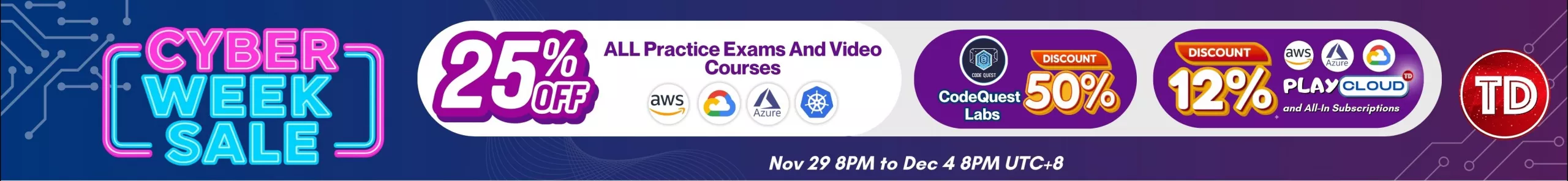Last updated on April 10, 2023
|
Latency Routing |
Geoproximity Routing |
Geolocation Routing |
|
|
Definition |
Lets Route 53 serve user requests from the AWS Region that provides the lowest latency. It does not, however, guarantee that users in the same geographic region will be served from the same location. Latency-based routing is based on latency measurements performed over a period of time, and the measurements reflect changes in network connectivity and routing. |
Lets Amazon Route 53 route traffic to your resources based on the geographic location of your users and your resources. You can also optionally choose to route more traffic or less to a given resource by specifying a value, known as a bias. A bias expands or shrinks the size of the geographic region from which traffic is routed to a resource. |
Resources serve traffic based on the geographic location of your users, meaning the location that DNS queries originate from. |
|
How it works |
To use latency-based routing, you create latency records for your resources in multiple AWS Regions. When Route 53 receives a DNS query for your domain or subdomain, it determines which AWS Regions you’ve created latency records for, determines which region gives the user the lowest latency, and then selects a latency record for that region. Route 53 responds with the value from the selected record, such as the IP address for a web server. Record sets can be created using any record type supported by Route 53, except NS or SOA records. |
To use geoproximity routing, you must use Route 53 traffic flow. You create traffic flow policies for your resources and specify one of the following values for each policy:
|
Geolocation works by mapping IP addresses to locations. Some IP addresses aren’t mapped to geographic locations, so Amazon Route 53 will receive some DNS queries from locations that it can’t identify. You can create a default record that handles both queries from IP addresses that aren’t mapped to any location and queries that come from locations that you haven’t created geolocation records for. If you don’t create a default record, Route 53 returns a “no answer” response for queries from those locations. No two records should specify the same geographic location. |
|
Use Case |
Use when you have resources in multiple AWS Regions and you want to route traffic to the region that provides the best latency. |
Use when you want to route traffic based on the location of your resources and, optionally, shift traffic from resources in one location to resources in another. |
Use when you want to route traffic based on the location of your users.
|
Reference:
https://docs.aws.amazon.com/Route53/latest/DeveloperGuide/routing-policy.html