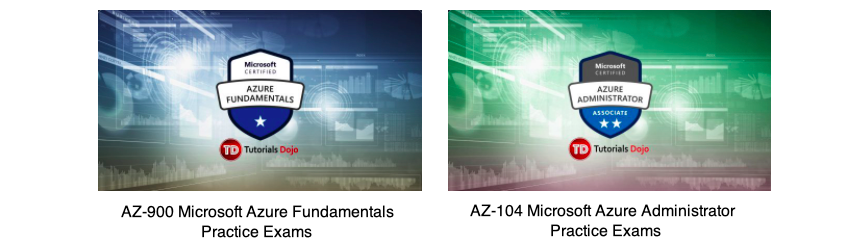Last updated on November 30, 2023
Azure Container Instances Cheat Sheet
- Run containers without managing servers.
- For event-driven applications, quickly deploy from your container development pipelines, run data processing, and build jobs.
- Azure Container Instances is a regional service.
Features
- Containers have less overhead than VMs and can be deployed consistently.
- All the dependencies for an application are included in the container image.
- Applications running in containers can be deployed easily to multiple operating systems and hardware platforms.
- Select an image source using Quickstart images, Azure Container Registry, and Docker Hub.
- Create a container image only when you need it and process data on-demand.
- You can choose to always restart the container regardless of how it stopped, to only restart if it failed, to exit successfully, or to never restart.
- Enables you to set a command to be executed first when running the container.
- Resources can be tagged with values that you define, to help you organize and identify them.
- By default, Azure Container Instances are stateless.
- You can’t deploy an image from an on-premises registry to ACI.
Storage
- You can mount Azure Files shares in your ACI for persistent storage.
- To mount an Azure file share as a volume in Azure Container Instances, you need: Storage account name, Share name, and Storage account key.
Networking
- Choose between three networking options: Public, Private, and None.
- Private IP is not yet available for Windows Containers.
- None IP containers (logs) can still be accessed using the CLI.
- DNS name label: <tutorialsdojo>.<region>.azurecontainer.io
Security
- Deploy Azure WAF in front of critical web applications hosted in ACI for additional inspection of incoming traffic.
- Use Azure Key Vault to safeguard encryption keys and secrets for containerized applications.
Pricing
- You pay based on what you need and get billed by the second.
- The assigned public IP addresses to your container group are billed.
- You are billed for each GB and vCPU your container group consumes.
Want to learn more about Azure? Watch the official Microsoft Azure YouTube channel’s video series called Azure Tips and Tricks.
Validate Your Knowledge
Question 1
Question Type: Single choice
Your company has an Azure Subscription that contains an Azure Container named TDContainer.
You are tasked with deploying a new Azure container instance that will run a custom-developed .NET application requiring persistent storage for operation.
You need to create a storage service that will meet the requirements for TDContainer.
What should you use?
- Azure Table storage
- Azure Queue storage
- Azure Blob storage
- Azure Files
For more Azure practice exam questions with detailed explanations, check out the Tutorials Dojo Portal:
Azure Container Instances Cheat Sheet Resources:
https://docs.microsoft.com/en-us/azure/container-instances/container-instances-overview
https://azure.microsoft.com/en-us/services/container-instances/#overview