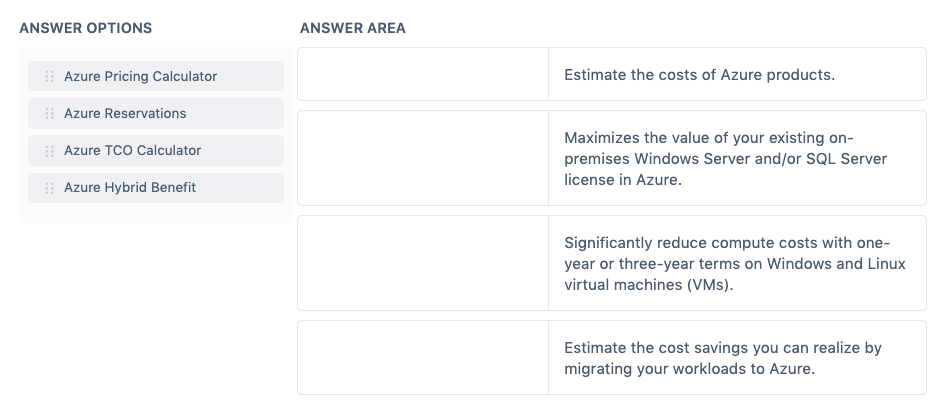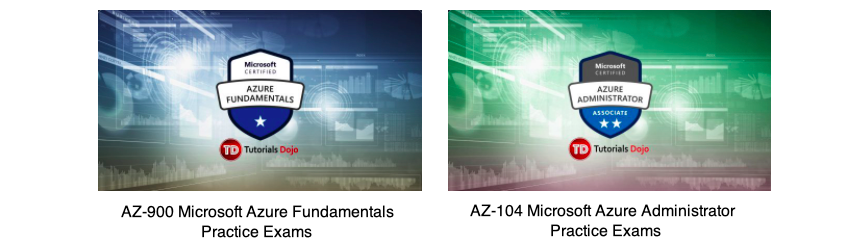Last updated on July 3, 2023
Azure Pricing Cheat Sheet
- Azure offers pay-as-you-go and reserved instances for pricing.
- Azure Pricing Factors:
- Resource size and resource type.
- Different Azure locations have different prices for services.
- The bandwidth of your services.
- Any data transfer between two different billing zones is charged.
- Ingress (data in) = free
- Egress (data out) = charged based on data going out of Azure datacenters
- Factors that can reduce costs:
- By purchasing a reserved instance (one-year or three-year terms), you can significantly reduce costs up to 72 percent compared to pay-as-you-go pricing.
- A reserved capacity is a commitment for a period of one or three years for SQL Database and SQL Managed Instance.
- Hybrid Benefit allows you to use your on-premises Software Assurance-enabled Windows Server and SQL Server licenses on Azure.
- If you purchase an unused compute capacity, you can get deep discounts up to 90 percent compared to pay-as-you-go pricing. A spot virtual machine is for workloads that can tolerate interruptions.
- All resources belong to a subscription.
- An Azure account can have multiple subscriptions.
- Organize your resources and subscriptions using Azure management groups.
- Azure Cost Management gives you a detailed view of current and projected costs.
- For new accounts, the Azure Free Tier is available.
-
-
- Free Tier offers limited usage of Azure products at no charge for 12 months.
- You also get $200 credit that you can spend during the first 30 days.
- More details at https://azure.microsoft.com/en-us/free/
- Estimate your expected monthly costs using Azure Pricing Calculator.
-
- Total Cost of Ownership (TCO) Calculator
- Estimate total savings over a period of time by using Azure.
- Compares costs and savings against on-premises and co-location environments.
- Azure Support Plans:
- Basic – included for all Azure customers.
- Developer – recommended for non-production environments. Limited access to technical support during business hours by email only.
- Standard – appropriate for production workload environments. Has 24/7 access to Azure’s technical support engineers by phone or email.
- Professional Direct – suitable for business-critical workloads. Has 24/7 access to Azure’s technical support engineers by phone or email. Provides access to Operations Support, ProDirect delivery managers, and Support APIs.
Service Level Agreement (SLA)
- It is the commitment of Microsoft for the uptime and connectivity of a service.
- You could obtain a service credit if the service level agreement is not met by Microsoft.
- Composite SLAs include several resources (with different availability levels) to support an application.
- SLAs for multi-region deployments distribute the application in more than one region for high availability and use Azure Traffic Manager for failover if one region fails.
Service Lifecycle
- Private Preview is only available to a few customers for early access to new technologies and features.
- Public Preview makes the service in the public phase and can be used by any customers to evaluate the new features but SLA does not apply.
- General Availability is the release of service to the general public and is fully supported by SLAs.
- Azure updates allow you to get the latest updates on any Azure products and features.
Validate Your Knowledge
Question 1
Question Type: Matrix Sorting Choice
Match the Azure pricing concepts to the correct description.
Instructions: To answer, drag the appropriate Azure service from the column on the left to its description on the right. Each correct match is worth one point.
For more Azure practice exam questions with detailed explanations, check out the Tutorials Dojo Portal:
Azure Pricing Cheat Sheet Resources:
https://azure.microsoft.com/en-us/pricing/
https://docs.microsoft.com/en-us/azure/cost-management-billing/cost-management-billing-overview
https://docs.microsoft.com/en-us/azure/architecture/framework/resiliency/business-metrics
https://azure.microsoft.com/en-us/support/legal/preview-supplemental-terms/