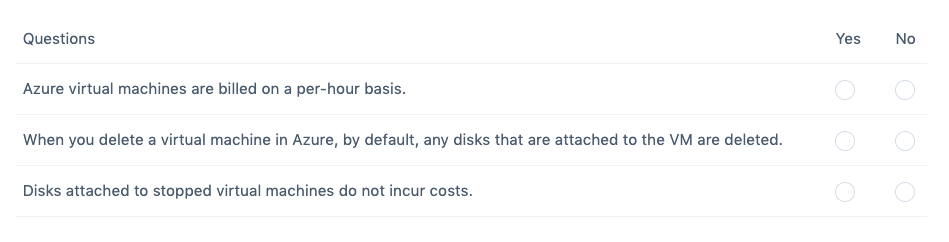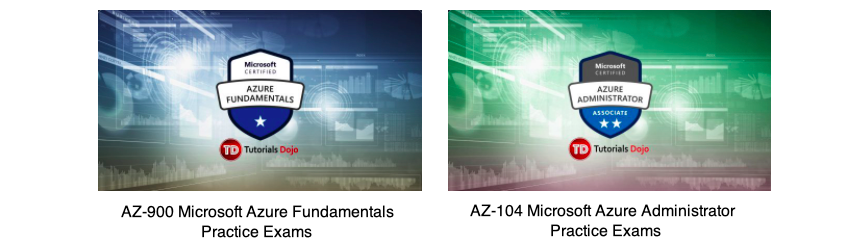Last updated on June 26, 2023
Azure Disk Storage Cheat Sheet
- Block-level storage volumes for Azure Virtual Machines
- Disk Storage is a managed disk that is designed for 99.999% availability.
- You can create 50,000 VM disks for each region.
Features
- Different types of storage options: Standard HDD, Standard SSD, Premium SSD, and Ultra Disk volumes up to 64 TiB.
- The OS disk has a maximum capacity of 4,095 GiB.
- The maximum size of the data disk is 32,767 GiB.
- Managed disks are integrated with the availability sets to ensure that the VM disks are separated from each other in an availability set to prevent a single failure point.
- You can assign specific permissions for a managed disk to one or more users using Azure RBAC.
- You can use the temporary disk to store data such as page or swap files
- Ephemeral OS disks for stateless applications
- Attach a managed disk to multiple virtual machines (VMs) simultaneously using Azure shared disks.
- With snapshots, you can take a back up of your managed disks at any given point in time.
Disk Types
- Standard HDD
- Low cost and suitable for backups.
- Write latencies under 10ms.
- Read latencies under 20ms.
- Standard SSD
- Consistent performance at lower IOPS levels.
- Higher reliability, scalability, and lower latency over HDD.
- Premium SSD
- High-performance and low-latency disk for VMs.
- Consistent IOPS, and throughput.
- Offers disk bursting and can burst their IOPS per disk up to 3,500 and their bandwidth up to 170 Mbps.
- Peak burst limit of 30 mins
- Ultra Disk
- High throughput, high IOPS, and consistent low latency disk storage
- Only supports un-cached reads and un-cached writes
- Doesn’t support disk snapshots, VM images, availability sets, Azure Dedicated Hosts, or Azure disk encryption.
- The integration with Azure Backup or Azure Site Recovery is not supported.
|
Detail |
Standard HDD |
Standard SSD |
Premium SSD |
Ultra Disk |
|
Disk type |
HDD |
SSD |
SSD |
SSD |
|
Scenario |
Backup, non-critical, infrequent access |
Web servers, and light applications of enterprise |
Production and performance sensitive workloads |
IO-intensive workloads, top tier databases, and other transaction-heavy workloads |
|
Max disk size |
32,767 GiB |
32,767 GiB |
32,767 GiB |
65,536 GiB |
|
Max throughput |
500 MB/s |
750 MB/s |
900 MB/s |
2,000 MB/s |
|
Max IOPS |
2,000 |
6,000 |
20,000 |
160,000 |
Azure Disk Storage Encryption
- Server-Side Encryption (SSE) is performed by the storage service.
- Azure Disk Encryption (ADE) can be enabled on the OS and data disks.
- Encrypted using 256-bit AES encryption.
- For standard HDDs, standard SSDs, and premium SSDs: disabling or deleting the key will automatically shut down all the VMs with disks using that key.
- If you disable or delete a key, any virtual machines with ultra disks using the key won’t automatically shut down.
- Once you enable end-to-end encryption, temp disks and ephemeral OS disks are encrypted with platform-managed keys.
Azure Disk Storage Pricing
- Managed disk size is billed on the provisioned size.
- Snapshots are charged based on the size used.
- Outbound data transfers incur billing for bandwidth usage.
- You are charged for the number of transactions that you perform on a managed disk (the number of read and write data operations performed).
Azure Blob vs Disk vs File Storage:
https://tutorialsdojo.com/azure-blob-vs-disk-vs-file-storage/
Want to learn more about Azure? Watch the official Microsoft Azure YouTube channel’s video series called Azure Tips and Tricks.
Validate Your Knowledge
Question 1
Question Type: Hotspot
For each of the following items, choose Yes if the statement is true or choose No if the statement is false. Take note that each correct item is worth one point.
For more Azure practice exam questions with detailed explanations, check out the Tutorials Dojo Portal:
Azure Disk Storage Cheat Sheet Resources:
https://azure.microsoft.com/en-us/services/storage/disks/
https://docs.microsoft.com/en-us/azure/virtual-machines/windows/managed-disks-overview