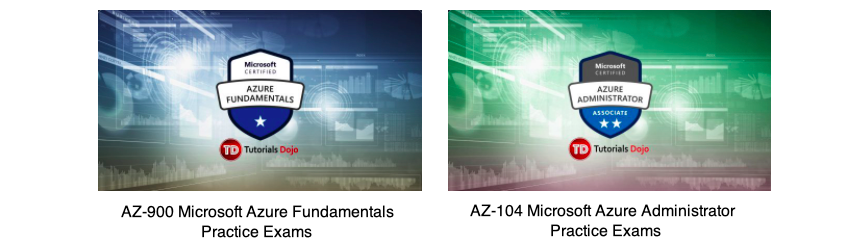Last updated on June 28, 2023
The AZ-104 Microsoft Azure Administrator certification exam is designed for people who have experience in implementing, managing, and monitoring a Microsoft Azure environment. The exam will test your technical skills in implementing solutions based on different scenarios. Having prior experience in infrastructure management will help you understand the concepts and services easily.
The content of the exam will test your ability to perform the following:
-
Manage Azure identities and governance
-
Implement and manage storage
-
Deploy and manage Azure compute resources
-
Configure and manage virtual networking
-
Monitor and back up Azure resources
For more information about the AZ-104 exam, you can check out this exam skills outline. This study guide will provide you comprehensive review materials to help you pass the exam with flying colors.
Study Materials
For the Microsoft Azure Administrator Associate exam, we suggest that you check out these study materials first before you take the actual exam. These resources will help you understand complex concepts and services that will be useful on your exam day.
1. Microsoft Learn – this website provides different learning paths for various Microsoft certifications. For the AZ-104 certification exam, you can focus on the following modules:
2. Azure Documentation – these documentations contain an overview, tutorials, examples, and how-to guides that will help broaden your knowledge on different Azure services.
3. Azure Blog – to get updated on new technologies and offerings of Microsoft Azure, you can subscribe to their newsletter.
4. Azure FAQs – you can find the FAQs section on the Azure documentation. The FAQs section is a compiled list of commonly asked questions, use cases, and comparison of several Azure services.
5. Azure free account – the Azure portal will help you get hands-on experience with its 12-month trial. You’ll also get free credits that you can spend for the first 30 days.
6. Tutorials Dojo’s Azure Cheat Sheets – with the help of our cheat sheets, you can easily understand the information found in the Azure documentation. These are presented in bullet point format to highlight the important concepts.
7. Tutorials Dojo’s AZ-104 Microsoft Azure Administrator Practice Exams – our practice exams have always been regarded as the best in the market. Each question in our practice tests contains detailed explanations at the end of each set to help you digest important concepts that will help you pass your Microsoft Azure certification exam on your first try.
Azure Services to Focus On
Your primary source of information when studying for the AZ-104 certification exam is the Azure documentation. To comprehend the different scenarios in the exam, you should have a thorough understanding of the following services:
-
Azure Virtual Network – you should know how to create a VNet peering, security rules, configuration of private/public IP addresses, network interface, subnets, and virtual networks.
-
Azure DNS – the configuration of custom DNS, private, and public DNS zone.
-
Azure Application Gateway – you should know when to use a load balancer and a web traffic load balancer, and how to create a web application firewall.
-
Azure Load Balancer – the types of load balancing rules, the difference between a public load balancer, and an internal load balancer.
-
Azure VPN Gateway – know how to configure VPN and VPN gateway.
-
Azure ExpressRoute – understand the concepts of ExpressRoute and how you would implement it in your environment.
-
Azure Virtual Machines – learn how to deploy and configure a VM, scale sets, highly available solutions, moving and redeploying of VM, creating a backup, backup policy, and recovery services vaults.
-
Azure App Service – learn how to create an app service plan and what run time can be put in the same app service plan.
-
Azure Container Instances – understand the concepts of containers and how to use ACI.
-
Azure Kubernetes Service – the difference between ACI and AKS, the configuration of AKS.
-
Azure Blob – you need to learn how to configure storage accounts, import/export of data, storage tiers, replication, and authentication.
-
Azure Files – learn how to create a file share, file sync, copy data using AZCopy.
-
Azure Active Directory – you should know how to manage a user, group, guest accounts, joined devices, device settings, and best practices.
-
Azure RBAC – learn how to create and assign a role and the types of built-in roles.
-
Azure Policy – you need to learn how to read and create a policy.
-
Azure Monitor – you should know how to interpret metrics, the configuration of log analytics, query and analyze logs, set up alerts and actions, and other service features.
We suggest that you check out Tutorials Dojo’s Azure Cheat Sheets which provides bullet-point summaries of the most important concepts on different Azure services.
Validate Your Knowledge
If you’re feeling confident because you’ve followed the recommended materials above, it’s time to test your knowledge of various Azure concepts and services. For high-quality practice exams, you can use the Tutorials Dojo AZ-104 Microsoft Azure Administrator Associate practice exams.
These practice tests cover the relevant topics that you can expect from the real exam. It also contains different types of questions such as single choice, multiple response, hotspot, yes/no, drag and drop, and case studies. Every question on these practice exams has a detailed explanation and adequate reference links that help you understand why the correct answer is the most suitable solution. After you’ve taken the exams, it will highlight the areas that you need to improve on. Together with our cheat sheets, we’re confident that you’ll be able to pass the exam and have a deeper understanding of how Azure works.
Sample Practice Test Questions:
Question 1
Your company has an Azure Storage account named TutorialsDojo1.
You have to copy your files hosted on your on-premises network to TutorialsDojo1 using AzCopy.
What Azure Storage services will you be able to copy your data into?
- Table and Queue only
- Blob, Table, and File only
- Blob, File, Table, and Queue
- Blob and File only
Question 2
Your organization has deployed multiple Azure virtual machines configured to run as web servers and an Azure public load balancer named TD1.
There is a requirement that TD1 must consistently route your user’s request to the same web server every time they access it.
What should you configure?
- Hash based
- Session persistence: None
- Session persistence: Client IP
- Health probe
For more Azure practice exam questions with detailed explanations, check out the Tutorials Dojo Portal:
Final Remarks
It is not enough to understand the concepts at a high level. You also need to get hands-on experience by using the Microsoft Azure Portal. Simulate different scenarios that will help you deepen your understanding of various services. The combination of practical and theoretical knowledge will help you analyze difficult questions in the exam.
A few reminders that we can give is to always check the time and review your answers before proceeding to the next question (especially in the case study and yes/no questions). Before your scheduled exam day, don’t forget to take a good rest. If you’re not feeling confident yet, there’s always an option to reschedule your exam. Good luck, and we wish you all the best.