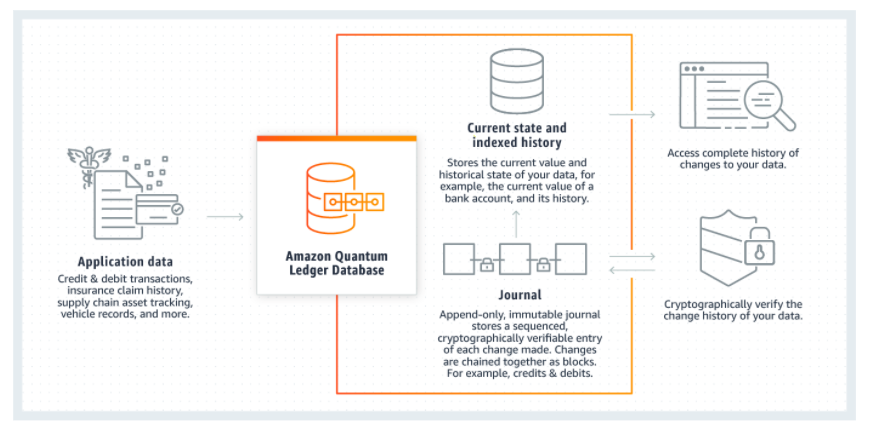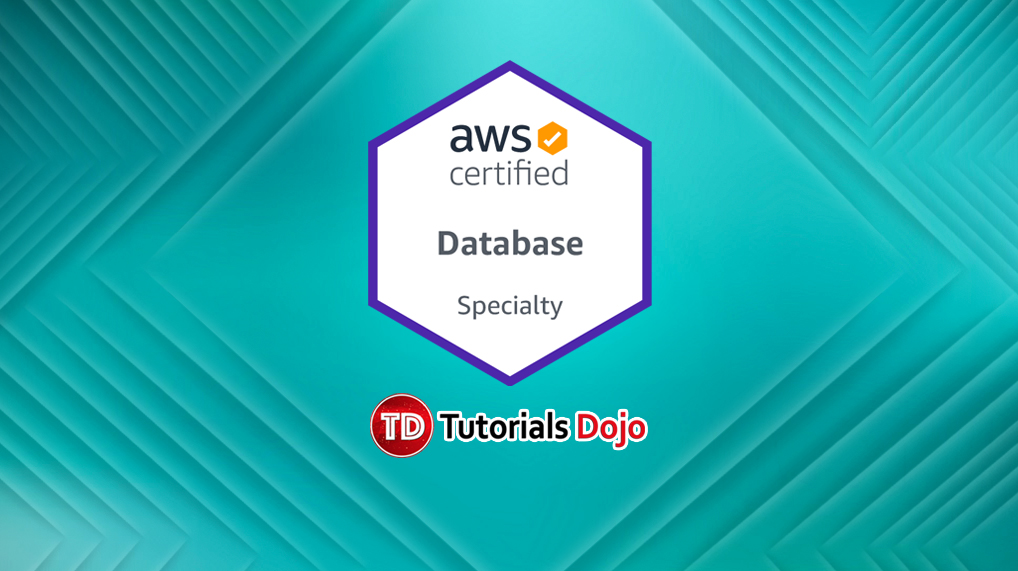Last updated on December 31, 2025
Amazon Quantum Ledger Database Cheat Sheet
- ⚠️ SERVICE DEPRECATION NOTICE
- AWS announces the end of support for Amazon Quantum Ledger Database (QLDB).
- End of Support: The service discontinued fully on July 31, 2025.
- Migration: AWS recommends migrating existing QLDB workloads to Amazon Aurora PostgreSQL, which provides ledger-like capabilities using extensions.
- Fully managed ledger database that provides a transparent, immutable, and cryptographically verifiable transaction log owned by a central trusted authority.
- Used to track all application data changes, and maintain a complete and verifiable history of changes over time
- Amazon QLDB is serverless. No capacity provisioning required or setting read/write limits.
- QLDB transactions are ACID (atomicity, consistency, isolation, and durability) compliant.
- Amazon QLDB uses PartiQL as its query language.
How it Works
Common Use Cases
- Finance
- Banks can use Amazon QLDB to easily store an accurate and complete record of all financial transactions, instead of building a custom ledger with complex auditing functionality.
- Insurance
- Insurance companies can use Amazon QLDB to track the entire history of claim transactions. Whenever a conflict arises, Amazon QLDB can cryptographically verify the integrity of the claims data.
Components Of QLDB
- Ledger
- Consists of tables and journals that keep all of the immutable histories of changes in the table.
- Tables
- Contains a collection of document revisions.
- Journal
- An immutable transactions log where transactions are appended as a sequence of blocks that are cryptographically chained together to provide a secure verification and immutability of the history of changes to your ledger data.
- Only the data’s history of change cannot be altered and not the data itself.
- Current State
- The current state is similar to a traditional database where you can view and query the latest data.
- History
- The history is a table where you can view and query the history of all the data and every change ever made to the data.
Amazon QLDB Performance
- Amazon QLDB can execute 2 – 3X as many transactions than ledgers in common blockchain frameworks.
Amazon QLDB Scalability
- Amazon QLDB automatically scales based on the workloads of your application.
Amzaon QLDB Reliability
- Multiple copies of QLDB ledger are replicated across availability zones in a region. You can still continue to operate QLDB even in the case of zone failure.
- Ensures redundancy within a region.
- Also ensures full recovery when an availability zone goes down.
Backup and Restore
- You can export the contents of your QLDB journals to S3 as a backup plan.
Amazon QLDB Security
- Amazon QLDB uses SHA-256 hash function to make a secure file representation of your data’s change history called digest. The digest serves as a proof of your data’s change history, enabling you to go back at a point in time to verify the validity and integrity of your data changes.
- All data in transit and at rest are encrypted by default.
- Uses AWS-owned keys for encryption of data.
- The authentication is done by attaching a signature to the HTTP requests. The signature is then verified using the AWS credentials.
- Integrated with AWS Private Link.
Amazon QLDB Pricing
- You are billed based on five categories
- Write I/Os
- Pricing per 1 million requests
- Read I/Os
- Pricing per 1 million requests
- Journal Storage Rate
- Pricing per GB-month
- Indexed Storage Rate
- Pricing per GB-month
- Data Transfer OUT From Amazon QLDB To Internet
- You are charged based on the amount of data transferred per month. The rate varies for different regions.
- Write I/Os
Amazon QLDB Limitations
- Amazon QLDB does not support Backup and Restore. But you can export your data from QLDB to S3.
- Does not support Point-in-time restore feature.
- Does not support cross-region replication.
- Does not support the use of customer managed CMKs (Customer Managed Keys).
Note: If you are studying for the AWS Certified Database Specialty exam, we highly recommend that you take our AWS Certified Database – Specialty Practice Exams and read our Database Specialty exam study guide.
Amazon QLDB Resources:
https://aws.amazon.com/qldb/faqs/
https://aws.amazon.com/qldb/pricing/
https://aws.amazon.com/blogs/aws/now-available-amazon-quantum-ledger-database-qldb/