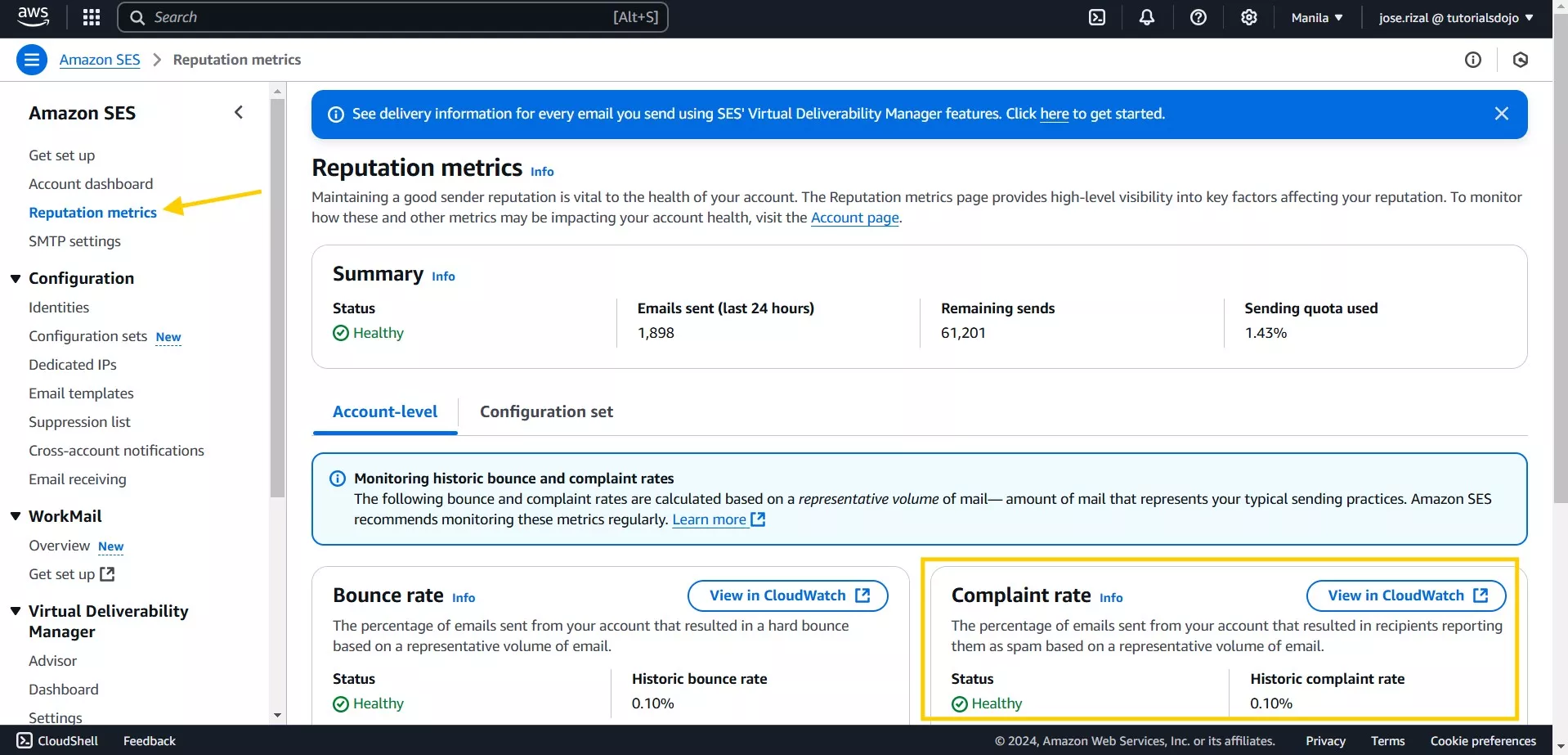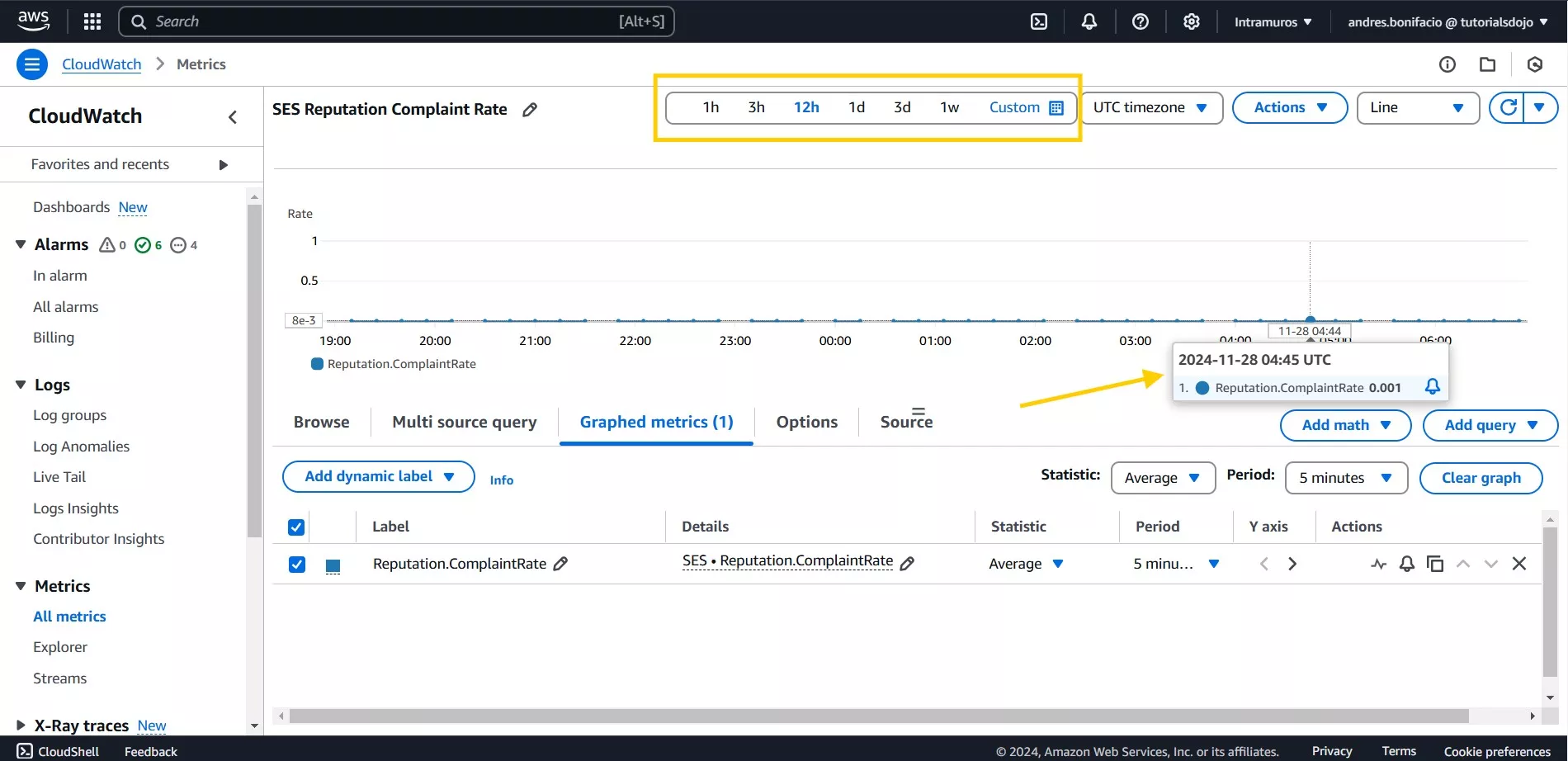Email remains one of the most effective ways of communication for businesses in today’s digital age. It allows you to reach out to current and potential customers through newsletters, promotions, important information, and updates about your products and services. Whether it is to keep your customers engaged, promote your new offerings, or send transactional messages like order confirmations and such, email is a simple yet very powerful approach to improve your connection with clients and accelerate business growth. However, sending emails to a large audience becomes challenging, especially without the right tools to carry it out. That’s where Amazon Simple Email Service or Amazon SES comes in. A service that will surely make it easier for you to send emails and help you stay connected with your audience.
All about the Amazon SES
Amazon Simple Email Service or Amazon SES is an automation service that helps businesses manage and send large volumes of emails to their customers. It supports different email types, allowing them to address their audience’s various needs efficiently. It doesn’t just send the email but also helps manage it by allowing you to monitor its performance and its deliverability, all of which are aimed at improving email communication with users globally. With proper integration of this tool into your business application, you can keep your customers engaged with your products and services. It will let them stay informed and connected with your business, thus keeping the customer’s loyalty and encouraging engagement.
Understanding Amazon SES Complaint Rate
While Amazon SES simplifies the sending and management of emails, it is essential to monitor key metrics that might impact your email deliverability to your customers. One of the most important metrics to look at is the Complaint Rate. The complaint rate refers to the percentage of emails you sent marked as “spam” by recipients. This will result in your messages ending up in the junk folder. If many recipients mark it as such, email providers will block your messages completely. This will affect your sender reputation, hindering your ability to communicate with your audience and greatly impacting your customer engagement and business performance.
The Amazon SES Complaint Rate is calculated by dividing the number of emails reported as spam by users by the total number of emails sent from your account, and then multiplying the result by 100%. The equation is as follows:
Complaint Rate: (Number of emails reported as spam / Total number of emails sent) x 100%
For Amazon SES, it is important to maintain your complaint rate in the “healthy” status, where its value is <0.1%. This means that if you sent 1,000 emails over a specific period, only 1 of those emails should be reported as spam by users. Once your complaint rate exceeds the 0.1% threshold, Your Amazon SES account will be marked as “Under Review”. Your email-sending capabilities might now be paused, and you should start monitoring it since it serves as a warning that more recipients than usual are reporting your email as spam. If you don’t take the proper action and your complaint rate continuously increases until it reaches 0.5%, Amazon SES will mark your account as “Unhealthy”, and your email-sending capabilities might now be restricted.
Monitoring your Amazon SES Complaint Rate
Even though your Amazon SES Complaint rate is in healthy status as of now, it is still important to monitor it, especially if it is nearing the value for “Under Review”. Don’t worry as you don’t need to manually compute for it using the equation stated above since it is viewable on the “Reputation Metrics” tab on your own Amazon SES account.
Here, you can see your Sender Reputation metrics, which include its status and details about the emails you have sent for the past 24 hours and the remaining sends. At the bottom, you can see the bounce rate and complaint rate. The bounce rate indicates the percentage of your emails that were not successfully delivered to their intended recipients, which is different from the complaint rate wherein with the complaint rate, the email was delivered to the recipient, and then the recipient reported it as spam. The status of your complaint rate is displayed here, and you can click “View in CloudWatch” to see the change of your complaint rate for a specific period of time.
Ways to Investigate and Reduce Your Amazon SES Complaint Rate
Once your Amazon SES Complaint rate goes above the “healthy” threshold, your Amazon SES account will be placed under review. At this point, you should be already conducting an investigation and taking necessary steps to prevent it from increasing further and reaching the “at Risk” status, leading to the suspension of your email-sending privileges by the AWS Support team. Identifying the proper actions to take will resolve this issue faster, thus allowing your status to be reinstated back to “healthy” status faster. Here are some of the ways you can do in this scenario:
- Add the Amazon SES Complaint Rate metric to your local CloudWatch dashboard – As stated above, you can view this metric on your Amazon SES account in the Reputation metrics tab. However, you might as well add this metric to your own CloudWatch Dashboard for easier access and visibility.
- Check the emails from complaints@email-abuse.amazonses.com – Amazon SES sends the email marked as a complaint by the user back to you through that email address. View all the emails from it and investigate what type of emails you are sending are being considered spam. Check also the email address of the reporting user to see if it is a legitimate customer of your business or just a random person who didn’t want to receive any emails from your business.
- Activate account-level suppression list – Activating this will prevent repeat bounces and complaints from email addresses with a history of such issues. This prevents repeated attempts to send emails to these problematic email addresses that have already complained about your email in the past. To do this, you can view the steps here.
- Create a CloudWatch alarm to notify you of your current Complaint rate metric – Although you may have already added the Complaint rate metric to your own CloudWatch dashboard, it is better to be notified when its level suddenly increases. For this specific action, you can utilize the CloudWatch alarm to inform you if ever your complaint rate goes above the “healthy” threshold so that you can take the appropriate actions needed to resolve this issue faster. A more detailed blog on how to do this can be viewed here.
- Investigate tools and plugins integrated with Amazon SES – You can also try checking out different tools and plugins integrated with Amazon SES for better visibility on what might have caused this issue. Look at all the plugins and tools you use to send various email types, such as transactional, promotional, newsletter, etc.
- Rotate the IAM access keys used by your email plugin – Doing so will enhance the security posture of your account and minimize the likelihood of sending spam.
- Look for spam users on your website – If you are using a WordPress website, check the WP Offload SES plugin and look for problematic email addresses that might indicate spam users. Make a list of these suspected spam users, conduct an investigation, and then remove them from your list if determined as such.
- Be responsive with the AWS Support team – When your Amazon SES account is under review, the AWS Support team will message you and tell you why your email-sending capabilities might be temporarily paused. During this time, try to take the appropriate actions immediately and then respond to the AWS Support team to resolve this issue as soon as possible, minimizing any impact on business operations utilizing email such as marketing and promotions. It can also be suggested that you temporarily upgrade your AWS Support plan to Business for faster response from the AWS Support team on this issue. Don’t worry; you can downgrade your support plan after 30 days to save on expenses.
Conclusion
Managing your Amazon SES Complaint rate is crucial for your daily business operation. It is necessary that you maintain a positive sender reputation to ensure that all your emails will be successfully delivered to your recipient’s inbox. Investigating the root cause of the increase in complaints and applying the best practices and ways I outlined above will prevent this issue from happening again. By taking a proactive approach to monitoring and managing your complaint rate, it can be assured that your email deliverability will remain as smooth as usual. In today’s age, where there are new ways to promote your business and products, email remains one of the most effective modes of promotion and communication with your customers that will surely help drive engagement, improve sales, and foster relationships with your customers. Always monitor your Amazon SES complaint rate to leverage the power of email communication to its full potential.