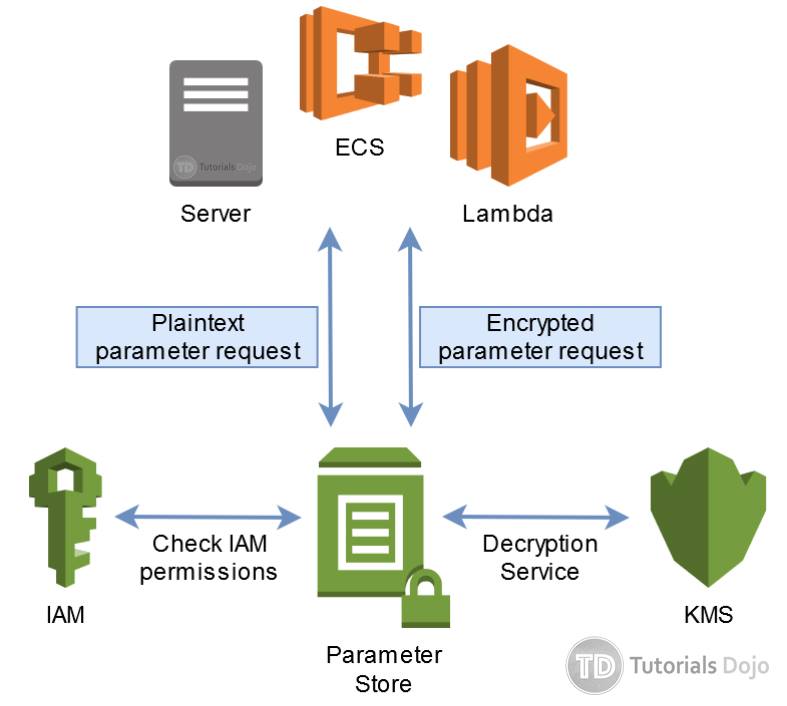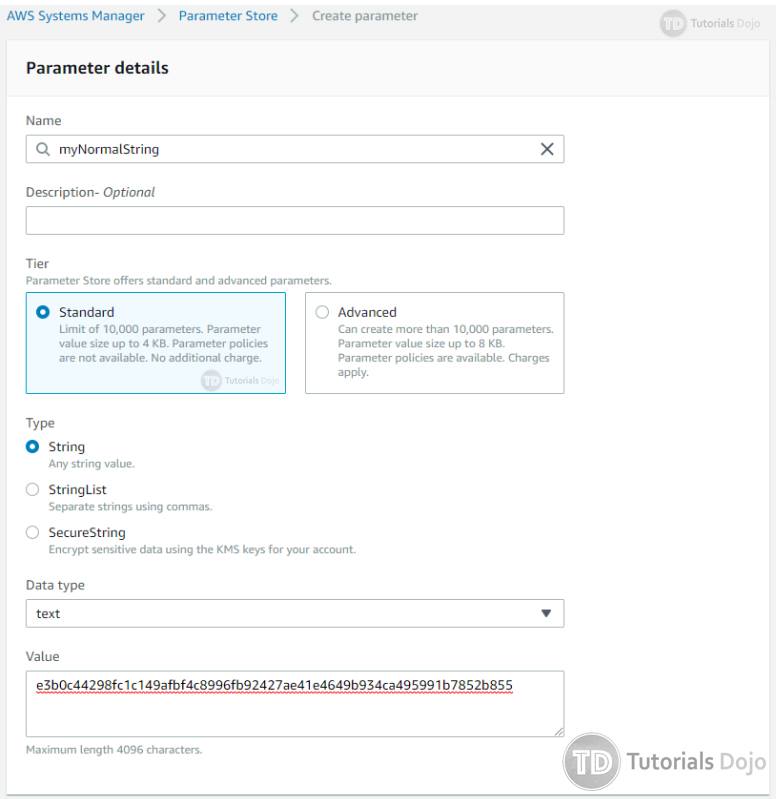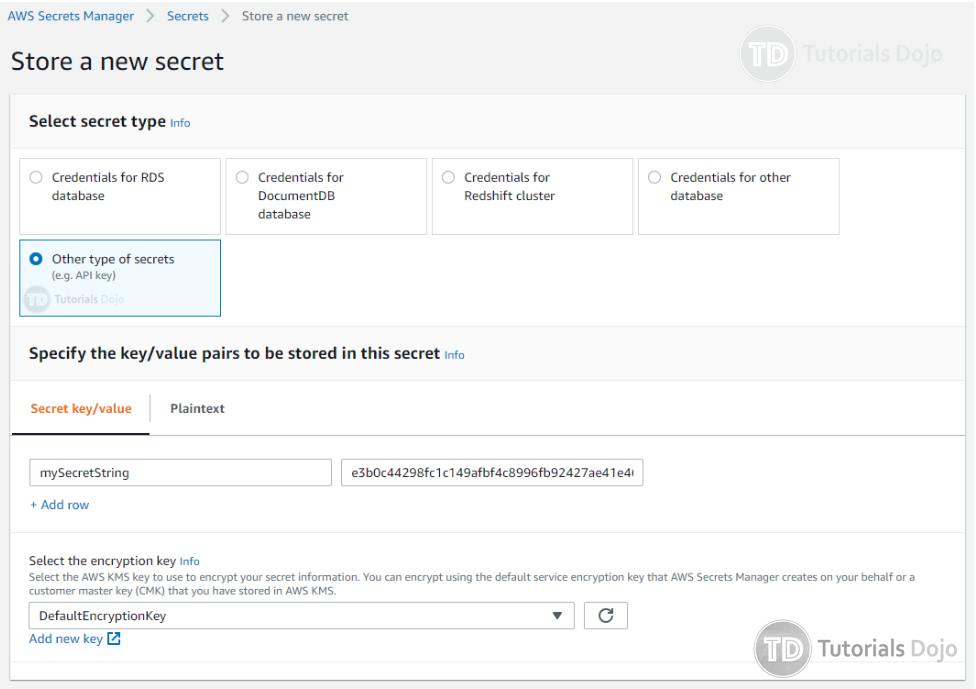Last updated on November 14, 2024
Managing the security of your applications is an integral part of any organization especially for infrastructures deployed in the cloud. One aspect of application security is how the parameters such as environment variables, database passwords, API keys, product keys, etc. are stored and retrieved. As a best practice, secret information should not be stored in plain text and not be embedded inside your source code. It is also recommended to set up an automated system to rotate passwords or keys regularly (which is easy to forget when you manage keys manually).
Managing and securing these types of data can be troublesome so Amazon provides the AWS Systems Manager Parameter Store and AWS Secrets Manager services for this purpose. Parameter Store and Secrets Manager are two distinct services but offer similar functionalities that allow you to centrally manage and secure your secret information.
In this post, we’ll take a look at the similarities and differences between the two services to help you understand and choose what best fits your given security requirements.
AWS Systems Manager Parameter Store
Parameter Store is part of the application management tools offered by the AWS Systems Manager (SSM) service. Parameter Store allows you to create key-value parameters to save your application configurations, custom environment variables, product keys, and credentials on a single interface.
Parameter Store allows you to secure your data by encryption which is integrated with AWS KMS.
After you create your parameters in Parameter Store you can then have these parameters retrieved by your SSM Run Command, SSM State Manager, or reference them on your application running on EC2, ECS, and Lambda or even on applications running your on-premises data center. This eliminates the need to hardcode variables or embed plain text credentials on your code. Parameter Store makes it easy to update these variables without modifying your source code, as well as eliminate the need to embed confidential information such as database passwords in your code.
Here’s an overview of how applications can retrieve information on Parameter Store.
- Your application (on-premises servers, EC2, ECS, Lambda, etc.) sends a parameter request to SSM Parameter Store.
- If this is a plaintext parameter request, Parameter Store checks with IAM if the user/role is allowed to retrieve the parameter.
- If this is an encrypted parameter request, Parameter Store checks with IAM if the user/role is allowed to both retrieve and decrypt the parameter with AWS KMS. Decryption requires that the IAM has KMS Decrypt permission.
- If IAM verification is successful, Parameter Store sends back the parameter value to the application.
AWS Secrets Manager
AWS Secrets Manager enables you to rotate, manage, and retrieve database credentials, API keys and other secrets throughout their lifecycle. It also makes it really easy for you to follow security best practices such as encrypting secrets and rotating these regularly.
If you are a security administrator responsible for storing and managing secrets, and ensuring that your organization follows regulatory and compliance requirements, you can use Secrets Manager to perform these tasks from one central location. Secrets Manager can offload the management of secrets from developers such as database passwords or API keys, so they don’t have to worry about where to store these credentials.
AWS Secret Manager also follows the same process flow like Parameter Store shown above. With descriptions laid out for both services, we’ll take a look at their similarities and differences next.
Similarities and Differences
Both services offer similar web interfaces on which you can declare key-values pairs for your parameters and secrets.
Creating a parameter in SSM Parameter Store web interface.
Creating a secret in AWS Secrets Manager web interface.
Parameter Store Standard Parameters accept values of up to 4096 characters (4Kb size) for each entry, and Advanced Parameters can store up to 8KB entries. Secrets Manager can store up to 64Kb secret size. They both offer the option to encrypt these values. Encryption for both services is integrated on AWS KMS, so your application referencing these parameters or secrets needs to have KMS Decrypt permission when retrieving encrypted values.
However, Parameter Store was designed to cater to a wider use case, not just secrets or passwords, but also application configuration variables like URLs, DB hostnames, custom settings, product keys, etc. which is why the default selection for creating a parameter is a plain text String value. You can enable encryption if you explicitly choose to.
Secrets Manager was designed specifically for confidential information that needs to be encrypted, which is why encryption is always enabled when you create a secret. You can’t store data in plaintext in Secrets Manager.
Secrets Manager also provides a built-in password generator through the use of AWS CLI. This can be helpful when you want to create an RDS instance with a CloudFormation template, you can create a randomly itemized password and later reference it on your RDS configuration.
Both services have a versioning feature. This allows you to view previous versions of your parameters of secret in case you needed them. You can choose to restore the older version of the parameter. Parameter Store only allows one version of the parameter to be active at any given time. Secrets Manager, on the other hand, allows multiple versions to exist at the same time when you are performing a secret rotation. Secrets Manager distinguishes between different versions by the staging labels. You can check out staging labels here.
The next point of difference is the ability to rotate the secret. AWS Secrets Manager offers the ability to switch secrets at any given time and can be configured to regularly rotate depending on your requirements.
Another feature available for Secrets Manager is cross-account access. Secrets can be accessed from another AWS account. For example, you can have an application with an IAM role to retrieve secrets from another AWS account. This is useful if your secrets are centrally managed from another AWS account.
One advantage of SSM Parameter is that it costs nothing to use it. You can store up to 10,000 parameters without getting billed. However, if you need more functionality in managing your parameters, you’ll use Advanced Parameters, which comes at a cost. You can set Parameter policies to an Advanced parameter, allowing you to set an expiration date or time-to-live to a parameter.
SSM Parameter offers three types of parameter policies:
-
Expiration policy – allows you to automatically delete a parameter after a specified period of time.
-
ExpirationNotification policy – allows you to receive a notification from Amazon EventBridge when a parameter is about to expire within a specified number of days.
-
NoChangeNotification policy – allows you to receive a notification from Amazon EventBridge when a parameter has not been modified for a specified period of time. This is helpful in cases where you have to proactively identify passwords that may need to be updated.
|
SSM Parameter Store |
AWS Secrets Manager |
|
|
Store values up to 4096 Characters |
4KB or 8KB |
64Kb |
|
Values can be encrypted with KMS |
Yes |
Yes |
|
Can be referenced in CloudFormation |
Yes |
Yes |
|
Built-in password generator |
Yes |
|
|
Automated secret rotation |
Yes |
|
|
Cross-account access |
Yes |
|
|
Additional Cost |
Free for standard parameters. Advanced parameters are charged per parameter and API transaction |
Yes |
Parameter Store is integrated with Secrets Manager so that you can retrieve Secrets Manager secrets when using other AWS services that already support references to Parameter Store parameters. This is helpful if your application is configured to use Parameter Store APIs, but you want your secrets to be stored in Secrets Manager.
To learn more on how to reference your AWS Secrets Manager secrets from Parameter Store parameters, you can check this documentation on the AWS site.
Note: If you are studying for the AWS Certified Security Specialty exam, we highly recommend that you take our AWS Certified Security – Specialty Practice Exams and read our Security Specialty exam study guide.
References:
https://aws.amazon.com/secrets-manager/
https://docs.aws.amazon.com/systems-manager/latest/userguide/systems-manager-parameter-store.html
https://aws.amazon.com/about-aws/whats-new/2018/07/aws-systems-manager-parameter-store-integrates-with-aws-secrets-manager-and-adds-parameter-version-labeling/
https://docs.aws.amazon.com/systems-manager/latest/userguide/integration-ps-secretsmanager.html
https://docs.aws.amazon.com/AmazonECS/latest/developerguide/specifying-sensitive-data-secrets.html
https://docs.aws.amazon.com/AmazonECS/latest/developerguide/specifying-sensitive-data-parameters.html