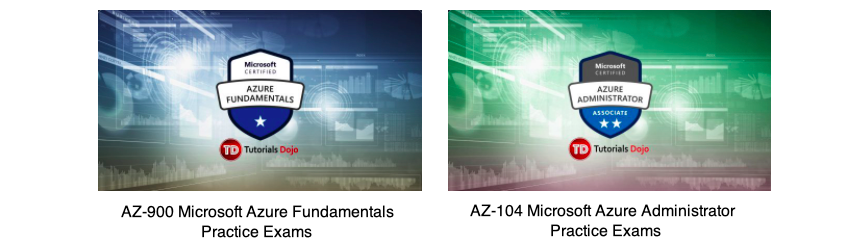Last updated on November 29, 2025
Azure Archive Storage Cheat Sheet
- Store rarely accessed data which are held for a period of 180 days.
- Snapshots are not applicable to archive storage.
Features
- It supports 2 rehydrate priorities: High and Standard
- Standard (Default) – rehydration request may take up to 15 hours.
- High – rehydration request may finish in under 1 hour for objects under 10 GB in size.
- Long-term backup, secondary backup, and archival datasets
- Lowest storage costs but the highest data rehydrate and access costs
- To read data in archive storage, you need to change the blob tier to hot or cold first.
- Compliance and archival data that must be preserved and are hardly ever accessed.
- Archive storage only supports block blobs
- If a blob is in the archive tier, it can’t be overwritten, unlike in hot or cool tier
- Archive storage cannot be set as a default account access tier
- Archive storage is now available in most Azure regions globally.
- Blob index tags can be read, set, or modified while in the archive.
- You can only copy archive blobs within the same storage account.
- Encrypted data transfer to the cloud using HTTPS, and using 256-bit AES keys to automatically protect the data at rest.
- Archive tier now available in Malaysia West, Italy North, Sweden Central, and West US 3 regions (2023-2025).
- Rehydrate archived blobs to different storage accounts – copy archive blobs across storage accounts during rehydration (2022).
- Lifecycle management policies can prevent archiving recently rehydrated blobs (2022).
Use Cases
- It is mainly used in long-term backup retention
- If you need to minimize your cost, use Archive Storage to create a low cost, content archiving solution.
- Archive storage provides secure, globally compliant storage for sensitive data.
- You can also use Archive storage if you have a large amount of data that needs to be preserved.
- Vaulted Backup for Azure Data Lake Storage – long-term archival for ADLS data (2025).
Azure Archive Storage Pricing
- Blobs are stored for at least 180 days in the archive tier. Deleting or rehydrating archived blobs before the minimum number of days will incur early deletion fees.
- Charges on data access increases as the tier gets cooler. For data in the cool and archive access tier, you’re charged a per-gigabyte data access charge for reads.
Validate Your Knowledge
Question 1
Question Type: Single choice
An organization’s patient management system migrated its application that handles patient records to Azure. Due to compliance requirements, you need to store terabytes worth of records for more than 10 years. The records are rarely accessed and can accommodate a delay in retrieval.
What storage solution would best fit the requirements?
- Store the records to Azure Blob Storage – Cool Tier
- Store the records in a virtual machine
- Store the records to Azure Blob Storage – Archive Tier
- Store the records to Azure Blob Storage – Hot Tier
For more Azure practice exam questions with detailed explanations, check out the Tutorials Dojo Portal:
Azure Archive Storage Resources:
https://docs.microsoft.com/en-us/azure/storage/blobs/storage-blob-storage-tiers?tabs=azure-portal
https://docs.microsoft.com/en-us/azure/storage/blobs/storage-blob-rehydration?tabs=azure-portal
https://azure.microsoft.com/en-us/services/storage/archive/