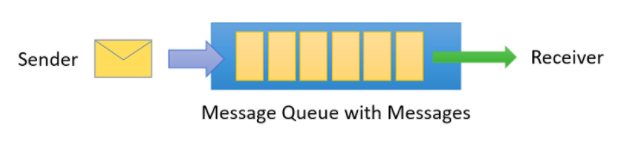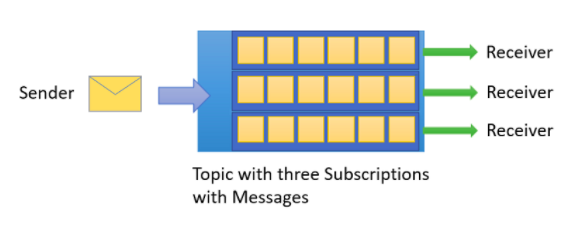Last updated on March 20, 2023
Azure Service Bus Cheat Sheet
- A fully managed message broker service.
- It allows you to decouple applications and services.
- Provides a reliable and secure platform for asynchronous data and state transfer.
- Enables you to deliver messages to multiple subscribers and fan-out message delivery to downstream systems.
Features
- Message Sessions for implementing first in, first out (FIFO) and request-response patterns to ensure the order of messages in the queue.
- Autoforwarding allows you to remove messages from a queue or subscription and transfer it to a different queue or topic (must be in the same namespace).
- A dead-letter queue holds the messages that can’t be delivered to any receiver.
- It supports a scheduled delivery of messages.
- You can set aside a message using message deferral.
- With client-side batching, you can delay the sending of messages for a certain period of time.
- Autodelete on idle enables you to set an idle interval to automatically delete a queue. Five minutes is the minimum duration.
- Duplicate detection allows you to resend the same message and discard any duplicate copies.
- You can continue the operation of your environment in a different region or datacenter with geo-disaster recovery.
Components
- A container for all messaging components is called a namespace.
- You send and receive messages from queues (point-to-point communication).
- Multiple queues and topics are supported in a single namespace, and namespaces often serve as application containers.
- Topics also allow you to send and receive messages and mainly used in publish/subscribe scenarios. It contains multiple independent subscriptions called entities.
- To filter specific messages, you can use rules and filters to define conditions that trigger optional actions.
Security
- Shared Access Signatures (SAS) guards access to Service Bus based on authorization rules.
- You can authenticate and authorize an application to access Service Bus entities such as queues, topics, subscriptions, and filters using Azure AD.
- Create a security identity using Managed identities for Azure resources and associate that identity with access-control roles to grant custom permissions for accessing specific Azure resources.
Pricing
- You are charged based on the following:
- The number of operations
- The number of AMQP connections or HTTP calls
- For hybrid connections, you are charged based on the number of listeners.
- With Windows Communication Foundation (WCF) relays, you are charged based on the message volume and relay hours.
Azure Service Bus Cheat Sheet Resources:
https://azure.microsoft.com/en-us/services/service-bus/
https://docs.microsoft.com/en-us/azure/service-bus-messaging/service-bus-messaging-overview