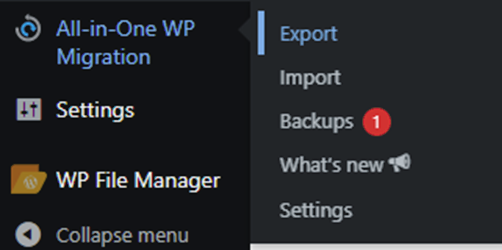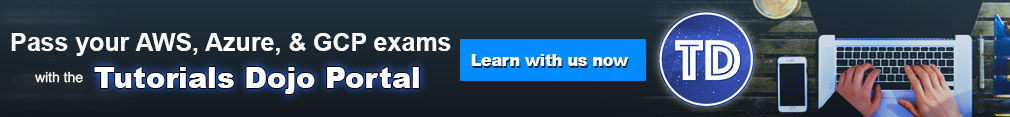What is GoDaddy?
GoDaddy is a website and domain hosting service that uses WordPress on most of its sites. It is easy to use, but it can also be expensive. On the other hand, AWS LightSail provides me with the opportunity to save $3 off with the first three months free while offering greater control over my site and improved support from AWS.
Before we start, you will need to have All-In-One WP Migration and the All-In-One WP Migration Unlimited Extension. It is helpful since you can use the plugin on all your websites at just one price. You can buy All-In-One WP Migration Unlimited Extension at ServMask
1. Go to the GoDaddy site’s All-In-One WP Migration > Export
2. Drop down Export to then click File.
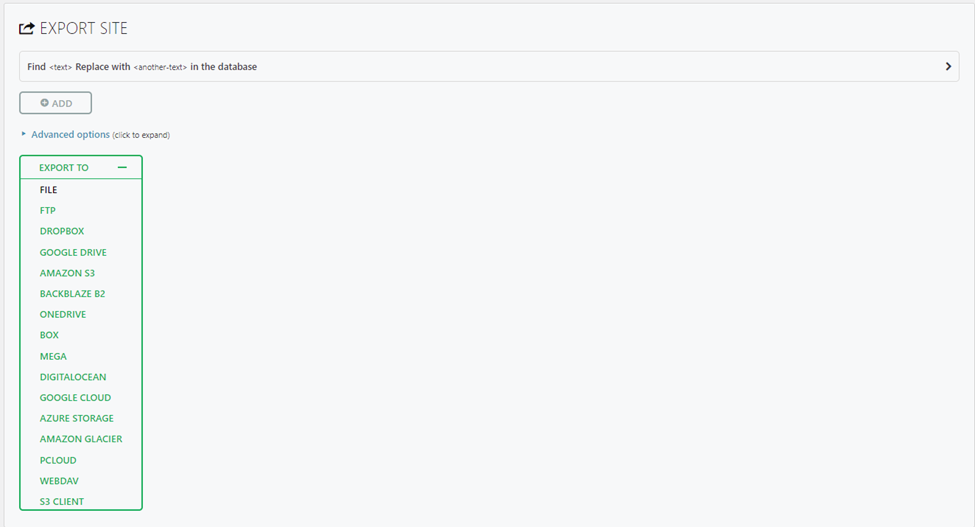
3. Go to AWS LightSail and create a new instance.
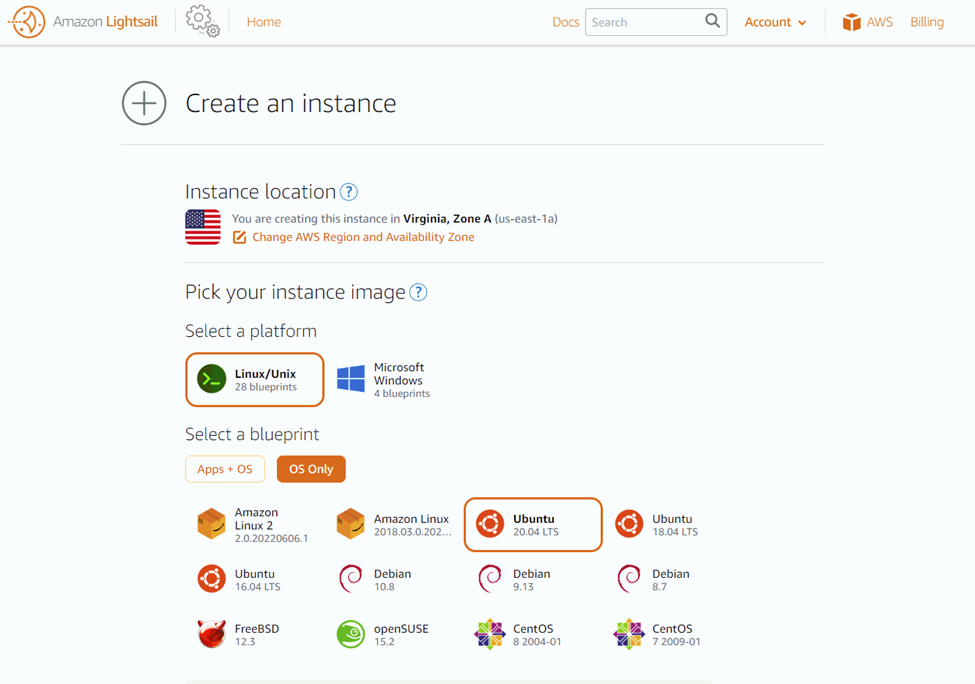
4. Attach a Static IP.
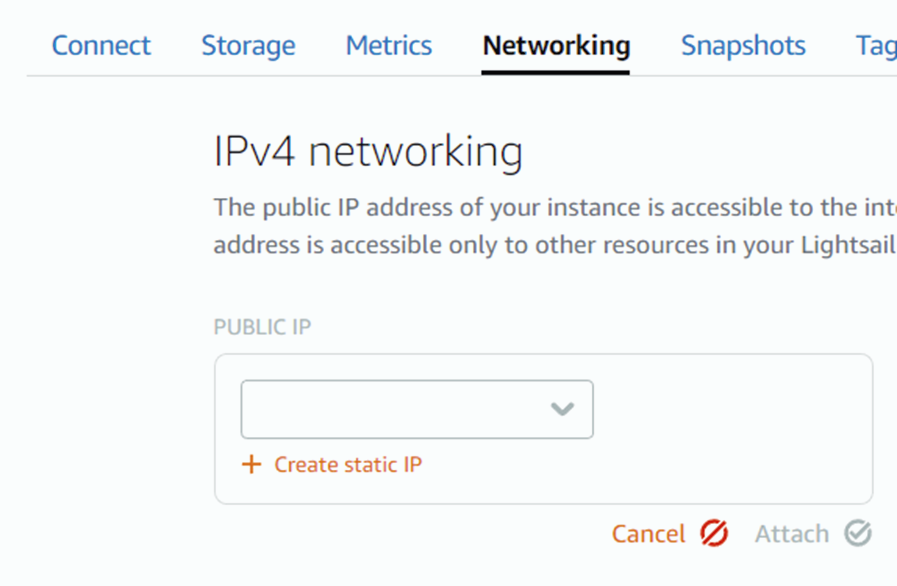
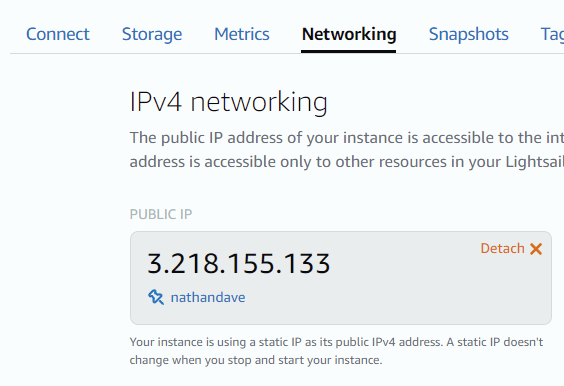
Please take note of the generated Public IP address. We will use it later for the DNS “A” Record in the GoDaddy domain name management console.
5. Follow the steps at How To Install Linux, Nginx, MySQL, PHP (LEMP stack) on Ubuntu 20.04 | DigitalOcean to install Nginx.
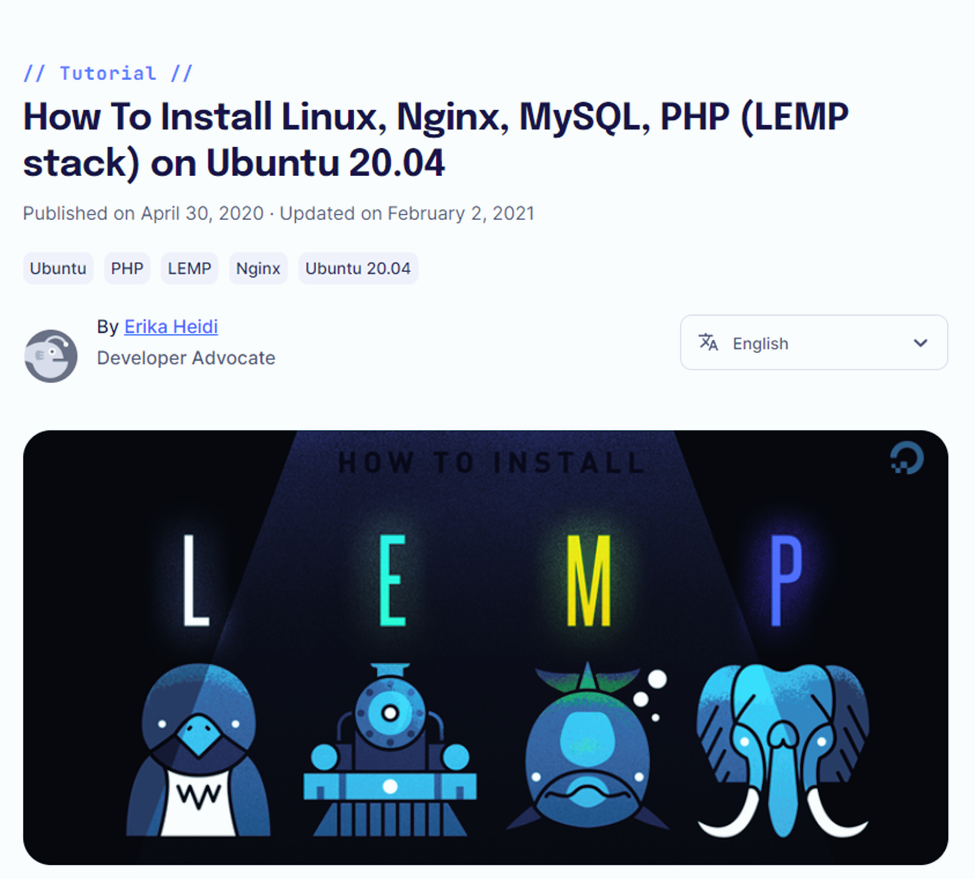
6. Go to How to Install WordPress with LEMP on Ubuntu 20.04 | DigitalOcean to install WordPress.

7. Head over to How To Secure Nginx with Let’s Encrypt on Ubuntu 20.04 | DigitalOcean to get an SSL certificate.
8. Enable HTTPS in the Networking area of your AWS LightSail instance.
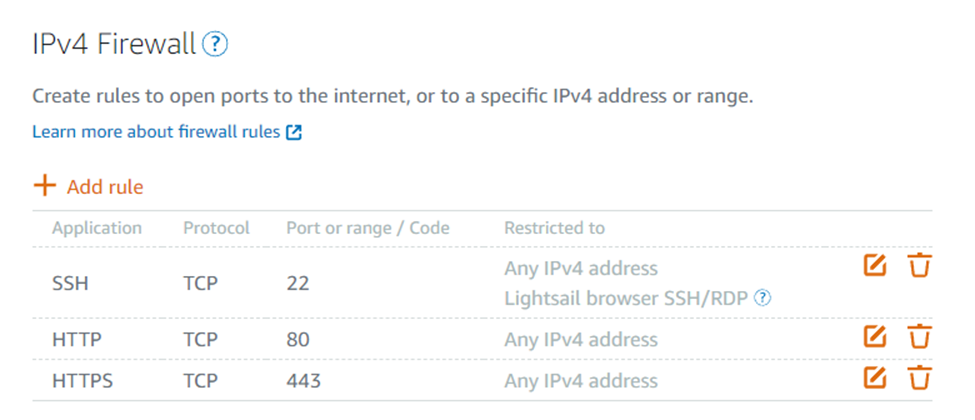
9. Install the backup file on a media downloader. I would recommend using https://bashupload.com/ for uploading files since it can only be downloaded once, and it is safe. Alternatively, you can temporarily upload your file to an Amazon S3 bucket and then delete the file after downloading it to the other server.
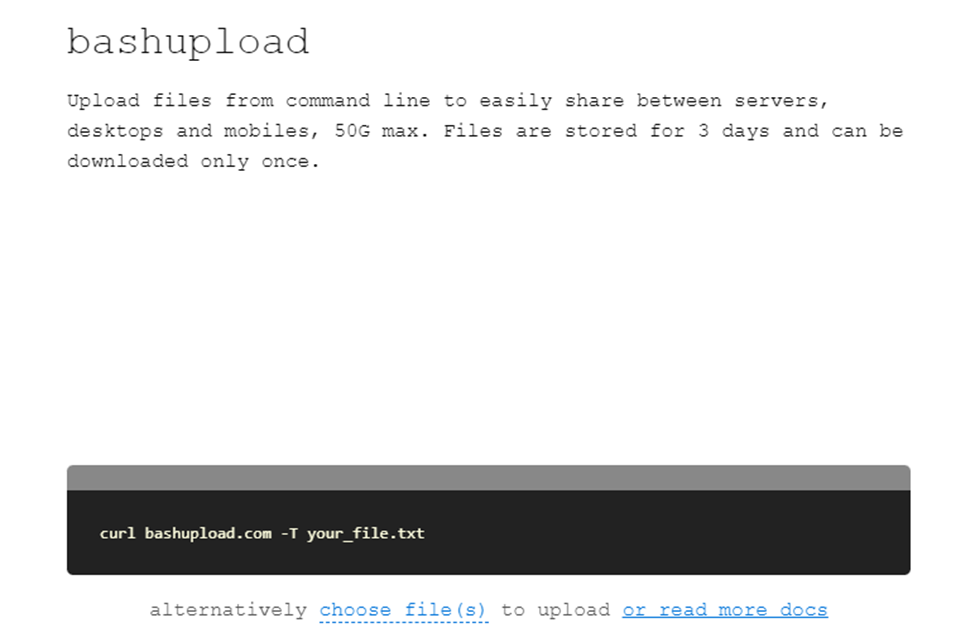
10. Copy this command and replace your_domain with the domain name that you have.
sudo -i
cd /var/www/nathandave.com/wp-content/ai1wm-backups/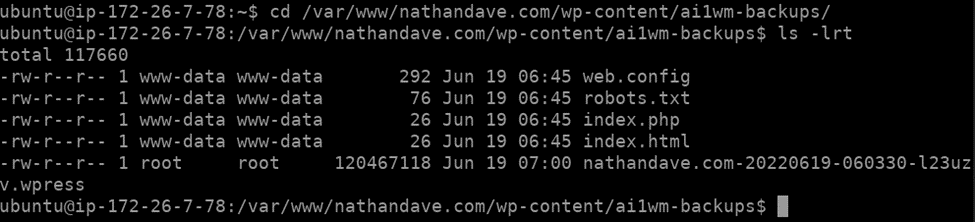
11. Copy this message to the new website’s SSH.
wget <insert link here>12. Go to your new site and restore the backup that you uploaded to your site.
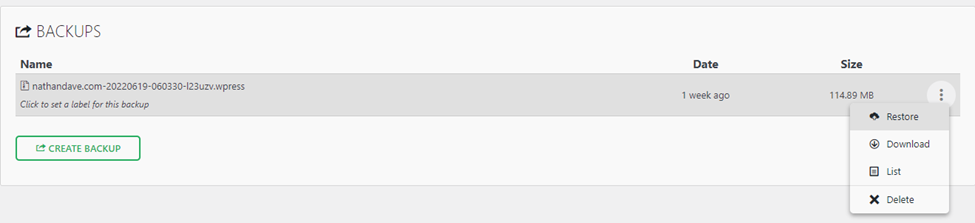
13. Change the domain settings to match your desired domain with your website’s static IP. In my case, I used the static IP address of my website from AWS Lightsail since my domain is still being managed by GoDaddy.
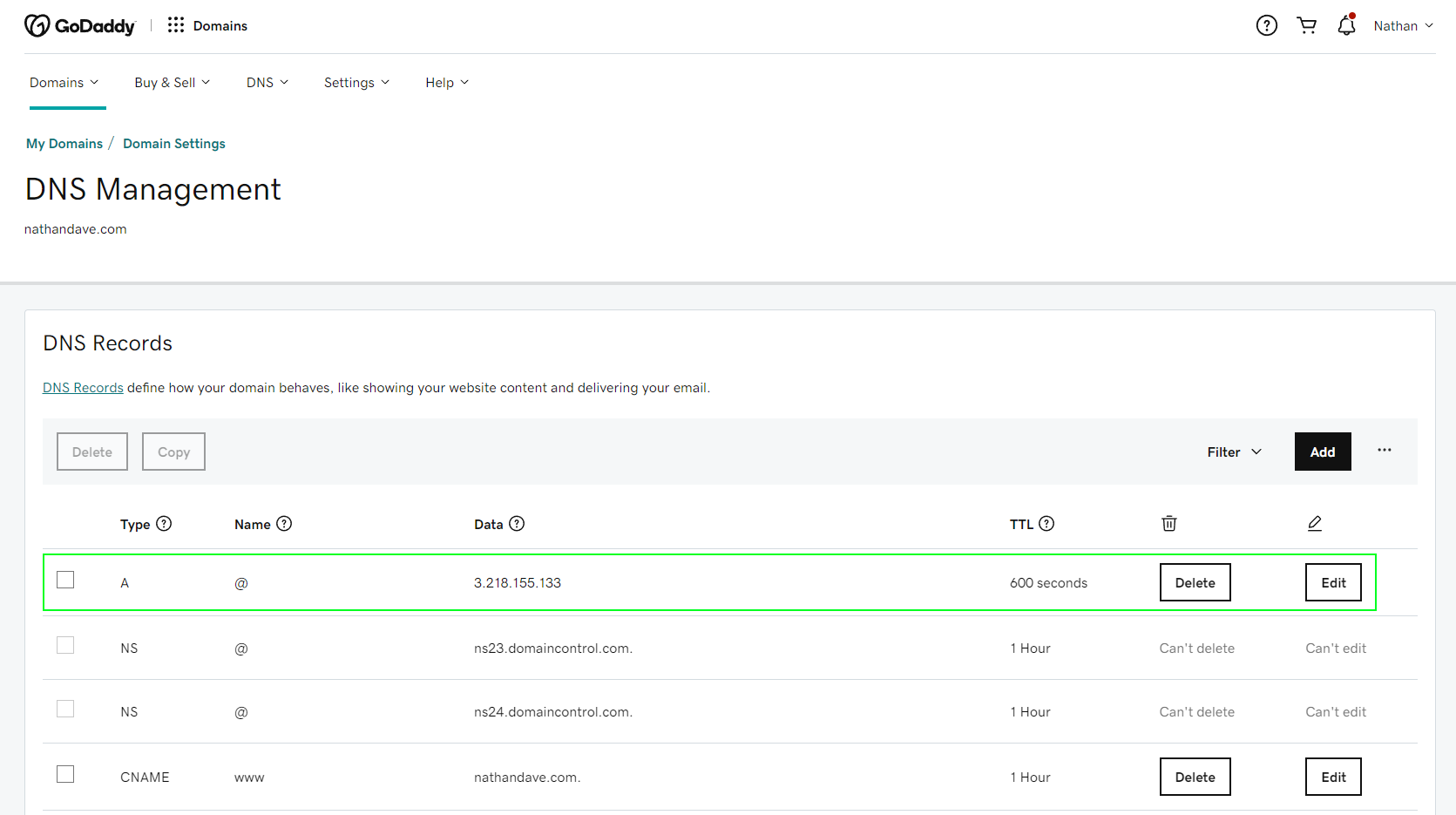
Once you are confident with the new site, you can cancel your GoDaddy WordPress subscription and continue with your migrated website.