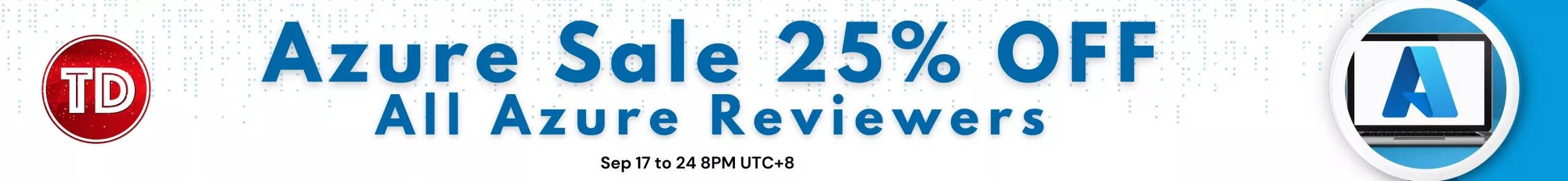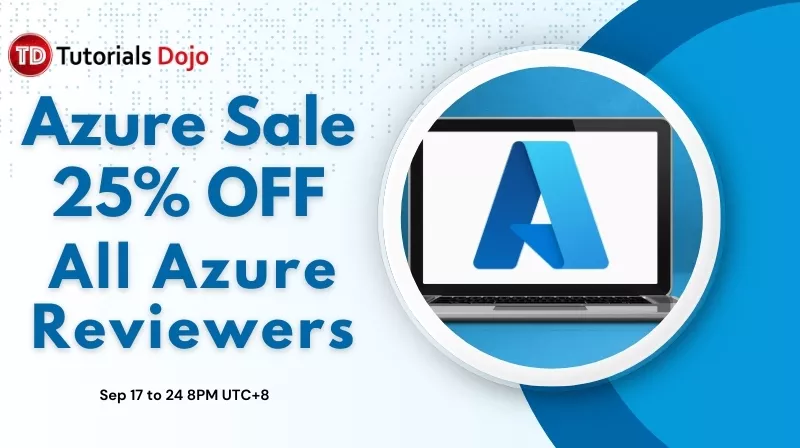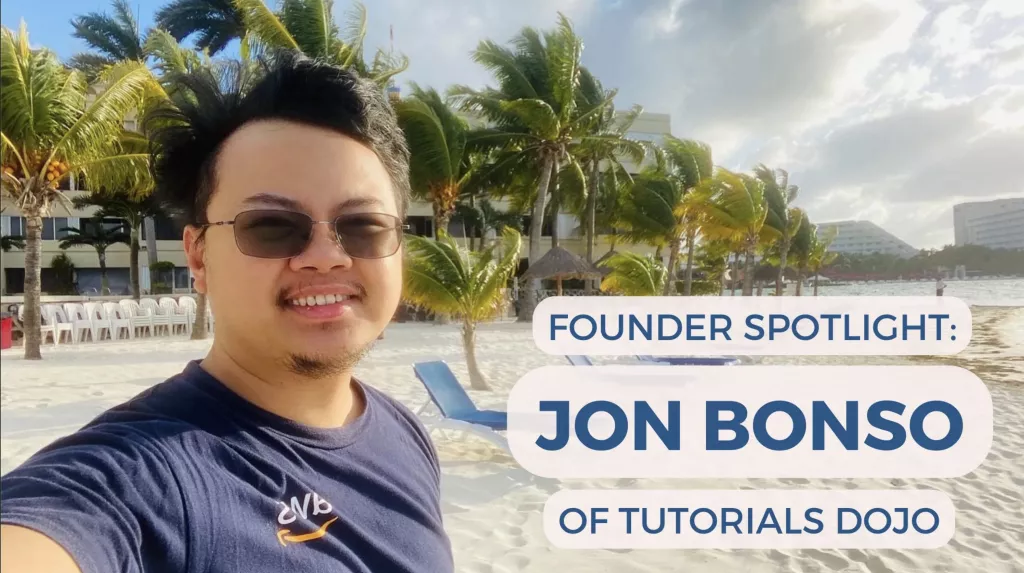Last updated on May 8, 2023
As organizations embrace the digital transformation era, they’re turning to cloud computing to facilitate operations, scale up and down smoothly, and, most importantly, cut IT costs. Microsoft Azure is one of the powerhouses for providing cloud computing services to its users worldwide, providing numerous tools and services from computing power, storage, networking, databases, and AI.
In this article, we will provide an insightful overview of the various strategies for optimizing resource usage that ensures cost-efficiency and how to maximize the benefits of Microsoft Azure. Whether you’re an Azure pro or just dipping your toes into Microsoft Azure, our handy guide will help you make the most of your resources in the cloud.
Use the right tools.
Microsoft Azure provides us with the tools to monitor and optimize your workloads.
Cost Management:
- Enables users to analyze and optimize cloud spending by providing users with visibility into your spending patterns that allow you to identify trends and areas where you can optimize your Azure usage.
- You can also create budgets and alerts to notify you when you exceed predefined thresholds.
- Cost analysis helps you understand which services take up most of your Azure usage. You can view your monthly forecast, forecast for each service, costs for usage for a specific tag, and many more
Azure Advisor:
- It is your personalized recommendation engine that allows you to optimize your Azure workloads.
- You can identify underutilized resources, such as over-provisioned virtual machines, that you can downgrade to save costs.
- Recommends which services are suitable for Azure Reservations
Azure Monitor:
- Your monitoring dashboard allows you to collect, analyze, and respond to telemetry from your cloud and on-premises environments.
- Monitor resource performance and usage that provides data on identifying inefficient resources and may help you with your Azure spending.
- Set up alerts based on performance or usage metrics, allowing you to proactively predict the demand, which prevents any unexpected spikes in resource consumption that may lead to increased costs.
Reduce Azure spend by committing.
Azure Reservations:
- Allows you to reserve resources for a one-year or three-year term in exchange for a discount price of up to 72% compared to the pay-as-you-go model.
- You can pay for a reservation upfront or monthly. Even if you purchase monthly, the total cost will be the same as if you paid upfront.
Azure savings plan for compute:
- It is a flexible pricing model that provides savings of up to 65% off pay-as-you-go pricing when you commit to spending a fixed dollar hourly amount on compute services for one or three years.
Bring your own license (BYOL)
Azure Hybrid Benefit:
- Suppose you have existing on-premises Windows Server or SQL Server licenses with Software Assurance. In that case, you can use the Azure Hybrid Benefit to save on Azure virtual machines (VMs), and Azure SQL Database managed instances. This can significantly reduce the cost of running Windows Server and SQL Server workloads in Azure.
Reduce Azure spend by following best practices:
Here are some general tips on how to reduce your Azure usage.
Right-sizing your resources:
- When creating specific resources, you are asked about their type, size, or location. These are all typically associated with costs. Stay calm when you provision your resources. Always start small. You can always upgrade your resources when you need to within minutes.
- When you provision a virtual machine, for example, you are also asked about what type and size of your disk. Select the appropriate performance level based on your workload requirements and cost constraints. Remember that disks are priced by tiers. Don’t overprovision your tier as much as possible because you will be charged to the next tier if you do.
Shutdown and deallocate virtual machines when not in use:
- Azure services are like your power or water utilities. You turn them off when you do not need them. If virtual machines are only used during a specific time frame, then what is the use of having them always running right? You can automatically shut them down using Azure automation. Unused resources are like water pipe leaks. You don’t notice them, but it will be too late once you do.
Implement autoscaling and schedule:
- Use autoscaling to automatically adjust the number of your resources based on the current demand or by scheduling the increase based on the predicted demand. This ensures that you are only paying for the resources that you need.
Implement caching:
- You can use Azure Cache for Redis to cache your frequently accessed data. This way, you can reduce the load on your applications and databases to lower the costs, allowing you to run your resources efficiently.
Optimize application performance:
- Regularly improve and optimize your application code to reduce resource consumption. Efficient applications will require fewer resources leading to lower costs.
Bandwidth:
- One of the most overlooked costs is data transfer. It is often hard to accurately estimate your data transfer costs when you plan on migrating to Azure. Always remember that data going into Azure is free, and data transfer out from Azure and between availability zones has its corresponding fees. As much as possible, keep your data transfer within the Azure network. You can achieve this by using service endpoints and private endpoints.
Use the Azure Calculator:
- Whenever you plan on migrating or deploying new resources to Azure, it is wise to use the Azure calculator to estimate how much your resources will cost you once they are in Azure. Play around with the calculator and learn how to use it effectively.
Remember that cost optimization is a never-ending process. Always look for ways to save costs without sacrificing security and application performance. You can effectively manage your Azure usage by applying the cost-saving measures we discussed to avoid encountering the so-called “bill shock”.