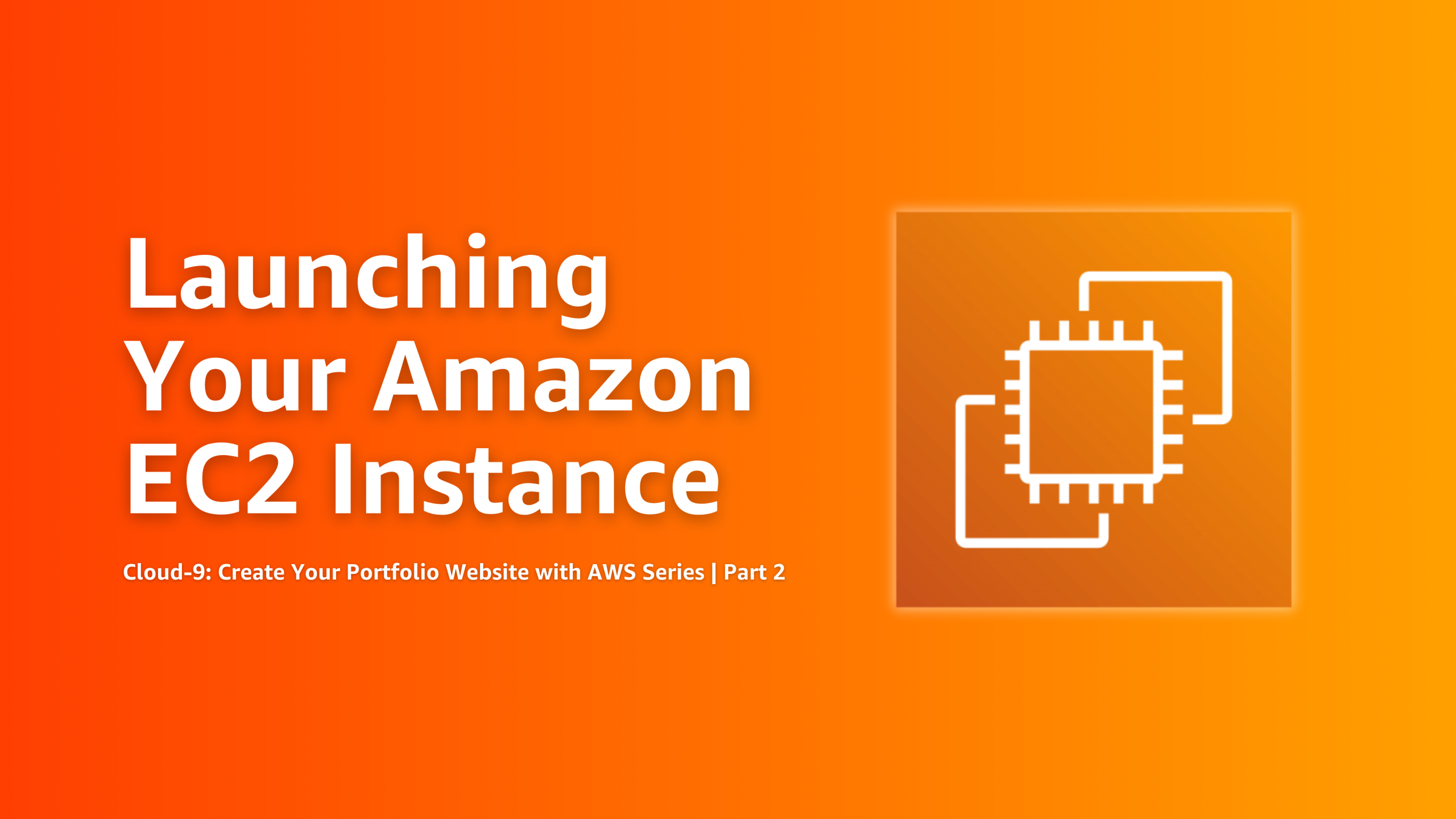Self-Hosting Judge0: A Step-by-Step Guide Using Amazon EC2, Lambda, and S3
Klaire Napolitano, Cristieneil Ceballos2025-12-02T08:12:14+00:00Judge0 is a powerful, open-source code execution system widely used by online coding platforms to run programs in secure environments. However, while it is often accessed as a third-party service, self-hosting Judge0 on AWS significantly grants you complete control over configuration and security. In fact, this level of ownership is essential for handling sensitive data or customizing language support. Moreover, self-hosting enables greater scalability, thereby allowing you to adapt the system as your requirements evolve. Consequently, if you are looking for a robust solution to enhance your coding platform, this guide is the ideal choice. This step-by-step guide will walk [...]