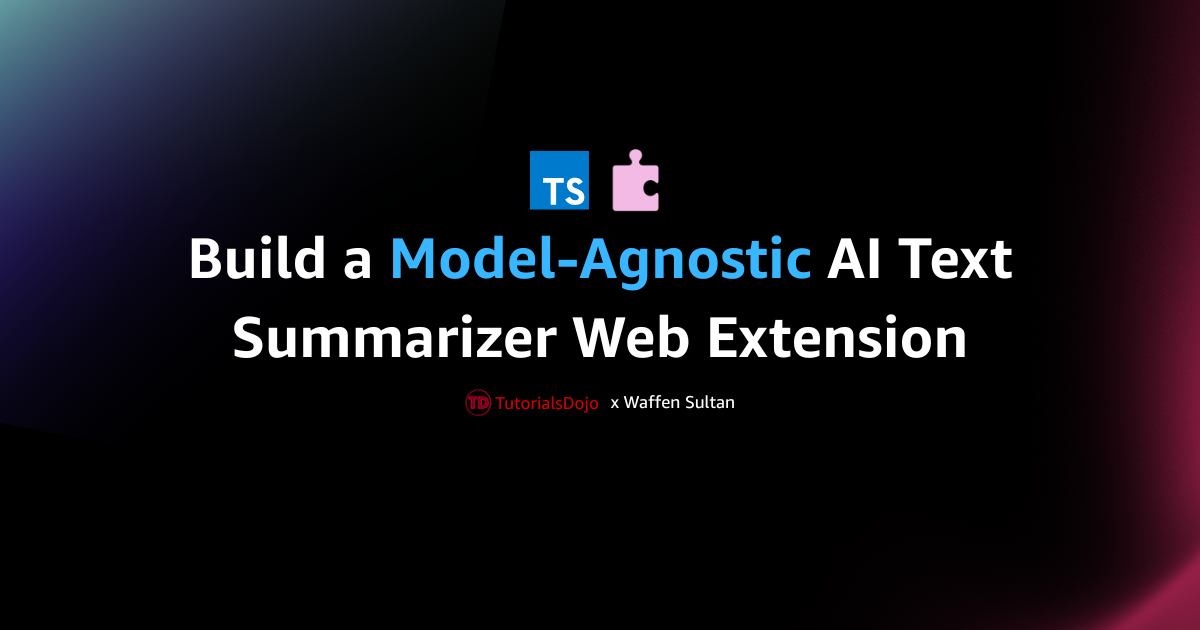Amp Up Your Game with AWS Amplify: Deploy and Authenticate Your First App
Cristieneil Ceballos2026-02-01T11:54:43+00:00As an active student volunteer in various organizations, specifically as a Logistics Member, I know firsthand how overwhelming the work can get. When tasks come pouring in, booking venues, buying supplies, and tracking receipts, it is easy to lose track of the details. To solve this, I decided to build a solution. That's how Fin-N-Log (short for Finance and Logistics) was born—a personal dashboard to track logistics expenses and to-do lists. My goal was simple: reduce stress and eliminate manual checking for student volunteers like me. In this guide, I'll show you exactly how I built and deployed this tracker [...]