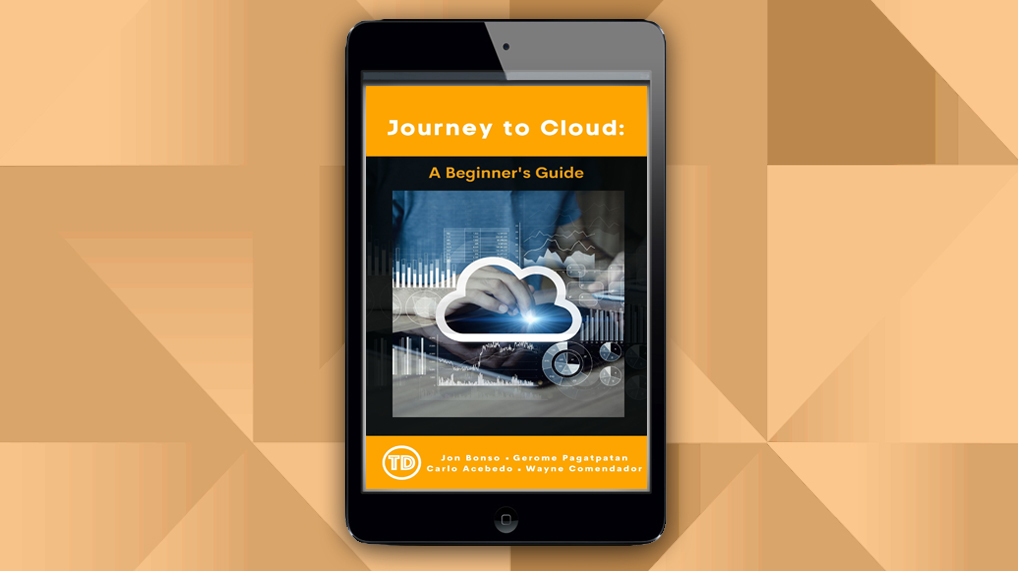Last updated on May 3, 2023
In the previous post, we gave you a few compelling reasons why you should learn cloud computing. In this section, we’ll share with you the 10 most common use cases of cloud computing.
Cloud computing is a powerful way of quickly building I.T infrastructures that can scale at any time. Large businesses and corporations have started moving their operations into the cloud as early as a decade ago. And most of them have attributed their success to their reliance on cloud services. You might be unaware of this, but the cloud powers most of the applications that you are probably using today.
In this article, we will discuss the common use cases of cloud computing and understand why it has become the game-changer in the I.T industry.
1. Storage
This might be the most common use case for cloud computing. Today, replacing local hard drives with cloud-based storage is quickly becoming the new standard in IT solutions. Cloud storage is great for storing large amounts of data as it provides virtually unlimited storage.
2. Test and Development
In the cloud, you can switch environments on and off. Unlike traditional servers, the cloud lets you create, deploy, and terminate environments anytime you want. You don’t have to wait for a long time for a new environment to be provisioned. With just a few clicks, you could quickly set up a staging environment where you can experiment your project’s proof of concept. The time to market for your products will be significantly reduced, increasing your business revenue growth.
3. Serverless Computing
Serverless computing is a cloud architecture that lets you run functions on a computer managed by cloud service providers like AWS, GCP, and Azure. From a client’s perspective, we don’t have to worry about setting up and provisioning computers. Things like system updates, scalability, and high availability are automatically operated and handled within the cloud. Serverless follows the pay-as-you-go model, wherein you only pay for the time your function is running and the resources it consumes. For example, you need to process logs for 5 minutes every week. Unlike in a traditional setup where the computer has to be running all the time, you will only get billed for the duration your function runs. That way, not only are you saving energy, you are also reducing your operating costs.
4. High Performing Applications
High-performing applications are critical to every business, especially now that we are entering the front door of 5G. Speed matters more than ever. Your business is not going to survive in a fast-paced environment if you have a slow-performing application. With the cloud’s help, even a small business can compete with large organizations in terms of system performance. You also do not have to worry about your organization’s growth, as the cloud is inherently scalable.
5. Infrastructure as a service ( IaaS )
Choosing the right computer specs and network bandwidth for your business can be troublesome. Let alone the other cost considerations that come with it, like backup storage, rental expense, and electricity bill. The cloud takes all of these burdens from you so you can focus on your business goals. If you plan a startup on the cloud, you can start on a small instance and slowly add capacity as your business grows. If your servers are underutilized, you can shut down some of them to reduce costs. Instead of building and managing your own data center and physical servers, you can trade your Capital Expenses for Operational Expenses and pay only the amount you consume.
6. AI as a service ( AIaaS )
With the help of cloud computing, you don’t have to get a degree in Data Science to experience the benefits of Artificial Intelligence ( AI ). For instance, a web developer could build a facial recognition app using only his knowledge on web development. In the cloud, AI is offered as a service, and it is accessed through the Application Program Interface ( API ). You can use AI to save on time and personnel costs by automating mundane tasks. It can also help businesses make faster and accurate decisions by predicting outcomes based on previous datasets.
7. Disaster Recovery Plan
Let’s say you are running a business on a local data center that you control. Your means of protecting customer’s data is by backing it up and sending it off-site to another location. What would happen if your data center was caught on fire, making your business inoperable? Sure, you can rebuild your I.T infrastructure with the backed up data, but that would take weeks, or months even. In business, every hour lost costs money. Just imagine how much it would cost you if you are unable to recover for months. With cloud, your system can withstand any disaster by having a stand-by I.T infrastructure in a remote data center facility. This way, when a disaster happens and affects your operation, you can quickly recover from it.
8. Building Fault Tolerant Systems
In 2008, Netflix encountered a devastating loss after running into a database corruption that stopped their DVD shipments. This experience led them into moving their operations center to the cloud. Applications running in the cloud have the ability to continue operating even in the event of a failure. Persisted data in the cloud is replicated. If a server goes down, you can turn that off and use a replicated copy of it.
9. Security
You can use the cloud to strengthen your data’s security and integrity. One of the benefits of moving your applications into the cloud is that you’ll get access to tightly secured data centers. Also, because the data is not physically located in your local servers, risks of losing and compromising the data through theft and poor management are eliminated.
10. Hybrid IT
A hybrid cloud solution is a mix between a private network and public cloud. Shifting into the cloud does not always mean moving your entire I.T infrastructure. It is possible to operate a system where only the core components of your business remain on-site and only use the cloud for running ad hoc tasks.
Up Next: Amost every day, we get this familiar query from our followers who are new to cloud computing: I have no IT background. Is it possible for me to make a career shift to Cloud Computing? We will answer this question in the next article in this blog series.
This article is part of our free Journey to Cloud: A Beginner’s Guide eBook. Click here to get a free copy.
Ready to take your learning to the next level? Become a multi-cloud professional by being skilled in AWS, Azure, and Google Cloud Platform. Check out our list of FREE resources here: