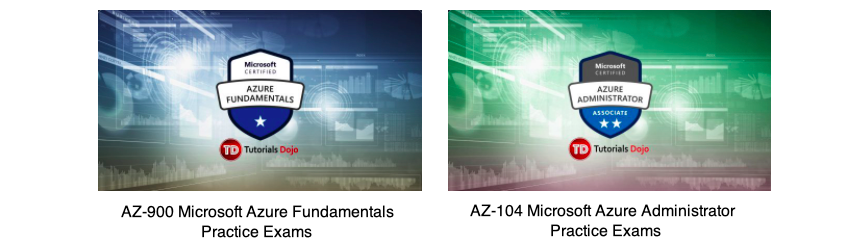Last updated on December 15, 2025
Azure Cosmos DB Cheat Sheet
- Globally distributed database that supports NoSQL.
- A fully-managed database service with turnkey global distribution and transparent multi-master replication.
Features
- Cosmos DB offers encryption at rest.
- It replicates every partition across all the regions.
- CosmosDB offers single-digit millisecond reads and writes in all regions.
- Supports automatic failover during a regional outage.
- Consistency Levels: Strong, Bounded Staleness, Session, Consistent Prefix, and Eventual
- You can set either standard (manual) or autoscale provisioned throughput on your databases and containers.
- Monitor both the provisioned autoscale max RU/s and the current throughput (RU/s) of the system with Azure Monitor metrics.
- Partition Merge feature allows you to combine partitions to optimize performance and cost, addressing the “hot partition” problem.
- Priority-Based Execution lets you prioritize critical requests by setting throughput priority levels for queries and operations.
- Azure Synapse Link for Cosmos DB enables near real-time analytics by automatically syncing operational data to a columnar store without impacting performance.
- Integrated Cache provides a dedicated, in-memory cache for read-heavy workloads to improve performance and reduce request unit (RU) consumption.
Consistency Levels
- Strong – reads are guaranteed to return the most recent committed version of an item.
- Bounded Staleness – is for low write latencies but requires a total global order guarantee.
- Session – reads are guaranteed to honor the consistent-prefix, monotonic reads, monotonic writes, read-your-writes, and write-follows-reads guarantees.
- Consistent Prefix – updates that are returned will contain some prefix of all the updates.
- Eventual – has no ordering guarantee for reads.
Security
- Encryption at rest is applied automatically.
- Uses AES-256 encryption in all regions.
- You can use the keys that are managed by Microsoft or customer-managed keys.
- Two types of keys to authenticate users:
- Master Keys for administrative resources.
- Resources Tokens for application resources.
- Detect suspicious activities which indicate unusual and potentially harmful attempts to access or exploit databases with Advanced Threat Protection.
Integration and Development
-
Materialized Views (Preview) allow you to define pre-computed aggregations for complex queries, significantly improving query performance on large datasets.
-
vCore-based Provisioning Model offers a new compute and storage pricing option designed for MongoDB workloads, providing simpler scaling and cost predictability.
-
Continuous Backup with Point-in-Time Restore enables automated, granular backups allowing you to restore your data to any moment within the last 30 days.
Azure Cosmos DB Pricing
- Elastically scale the provisioned throughput and storage for your databases according to your needs and only pay for the throughput and storage needed.
- Cosmos DB throughput per second and request unit consumption varies by operation and JSON document.
- Additional backup copies will be billed as total GBs of data stored (first two copies are free).
- You provision the number of RUs for your application on a per-second basis in increments of 100 RUs per second. You are billed on an hourly basis.
- With autoscale for containers, you pay per hour for the highest RU/s that the system scaled up to within the hour.
- The new vCore-based model for MongoDB separates compute and storage costs for more predictable billing.
- Serverless capacity mode is now generally available, offering cost-effective pricing for variable or low-throughput workloads where you pay per request.
Azure SQL Database vs Cosmos DB:
https://tutorialsdojo.com/azure-sql-database-vs-cosmos-db/
Technical Overview and Unique Features of Azure Cosmos DB
Validate Your Knowledge
Question 1
Question Type: Single-choice
Note: This item is part of a series of questions with the exact same scenario but with a different proposed answer. Each one in the series has a unique solution that may, or may not, comply with the requirements specified in the scenario.
Your company plans to deploy several virtual machines that will host its business-critical application to Azure.
You need to recommend a solution to ensure that if a single data center fails, the application will not be affected.
Solution: Deploy virtual machines to multiple resource groups with the same availability zone.
Does this meet the goal?
- Yes
- No
For more Azure practice exam questions with detailed explanations, check out the Tutorials Dojo Portal:
Azure Cosmos DB Cheat Sheet Resources:
https://docs.microsoft.com/en-us/azure/cosmos-db/introduction
https://azure.microsoft.com/en-us/free/cosmos-db/