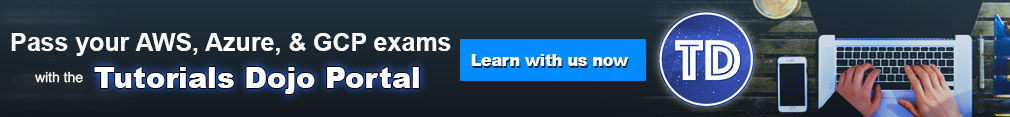Last updated on December 22, 2025
Amazon API Gateway Cheat Sheet
- Amazon API Gateway is a fully managed service for creating, publishing, monitoring, securing, and scaling REST, HTTP, and WebSocket APIs. It serves as the application-facing entry point for serverless, containerized, on-premises, and hybrid workloads.
Key Highlights:
-
-
HIPAA eligible service
-
HTTPS-only endpoints
-
Pay-per-use pricing
-
Integrates tightly with AWS Lambda and other AWS services
-
Concepts
API Deployment
-
A point-in-time snapshot of API Gateway resources and methods
-
Must be associated with one or more API stages to be callable
API Endpoint
-
Hostname where the API is invoked
-
Format:
https://{rest-api-id}.execute-api.{region}.amazonaws.com
API Key
-
Alphanumeric identifier for an API client
-
Used with usage plans to enforce throttling and quotas
API Stage
-
Logical reference to an API lifecycle state (e.g., dev, test, prod)
-
Identified by API ID + stage name
Model
-
Defines the data schema for request or response payload validation
Private API
-
Exposed only through interface VPC endpoints
-
Completely isolated from the public internet
-
Supports custom domain names
Intergrations
Private Integration
-
Allows API Gateway to access resources inside a customer’s VPC
-
No public internet exposure
-
Supports Application Load Balancer (ALB) for REST APIs
Proxy Integration
-
Simplifies backend integration by forwarding full requests
HTTP Proxy Integration
-
Entire request and response are passed between client and HTTP backend
Lambda Proxy Integration
-
Entire request is sent as input to a Lambda function
-
Backend controls response formatting
Other Integration Capabilities:
-
REST APIs can be added as a target for Amazon Bedrock AgentCore Gateway
Usage Plans
-
Provide selected API clients access to one or more deployed APIs
-
Enforce:
-
Request throttling (RPS and burst)
-
Quota limits
-
-
Applied per API key
API Endpoint Types
Edge-Optimized Endpoint
-
Default option
-
Uses Amazon CloudFront
-
Requests routed to the nearest CloudFront Point of Presence
-
Best for global client access
Regional Endpoint
-
Direct access to a specific AWS Region
-
Does not use CloudFront by default
-
Supports latency-based routing with Route 53
-
Allows the same custom domain name across multiple Regions
Private Endpoint
-
Accessible only from within a VPC
-
Uses VPC endpoints for API Gateway
-
Traffic never leaves the AWS network
-
Custom domain names supported
Supported API Types
-
EST APIs, HTTP APIs, WebSocket APIs
-
Supports serverless, containerized, and on-premises workloads
-
All APIs expose HTTPS endpoints only (no unencrypted HTTP)
-
Dual-stack IPv4/IPv6 endpoints supported
Features
Invocation Targets:
-
AWS Lambda, Step Functions, EventBridge, Amazon SQS, Amazon Kinesis Data Streams
-
Elastic Beanstalk, EC2, and public HTTP endpoints
Traffic Management:
-
Method-level throttling
-
Burst and steady-state request limits
Caching:
-
Configurable cache keys and TTL
-
Reduces backend load
API Lifecycle:
-
Run multiple versions of the same API simultaneously
-
Canary deployments for testing
Monetization:
-
Package APIs into usage plans
-
Sell APIs as SaaS via AWS Marketplace
Documentation:
-
Create, update, and export API documentation per method and resource
-
Developer portals for API discovery & testing
Response Handling:
-
REST APIs support progressively streaming response payloads to clients
-
Routing rules for REST APIs using headers or URL paths
HTTP APIs (General Availability)
-
Optimized for low latency and lower cost (up to 71% cheaper than REST APIs)
-
Supports routing to:
-
Private ELBs, AppConfig, EventBridge, Step Functions, Kinesis, SQS
-
IP-based services via AWS Cloud Map (e.g., ECS tasks)
-
Data Mapping:
-
Map headers, query strings, and path parameters
-
Map integration responses back to method responses
Custom Domains:
-
Wildcard domains (*.example.com)
-
Multi-level base path mappings
-
Path-based API versioning and traffic migration
Authentication & Protection
-
IAM (Signature Version 4 and SigV4a)
-
Lambda authorizers
-
Amazon Cognito user pools
-
Mutual TLS (mTLS)
Protection:
-
AWS WAF integration
-
Resource policies
-
VPC endpoint policies for private APIs
Transport Security:
-
TLS 1.2 and TLS 1.3
-
Enhanced TLS security policies for REST APIs and custom domains
Monitoring & Logging
-
Integrated with Amazon CloudWatch:
-
API calls
-
Latency
-
4XX / 5XX error rates
-
Logging:
-
Execution logs
-
Access logs
-
Configurable log levels
Tracing:
-
AWS X-Ray for full request visibility
Amazon API Gateway Pricing
-
Pay only for API calls received and the amount of data transferred out
-
Optional data caching charged hourly based on cache size
-
Free Tier: 1 million API calls per month for 12 months
-
HTTP APIs up to 71% cheaper than REST APIs
-
Pay-per-call and data-transfer pricing confirmed
Building APIs with Amazon API Gateway:
- Amazon API Gateway-related Cheat Sheets:
- How to invalidate API Gateway Cache
- Note: If you are studying for the AWS Certified Advanced Networking Specialty exam, we highly recommend that you take our AWS Certified Advanced Networking – Specialty Practice Exams and read our Advanced Networking Specialty exam study guide.
- Validate Your Knowledge
- Question 1
- A startup is using Amazon RDS to store data from a web application. Most of the time, the application has low user activity but it receives bursts of traffic within seconds whenever there is a new product announcement. The Solutions Architect needs to create a solution that will allow users around the globe to access the data using an API.
- What should the Solutions Architect do meet the above requirement?
- Create an API using Amazon API Gateway and use the Amazon ECS cluster with Service Auto Scaling to handle the bursts of traffic in seconds.
- Create an API using Amazon API Gateway and use Amazon Elastic Beanstalk with Auto Scaling to handle the bursts of traffic in seconds.
- Create an API using Amazon API Gateway and use AWS Lambda to handle the bursts of traffic in seconds.
- Create an API using Amazon API Gateway and use an Auto Scaling group of Amazon EC2 instances to handle the bursts of traffic in seconds.
- Question 2
- A developer configured an Amazon API Gateway proxy integration named
MyAPIto work with a Lambda function. However, when the API is being called, the developer receives a502 Bad Gatewayerror. She tried invoking the underlying function, but it properly returned the result in XML format. - What is the MOST likely root cause of this issue?
- The API name of the Amazon API Gateway proxy is invalid.
- There has been an occasional out-of-order invocation due to heavy loads.
- The endpoint request timed-out.
- There is an incompatible output returned from a Lambda proxy integration backend.
- For more AWS practice exam questions with detailed explanations, visit the Tutorials Dojo Portal:
- Additional Training Materials: Amazon API Gateway Video Courses on Udemy
- AWS Serverless APIs & Apps – A Complete Introduction by Maximilian Schwarzmüller
- AWS Lambda & Serverless Architecture Bootcamp (Build 5 Apps) by Riyaz Sayyad
- Serverless Architecture on Amazon Web Services by Mahmoud Matouk