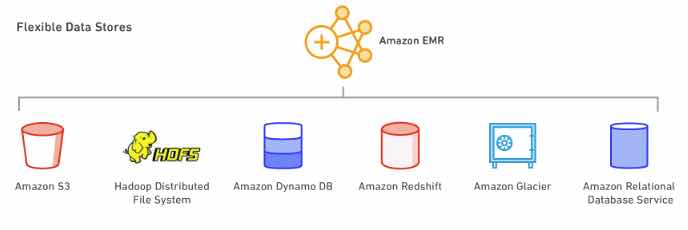Last updated on January 3, 2026
Amazon EMR Cheat Sheet
- A managed cluster platform that simplifies running big data frameworks, such as Apache Hadoop and Apache Spark, on AWS to process and analyze vast amounts of data.
- You can process data for analytics purposes and business intelligence workloads using EMR together with Apache Hive and Apache Pig.
- You can use EMR to transform and move large amounts of data into and out of other AWS data stores and databases.
Features
- EMR Notebooks provide a managed environment, based on Jupyter Notebooks, to help users prepare and visualize data, collaborate with peers, build applications, and perform interactive analysis using EMR clusters.
- EMR enables you to quickly and easily provision as much capacity as you need, and automatically or manually add and remove capacity.
- You can leverage multiple data stores, including S3, the Hadoop Distributed File System (HDFS), and DynamoDB.
- EMR supports powerful and proven Hadoop tools such as Hive, Pig, HBase, and Impala. Additionally, it can run distributed computing frameworks besides Hadoop MapReduce such as Spark or Presto using bootstrap actions. You can also use Hue and Zeppelin as GUIs for interacting with applications on your cluster.
Components
- Clusters – A collection of EC2 instances. You can create two types of clusters:
- a transient cluster that auto-terminates after steps complete.
- a long-running cluster that continues to run until you terminate it deliberately.
- Nodes – Each EC2 instance in a cluster is called a node.
- Node Type – Each node has a role within the cluster, referred to as the node type. The node types are:
- Master node: A node that manages the cluster by running software components to coordinate the distribution of data and tasks among other nodes for processing. The master node tracks the status of tasks and monitors the health of the cluster. Every cluster has a master node, and it’s possible to create a single-node cluster with only the master node. Does not support automatic failover.
- Core node: A node with software components that run tasks and store data in the Hadoop Distributed File System (HDFS) on your cluster. Multi-node clusters have at least one core node. EMR is fault tolerant for slave failures and continues job execution if a slave node goes down.
- Task node: A node with software components that only runs tasks and does not store data in HDFS. Task nodes are optional.
EMR Architecture
- Storage – This layer includes the different file systems that are used with your cluster.
- Hadoop Distributed File System (HDFS) – a distributed, scalable file system for Hadoop.
- HDFS distributes the data it stores across instances in the cluster, storing multiple copies of data on different instances to ensure that no data is lost if an individual instance fails.
- HDFS is ephemeral storage.
- HDFS is useful for caching intermediate results during MapReduce processing or for workloads that have significant random I/O.
- EMR File System (EMRFS) – With EMRFS, EMR extends Hadoop to directly be able to access data stored in S3 as if it were a file system.
- Local File System – refers to a locally connected disk.
- Each EC2 node in your cluster comes with a pre-configured instance store, which persists only for the lifetime of the EC2 instance.
- Hadoop Distributed File System (HDFS) – a distributed, scalable file system for Hadoop.
- Cluster Resource Management – this layer is responsible for managing cluster resources and scheduling the jobs for processing data.
- By default, Amazon EMR uses YARN, which is a component introduced in Apache Hadoop 2.0 to centrally manage cluster resources for multiple data-processing frameworks.
- EMR has an agent on each node that administers YARN components, keeps the cluster healthy, and communicates with EMR.
- Data Processing Frameworks – this layer is the engine used to process and analyze data.
- Hadoop MapReduce – an open-source programming model for distributed computing.
- Apache Spark – a cluster framework and programming model for processing big data workloads.
Data Processing
- Ways to process data in your EMR cluster:
- Submitting Jobs Directly to Applications – Submit jobs and interact directly with the software that is installed in your EMR cluster. To do this, you connect to the master node over a secure connection and access the interfaces and tools that are available for the software that runs directly on your cluster.
- Running Steps to Process Data – Submit one or more ordered steps to an EMR cluster. Each step is a unit of work that contains instructions to manipulate data for processing by software installed on the cluster.
Scaling
- There are two main options for adding or removing capacity:
- Deploy multiple clusters: If you need more capacity, you can easily launch a new cluster and terminate it when you no longer need it. There is no limit to how many clusters you can have.
- Resize a running cluster: You may want to scale out a cluster to temporarily add more processing power to the cluster, or scale in your cluster to save on costs when you have idle capacity. When adding instances to your cluster, EMR can now start utilizing provisioned capacity as soon it becomes available. When scaling in, EMR will proactively choose idle nodes to reduce the impact on running jobs.
Deployment
- Choose the instance size and type that best suits the processing needs for your cluster
- Batch processing
- Low-latency queries
- Streaming data
- Large data storage
- In addition to the standard software and applications that are available for installation on your cluster, you can use bootstrap actions to install custom software.
EMR Notebooks
- A serverless Jupyter notebook.
- An EMR cluster is required to execute the code and queries within an EMR notebook, but the notebook is not locked to the cluster.
- Runs Apache Spark.
Managing Clusters
- A cluster step is a user-defined unit of processing, mapping roughly to one algorithm that manipulates the data.
- When creating a cluster, typically you should select the Region where your data is located.
- You can connect to the master node only while the cluster is running. When the cluster terminates, the EC2 instance acting as the master node is terminated and is no longer available.
- By default, the ElasticMapReduce-master security group does not permit inbound SSH access.
- You can set termination protection on a cluster.
- You can adjust the number of EC2 instances available to an EMR cluster automatically or manually in response to workloads that have varying demands.
- The EMR File System (EMRFS) is an implementation of HDFS that all EMR clusters use for reading and writing regular files from EMR directly to S3. It provides the convenience of storing persistent data in S3 for use with Hadoop while also providing features like consistent view and data encryption.
- You can add tags to your clusters.
- You can launch an EMR cluster with three master nodes to enable high availability for EMR applications. Amazon EMR automatically fails over to a standby master node if the primary master node fails or if critical processes.
High Availability
- You can launch an EMR cluster with three master nodes and support high availability for HBase clusters on EMR. Amazon EMR automatically fails over to a standby master node if the primary master node fails or if critical processes such as Resource Manager or Name Node crash.
- In the event of a failover, Amazon EMR automatically replaces the failed master node with a new master node with the same configuration and boot-strap actions.
Monitoring
- EMR integrates with CloudTrail to log information about requests made by or on behalf of your AWS account.
- You can monitor and interact with your cluster by forming a secure connection between your remote computer and the master node by using SSH.
- EMR provides the ability to archive log files in S3 so you can store logs and troubleshoot issues even after your cluster terminates.
- EMR also provides an optional debugging tool.
- EMR integrates with CloudWatch to track performance metrics for the cluster and jobs within the cluster.
Amazon EMR Security
- EMR integrates with IAM to manage permissions. You define permissions using IAM policies, which you attach to IAM users or IAM groups. The permissions that you define in the policy determine the actions that those users or members of the group can perform and the resources that they can access.
- EMR uses IAM roles for the EMR service itself and the EC2 instance profile for the instances. These roles grant permissions for the service and instances to access other AWS services on your behalf. There is a default role for the EMR service and a default role for the EC2 instance profile.
- EMR uses security groups to control inbound and outbound traffic to your EC2 instances. When you launch your cluster, EMR uses a security group for your master instance and a security group to be shared by your core/task instances.
- EMR supports optional S3 server-side and client-side encryption with EMRFS to help protect the data that you store in S3.
- EMR supports launching clusters in a VPC.
- EMR release version 5.10.0 and later supports Kerberos, which is a network authentication protocol
- Amazon EMR recently updated its AWS managed policies, adding additional permissions to
AmazonEMRServicePolicy_v2
Amazon EMR Pricing
- You pay a per-second rate for every second for each node you use, with a one-minute minimum.
- The EMR price is in addition to the EC2 price (the price for the underlying servers) and EBS price (if attaching EBS volumes).
Note: If you are studying for the AWS Certified Data Engineer Associate exam, we highly recommend that you take our AWS Certified Data Engineer Associate Practice Exams and read our Data Engineer Associate exam study guide.
Amazon EMR Cheat Sheet References:
https://docs.aws.amazon.com/emr/latest/ManagementGuide
https://aws.amazon.com/emr/features
https://aws.amazon.com/emr/pricing
https://aws.amazon.com/emr/faqs