Amazon GuardDuty is a powerful security tool that helps to detect suspicious activities and threats in your AWS environment. It uses intelligent threat detection and provides you with a detailed view of potential security issues across your AWS account. Amazon GuardDuty continuously monitors your AWS resources and generates findings based on various threat intelligence sources. This allows you to identify security vulnerabilities and take necessary actions to secure your environment.
One of the key features of Amazon GuardDuty is its ability to send notifications about potential security threats. These notifications can be sent to various destinations such as Amazon SNS, Amazon CloudWatch, or AWS Lambda. In this article, we will focus on how to automate Amazon GuardDuty notifications through SNS email alerts.
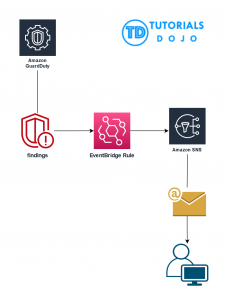
Amazon SNS (Simple Notification Service) is a highly scalable and reliable messaging service that allows you to send notifications to multiple recipients or endpoints. It supports various protocols such as email, SMS, HTTP, and HTTPS. By using Amazon SNS, you can easily automate your Amazon GuardDuty notifications and receive alerts via email whenever a new finding is generated.
Here are the steps to automate Amazon GuardDuty notifications through SNS email alerts:
-
Create an Amazon SNS Topic
The first step is to create an Amazon SNS topic. An SNS topic is a communication channel where you can publish messages and subscribe to receive notifications. To create an SNS topic, go to the Amazon SNS console and click on Create topic . Enter the Name of the topic and choose Standard Type. Leave defaults and click on Create topic.

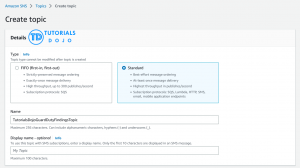
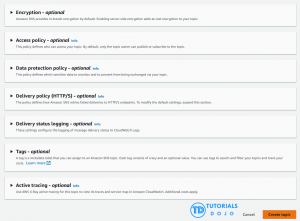
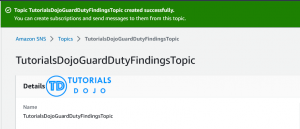
-
Create an SNS Subscription
The next step is to create an SNS subscription to receive email notifications. To do this, click on Create subscription and select the Email protocol. Enter the email address that will receive the GuardDuty notifications and click on Create subscription. You will receive a confirmation email to confirm your subscription. Follow the instructions in the email to confirm your subscription.

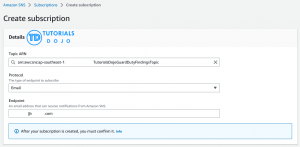


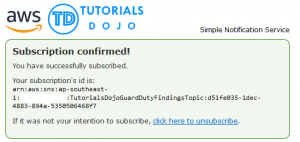
-
Create an Amazon EventBridge Rule and select the SNS topic as Target
The final step is to set an Amazon EventBridge rule to send notifications to the SNS topic that you have created. To do this, go to Amazon EventBridge and click Create rule. Set the Name and choose Rule with an event pattern as Rule type and click Next. Under Creation method, choose Custom Pattern (JSON editor) and paste the JSON provided below in the Event pattern. This will send alerts for Medium to High GuardDuty findings.
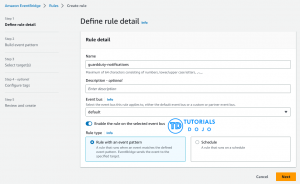

JSON Template:
On the next page, select the SNS topic recently created as target and click Create rule
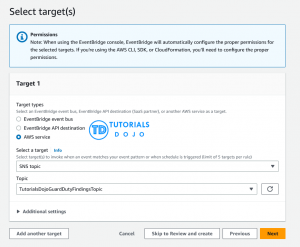
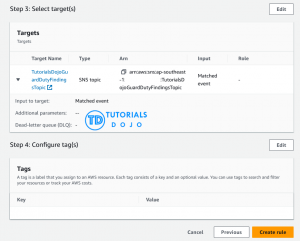
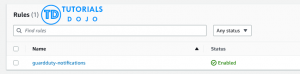
That’s it! Now, whenever Amazon GuardDuty generates a new finding, it will be sent to the SNS topic, which will trigger an email notification to your email address.

In conclusion, automating Amazon GuardDuty notifications through SNS email alerts is a simple and effective way to stay on top of potential security threats in your AWS environment. By following the steps outlined in this article, you can easily set up automated notifications and receive timely alerts about potential security issues.

















