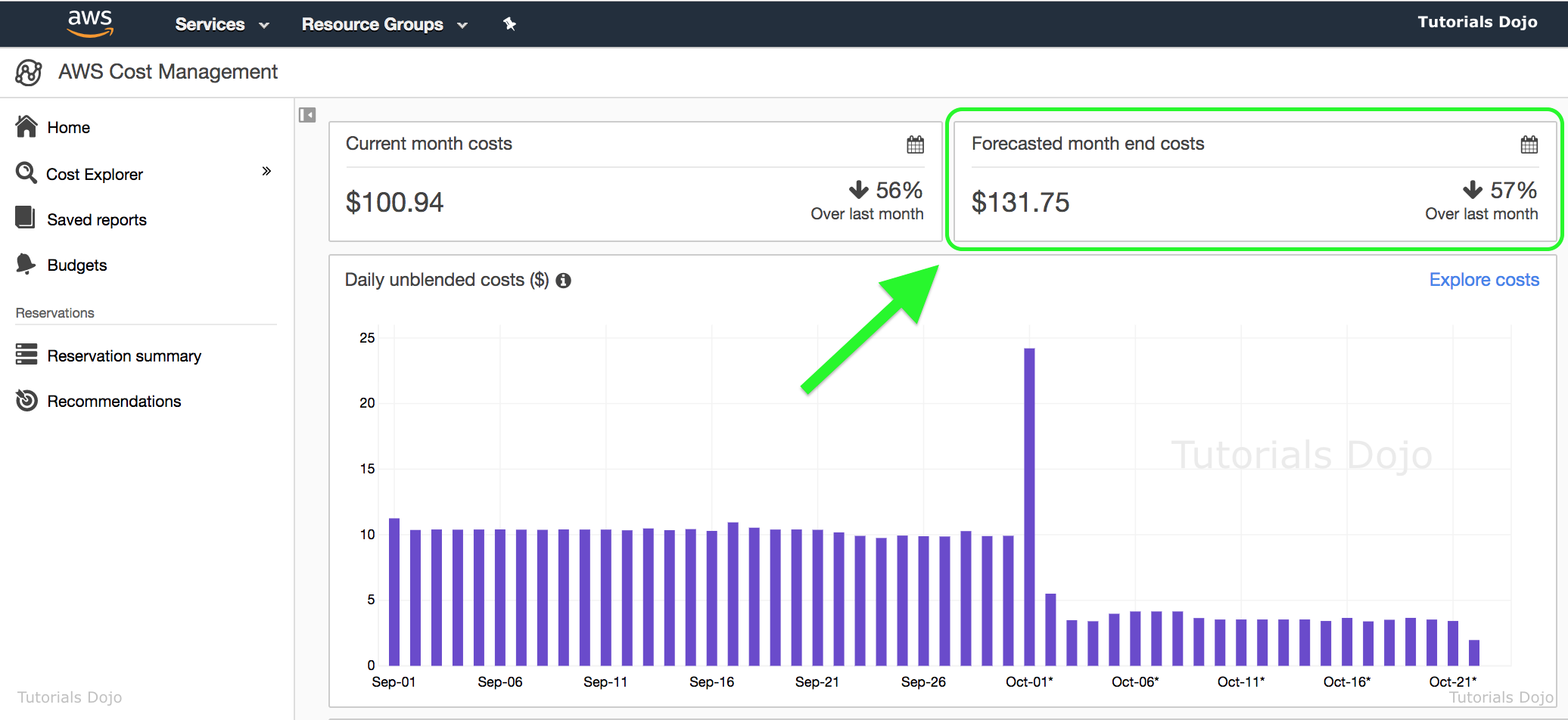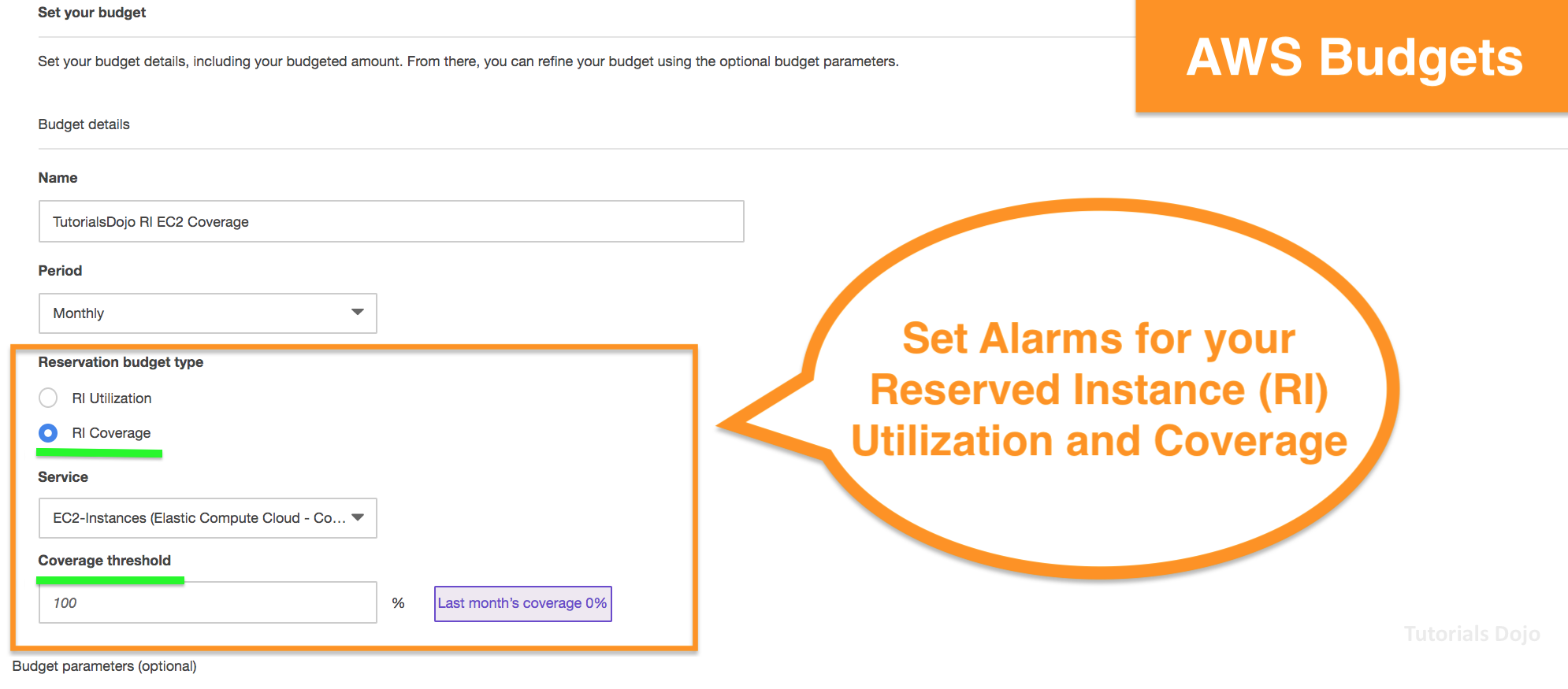Last updated on January 7, 2026
AWS Billing and Cost Management Cheat Sheet
- Cost Explorer tracks and analyzes your AWS usage. It is free for all accounts.
- Use Budgets to manage budgets for your account.
- Use Bills to see details about your current charges.
- Use Payment History to see your past payment transactions.
- AWS Billing and Cost Management closes the billing period at midnight on the last day of each month and then calculates your bill.
- At the end of a billing cycle or at the time you choose to incur a one-time fee, AWS charges the credit card you have on file and issues your invoice as a downloadable PDF file.
- With CloudWatch, you can create billing alerts that notify you when your usage of your services exceeds the thresholds that you define.
- Use cost allocation tags to track your AWS costs on a detailed level. AWS provides two types of cost allocation tags, an AWS generated tags and user-defined tags.
- AWS Billing and Cost Management Dashboards allow you to create customizable dashboards that combine multiple cost and usage visualizations and share them across accounts.
Features
- Cost Explorer: Visualize and analyze AWS costs and usage.
- AWS Budgets: Create budgets and track costs against them.
- Cost Anomaly Detection: Detect unusual spending patterns.
- Pricing Calculator: Estimate cloud costs.
- Billing Views: Share curated cost and usage data across accounts to give teams access to only relevant billing data.
- AWS Billing and Cost Management Dashboards: Create customizable dashboards combining multiple visualizations and share across accounts.
- Cost Optimization Hub: Get centralized recommendations for cost savings across EC2, Aurora, DynamoDB, MemoryDB, and Savings Plans/Reserved Instances.
- Cost Efficiency Metric: Measure how effectively AWS resources are optimized over time.
- Enhanced Cost Anomaly Detection: Monitor all linked accounts, cost allocation tags, or cost categories with advanced alerting via AWS User Notifications.
- In-console AWS Pricing Calculator: Estimate planned cloud costs directly in the AWS Management Console using discounts and purchase commitments.
- Amazon Q Integration: Use generative AI to analyze costs, get pricing insights, and identify cost-saving opportunities.
- User Attribute Cost Allocation: Allocate costs based on AWS IAM Identity Center user attributes.
AWS Cost Anomaly Detection
- This is an AWS Cost Management feature that uses machine learning models to detect and alert on anomalous spend patterns in your AWS workloads.
- With this, you can receive alerts individually in aggregated reports via an email message. Amazon SNS can be configured to send Slack message notifications.
- Your team can evaluate your spending patterns using machine learning methods to reduce the number of false positive alerts. Your cost data can be evaluated on a weekly or monthly basis as well as other custom timeframes.
- Billing group is a set of accounts within your consolidated billing family – in the pro forma billing domain only – that share a common end customer. That end customer maintains the “Primary Account” and can see the cost and usage that accrues across its group.
AWS Billing Conductor
- A feature that simplifies the billing and reporting process of your AWS account with customizable pricing and cost visibility.
- Allows you to assign accounts to a specific billing group to provide both you and your primary accounts an aggregated view of the monthly cost and usage data of your entire AWS workloads across various accounts.
- Uses Billing Groups. A billing group is a set of accounts within your consolidated billing family that share a common end customer.
- You can set up your account where the end customer maintains the “Primary Account” and can view all the costs and usage that accrues across its business group.
AWS Free Tier
- When you create an AWS account, you’re automatically signed up for the free tier for 12 months.
- You can use a number of AWS services for free, as long as you haven’t surpassed the allocated usage limit.
- To help you stay within the limits, you can track your free tier usage and set a billing alarm with AWS Budgets to notify you if you start incurring charges.
AWS Cost and Usage Reports
- The AWS Cost and Usage report provides information about your use of AWS resources and estimated costs for that usage.
- The AWS Cost and Usage report is a .csv file or a collection of .csv files that are stored in an S3 bucket. Anyone who has permission to access the specified S3 bucket can see your billing report files.
- You can use the Cost and Usage report to track your Reserved Instance Utilization, charges, and allocations.
- For time granularity, you can choose one of the following:
- Hourly if you want your items in the report to be aggregated by the hour.
- Daily if you want your items in the report to be aggregated by the day.
- Monthly if you want your items in the report to be aggregated by month.
- Report can be automatically uploaded into AWS Redshift and/or AWS QuickSight for analysis.
AWS Cost Explorer
- Cost Explorer includes a default report that helps you visualize the costs and usage associated with your TOP FIVE cost-accruing AWS services, and gives you a detailed breakdown of all services in the table view.
- Billing Views allow you to share curated views of cost and usage data across AWS accounts, enabling teams to access only the billing information relevant to them.
- You can view data for up to the last 12 months, forecast how much you’re likely to spend for the next three months and get recommendations on what Reserved Instances to purchase.
- Cost Explorer must be enabled before it can be used. You can enable it only if you’re the owner of the AWS account and you signed in to the account with your root credentials.
- If you’re the owner of a management account in an organization, enabling Cost Explorer enables Cost Explorer for all of the organization accounts. You can’t grant or deny access individually.
- You can create forecasts that predict your AWS usage and define a time range for the forecast.
- Other default reports available are:
- The EC2 Monthly Cost and Usage report lets you view all of your AWS costs over the past two months, as well as your current month-to-date costs.
- The Monthly Costs by Linked Account report lets you view the distribution of costs across your organization.
- The Monthly Running Costs report gives you an overview of all of your running costs over the past three months and provides forecasted numbers for the coming month with a corresponding confidence interval.
AWS Budgets
- Set custom budgets that alert you when your costs or usage exceed or are forecasted to exceed your budgeted amount.
- With Budgets, you can view the following information:
- How close your plan is to your budgeted amount or to the free tier limits
- Your usage to date, including how much you have used of your Reserved Instances and purchased Savings Plans.
- Your current estimated charges from AWS and how much your predicted usage will incur in charges by the end of the month
- How much of your budget has been used
- Budget information is updated up to three times a day.
- Types of Budgets:
- Cost budgets – Plan how much you want to spend on a service.
- Usage budgets – Plan how much you want to use one or more services.
- RI utilization budgets – Define a utilization threshold and receive alerts when your RI usage falls below that threshold.
- RI coverage budgets – Define a coverage threshold and receive alerts when the number of your instance hours that are covered by RIs fall below that threshold.
- Budgets can be tracked at the daily, monthly, quarterly, or yearly levels, and you can customize the start and end dates.
- Budget alerts can be sent via email and/or Amazon SNS topic.
- The first two budgets created are free of charge.
AWS Billing and Cost Management Cheat Sheet References:
https://aws.amazon.com/aws-cost-management/aws-budgets/
https://aws.amazon.com/aws-cost-management/aws-cost-explorer/
https://aws.amazon.com/aws-cost-management/aws-cost-and-usage-reporting/
https://aws.amazon.com/aws-cost-management/faqs/
https://docs.aws.amazon.com/awsaccountbilling/latest/aboutv2
AWS Cheat Sheets – Billing and Cost Management
If you want to access only the relevant cheat sheets for the specific AWS exams that you are preparing for then check out the Tutorials Dojo Study Guide and Cheat Sheets eBooks.