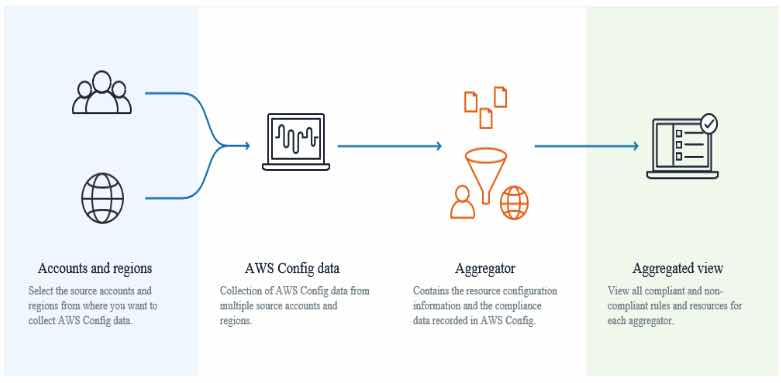Last updated on December 29, 2025
AWS Config Cheat Sheet
- A fully managed service that provides you with an AWS resource inventory, configuration history, and configuration change notifications to enable security and governance.
Features
- Multi-account, multi-region data aggregation gives you an enterprise-wide view of your Config rule compliance status, and you can associate your AWS organization to quickly add your accounts.
- Provides you pre-built rules to evaluate your AWS resource configurations and configuration changes, or create your own custom rules in AWS Lambda that define your internal best practices and guidelines for resource configurations.
- Config records details of changes to your AWS resources to provide you with a configuration history, and automatically deliver it to an S3 bucket you specify.
- Receive a notification whenever a resource is created, modified, or deleted.
- Config enables you to record software configuration changes within your EC2 instances and servers running on-premises, as well as servers and Virtual Machines in environments provided by other cloud providers. You gain visibility into:
- operating system configurations
- system-level updates
- installed applications
- network configuration
- Config can provide you with a configuration snapshot – a point-in-time capture of all your resources and their configurations.
- Config discovers, maps, and tracks AWS resource relationships in your account.
Ex. EC2 instances and associated security groups - AWS Config Resource Exclusion and Recording Strategy
Allows you to choose between recording all supported resources or excluding specific resource types to reduce noise and cost. - Periodic Recording Mode
Supports periodic recording in addition to configuration change triggered recording for certain resource types. - Advanced Query with AWS Config
Enables SQL-like queries across your resource inventory and configuration history using AWS Config advanced queries. - Organization-wide Conformance Packs
Conformance packs can be deployed centrally across all member accounts in an AWS Organization. - Service-linked rule enhancements
Expanded support for managed rules maintained by AWS services for tighter integration and automated compliance. - Improved remediation actions
Supports automatic remediation using AWS Systems Manager Automation documents.
- Configuration History
- A collection of the configuration items for a given resource over any time period, containing information such as when the resource was first created, how the resource has been configured over the last month, etc.
- Config automatically delivers a configuration history file for each resource type that is being recorded to an S3 bucket that you specify.
- A configuration history file is sent every six hours for each resource type that Config records.
- Configuration item
- A record of the configuration of a resource in your AWS account. Config creates a configuration item whenever it detects a change to a resource type that it is recording.
- The components of a configuration item include metadata, attributes, relationships, current configuration, and related events.
- Configuration Recorder
- Stores the configurations of the supported resources in your account as configuration items.
- By default, the configuration recorder records all supported resources in the region where Config is running. You can create a customized configuration recorder that records only the resource types that you specify.
- You can also have Config record supported types of global resources which are IAM users, groups, roles, and customer managed policies.
- Configuration Snapshot
- A complete picture of the resources that are being recorded and their configurations.
- Stored in an S3 bucket that you specify.
- Configuration Stream
- An automatically updated list of all configuration items for the resources that Config is recording.
- Helpful for observing configuration changes as they occur so that you can spot potential problems, generating notifications if certain resources are changed, or updating external systems that need to reflect the configuration of your AWS resources.
- Configuration Item
- The configuration of a resource at a given point-in-time. A CI consists of 5 sections:
- Basic information about the resource that is common across different resource types.
- Configuration data specific to the resource.
- Map of relationships with other resources.
- CloudTrail event IDs that are related to this state.
- Metadata that helps you identify information about the CI, such as the version of this CI, and when this CI was captured.
- The configuration of a resource at a given point-in-time. A CI consists of 5 sections:
- Resource Relationship
- Config discovers AWS resources in your account and then creates a map of relationships between AWS resources.
- Config rule
- Represents your desired configuration settings for specific AWS resources or for an entire AWS account.
- Provides customizable, predefined rules. If a resource violates a rule, Config flags the resource and the rule as noncompliant, and notifies you through Amazon SNS.
- Evaluates your resources either in response to configuration changes or periodically.
- Conformance Packs
- A collection of rules and remediation actions.
- Created using a YAML template with a list of managed or custom rules and remediation actions.
- Process checks enable you to list compliance of requirements and actions at a single location.
- Config deletes data older than your specified retention period. The default period is 7 years.
- Multi-Account Multi-Region Data Aggregation
- An aggregator collects configuration and compliance data from the following:
- Multiple accounts and multiple regions.
- Single account and multiple regions.
- An organization in AWS Organizations and all the accounts in that organization.
- An aggregator collects configuration and compliance data from the following:
AWS Config Monitoring
- Use Amazon SNS to send you notifications every time a supported AWS resource is created, updated, or otherwise modified as a result of user API activity.
- Use Amazon CloudWatch Events to detect and react to changes in the status of AWS Config events.
- Use AWS CloudTrail to capture API calls to Config.
AWS Config Security
- Use IAM to create individual users for anyone who needs access to Config and grant different permissions to each IAM user.
AWS Config Compliances
- ISO
- PCI DSS
- HIPAA
- FedRAMP
AWS Config Pricing
- You are charged based on the number of configuration items recorded and on the number of AWS Config rules evaluations recorded, instead of the number of active rules in your account per region.
- You are charged only once for recording the configuration item.
- You are charged per conformance pack evaluation per Region.
AWS Config Cheat Sheet References:
https://docs.aws.amazon.com/config/latest/developerguide
https://aws.amazon.com/config/features/
https://aws.amazon.com/config/pricing/
https://aws.amazon.com/config/faq/