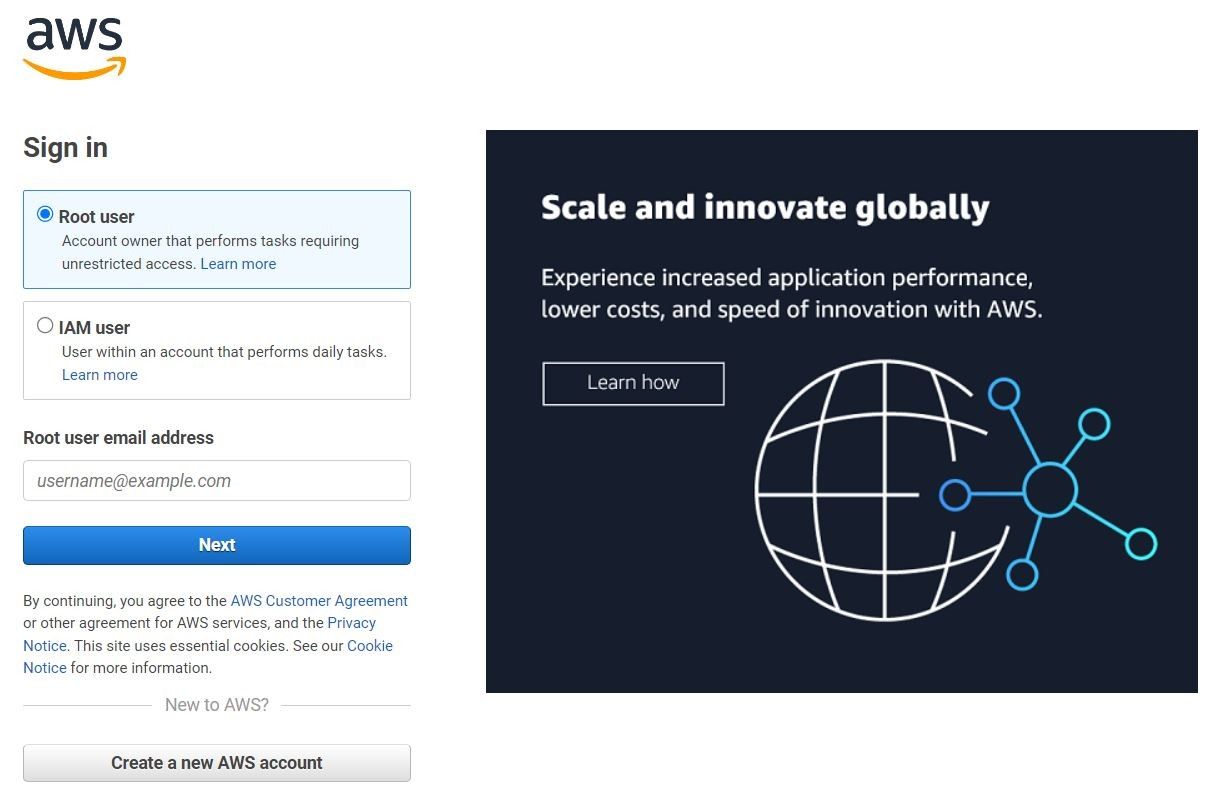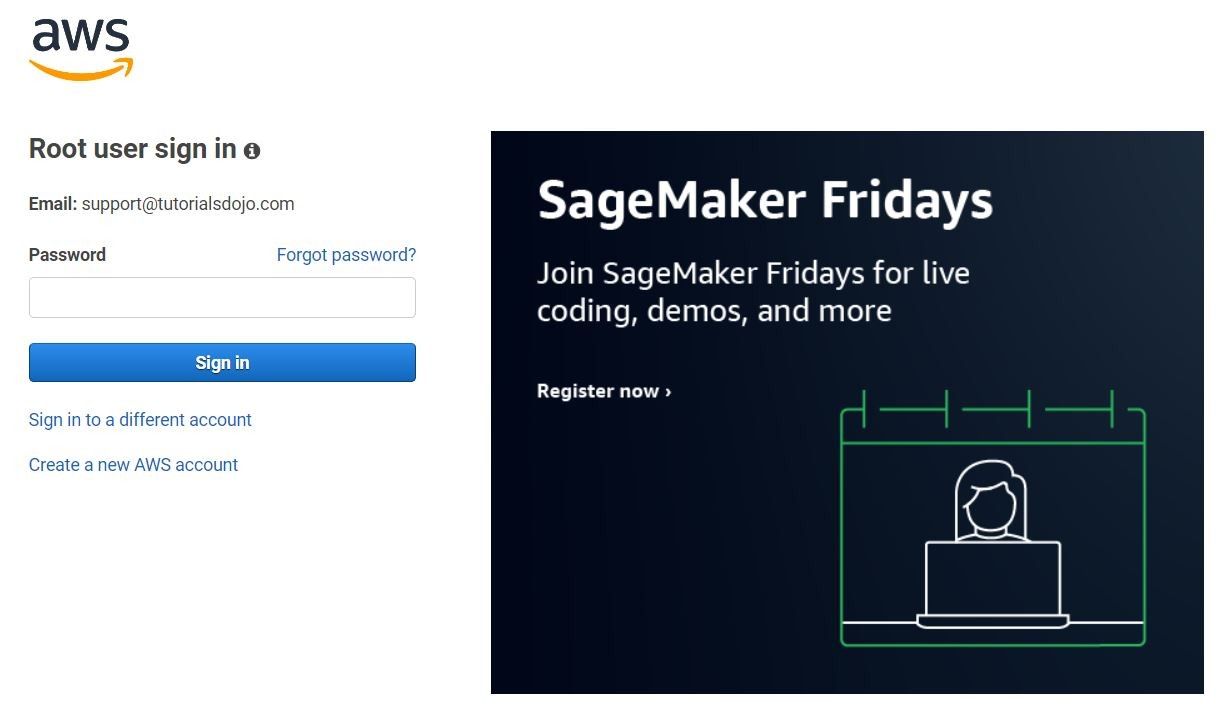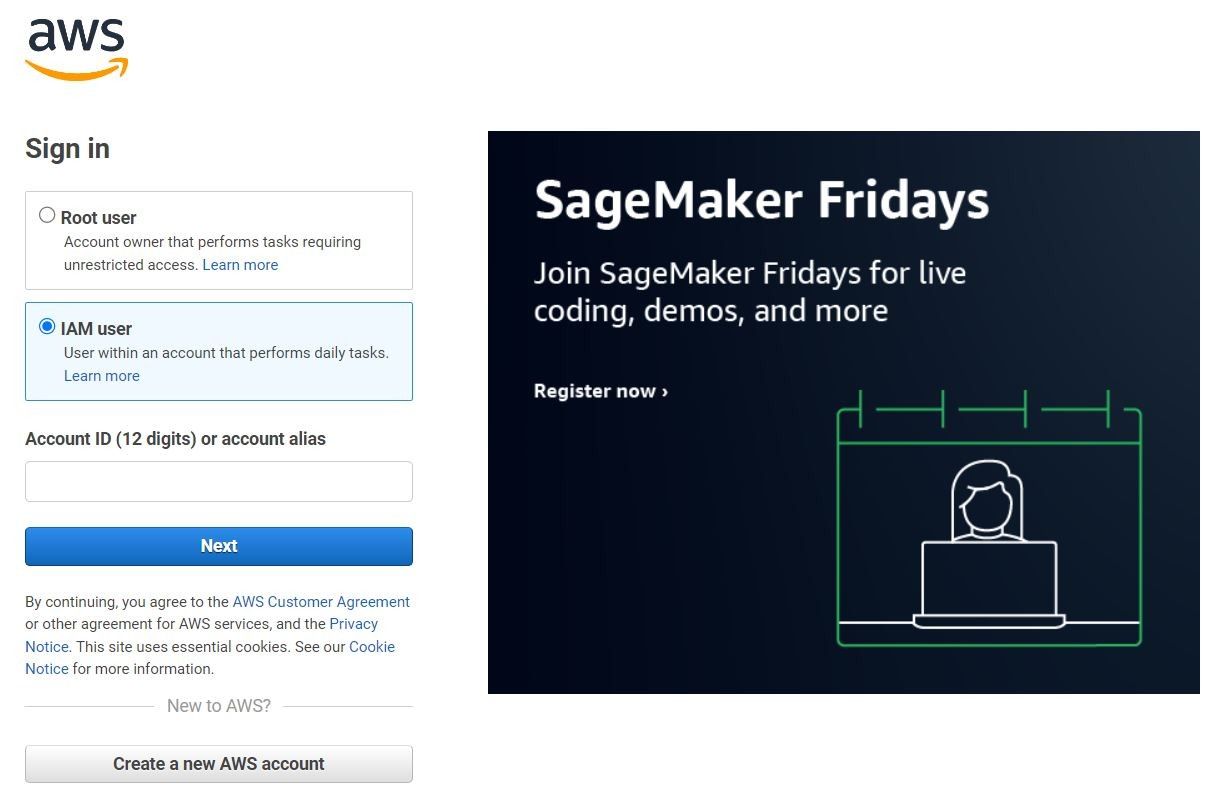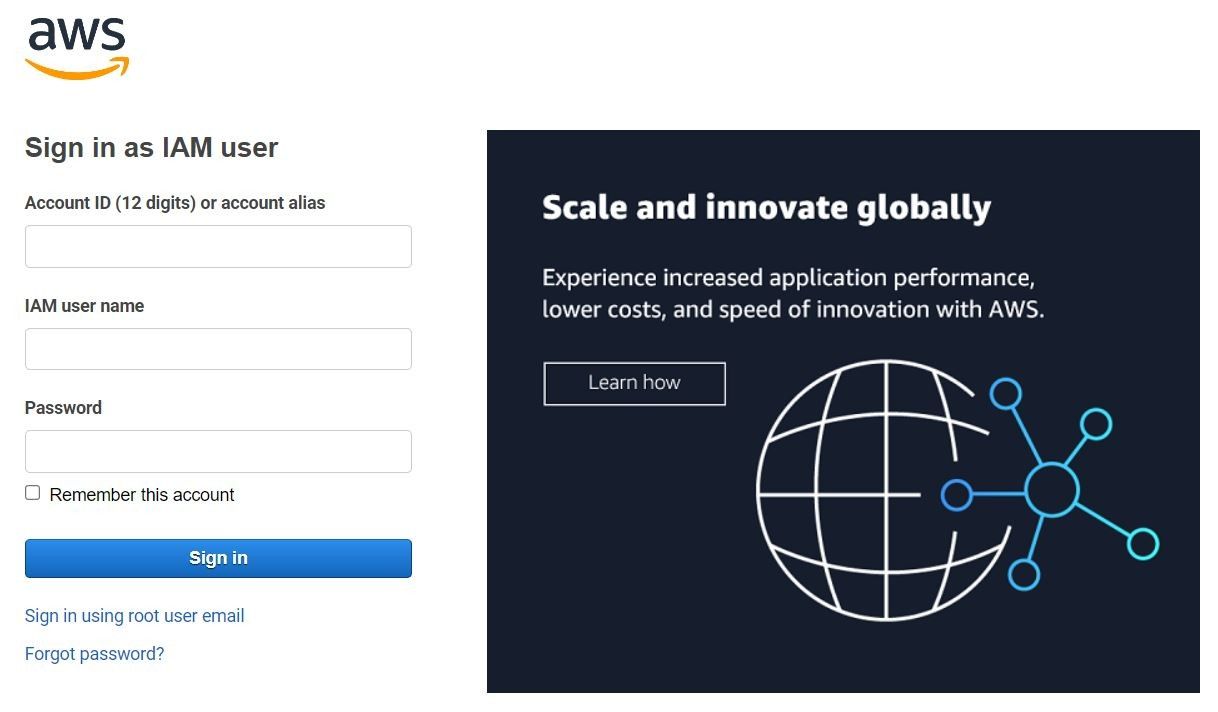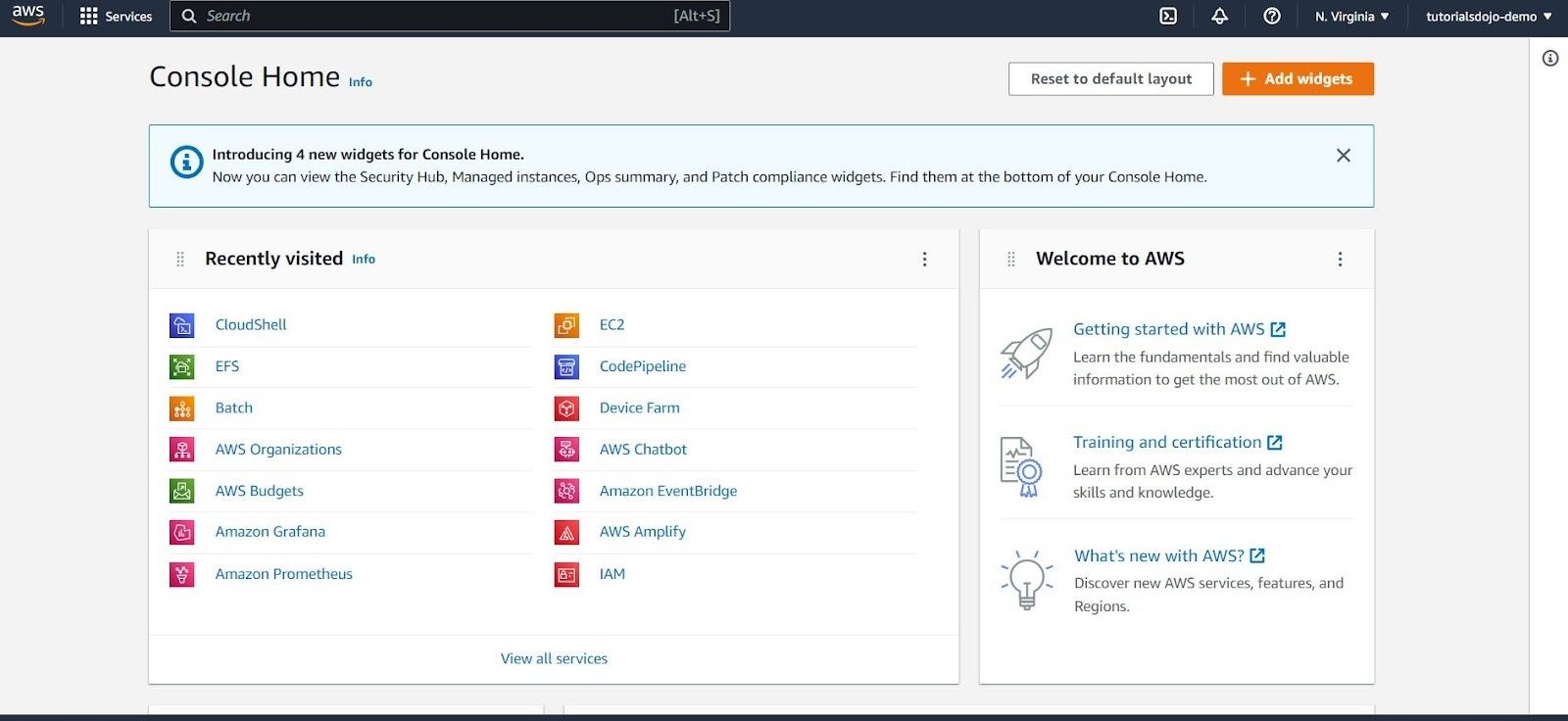Last updated on April 27, 2023
In AWS, there are several ways to access and manage your organization’s AWS resources, such as:
- AWS Management Console – a web-based user interface for creating and managing your AWS resources.
- AWS CLI – a command line interface that allows you to run scripts to control and automate multiple AWS services.
- AWS SDK – a software development kit containing a collection of libraries that developers can use to access AWS services.
In this article, we’ll look at the various signing options available in the AWS Console.
AWS Console via Root user sign in
When you set up an AWS account, you begin with a single sign-in identity known as root user. This identity has full access to the account’s AWS services and resources. As a best practice, AWS strongly recommends that you don’t use the root user for your day-to-day tasks.
To sign in to an AWS account as the root user, make sure you have the following information:
- Email Address
- Password
After entering your email address and clicking next, you will be taken to a security check. Simply type the characters you see in the image and press the submit button. Then enter your password in the field and click sign in.
To avoid using the root user for everyday tasks, create an IAM user and grant it the necessary permissions before logging in. In the following section, we’ll look at how to sign in with an IAM user.
AWS Console Sign-in as an IAM User
As you’ve seen in the first image above, you’ll be given two options to login into the AWS console. In this section, we’ll choose the IAM user and type in the account ID or alias.
To sign in to an AWS account as an IAM user, make sure you have the following information:
-
Account ID (12 digits) / Account Alias
-
IAM user name
-
Password
In case you forgot the account ID or alias of your organization, you can just ask the AWS administrator to give you the sign-in URL instead. The format of the URL should be like this:
- https://account_alias_or_id.signin.aws.amazon.com/console/
Enter your IAM credentials and then click Sign in. If an IAM user can’t login to the AWS console, you can also ask the AWS administrator to reset the password.
When you have login successfully using a root or IAM user, you’ll be redirected to the AWS Console Home.