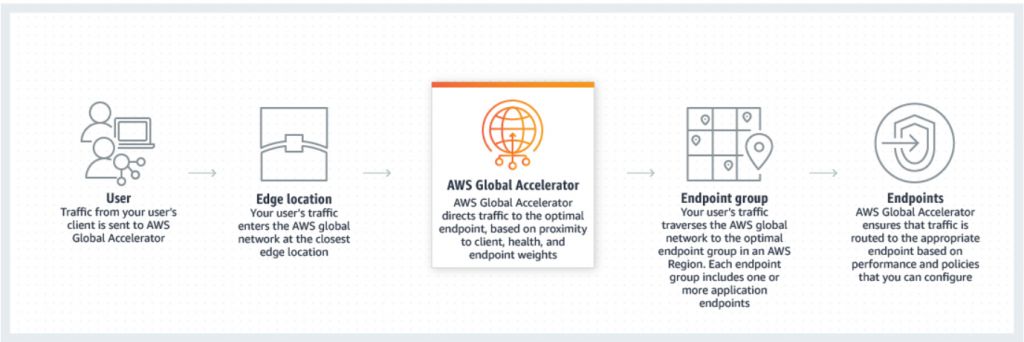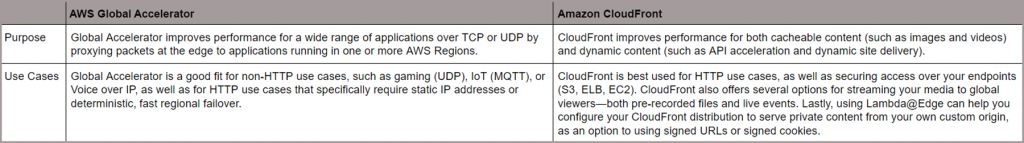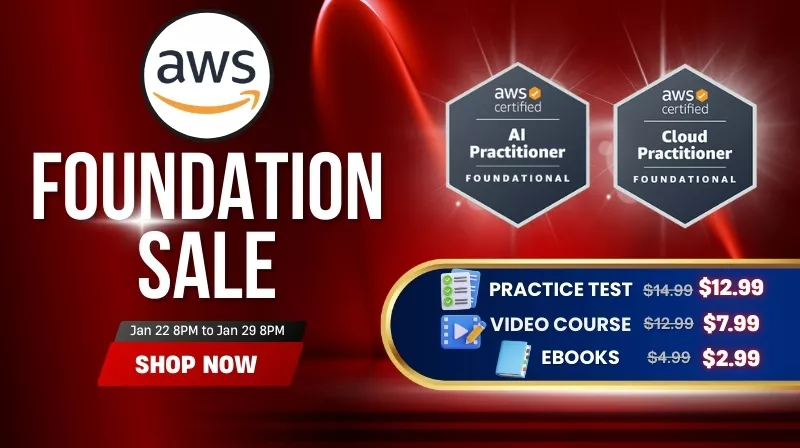Last updated on December 26, 2025
AWS Global Accelerator Cheat Sheet
- A service that uses the AWS Global Network to improve the availability and performance of your applications to your local and global users.
- It provides static IP addresses that act as a fixed entry point to your application endpoints in a single or multiple AWS Regions, such as your Application Load Balancers, Network Load Balancers or Amazon EC2 instances.
- It supports Dual-Stack configurations, providing you with two static IPv4 addresses and, optionally, two static IPv6 addresses to serve both IPv4 and IPv6 traffic.
- AWS Global Accelerator continually monitors the health of your application endpoints and will detect an unhealthy endpoint and redirect traffic to healthy endpoints in less than 1 minute.
How It Works
Concepts
-
- An accelerator is the resource you create to direct traffic to optimal endpoints over the AWS global network.
- Network zones are isolated units with their own set of physical infrastructure and service IP addresses from a unique IP subnet.
- AWS Global Accelerator provides you with a set of two static IP addresses that are anycast from the AWS edge network. It also assigns a default Domain Name System (DNS) name to your accelerator, similar to a1234567890abcdef.awsglobalaccelerator.com, that points to the static IP addresses.
- A listener processes inbound connections from clients to Global Accelerator, based on the port (or port range) and protocol that you configure. Global Accelerator supports both TCP and UDP protocols.
- Each endpoint group is associated with a specific AWS Region. Endpoint groups include one or more endpoints in the Region.
- Endpoints can be Network Load Balancers, Application Load Balancers, EC2 instances, or Elastic IP addresses.
Types of Accelerators
-
Standard Accelerators: Route traffic to the nearest healthy endpoint based on performance. Ideal for web applications, APIs, and multi-region failover.
-
Endpoints: ALB, NLB, EC2, Elastic IP.
-
-
Custom Routing Accelerators: Route traffic to a specific EC2 instance and port deterministically. Ideal for multiplayer gaming, VoIP, and real-time simulation where you need to connect a specific player to a specific server.
-
Endpoints: VPC Subnets (containing EC2 instances).
-
Features
- AWS Global Accelerator supports additional AWS Regions across multiple continents, expanding global coverage for applications that require low-latency access worldwide.
- Global Accelerator provides enhanced CloudWatch metrics that help monitor endpoint health and performance, offering deeper visibility into traffic patterns, latency, and availability.
- Bring Your Own IP (BYOIP) is supported across AWS accounts, allowing organizations to use their own IP address ranges in multi-account architectures.
- Cross-account attachments allow resources from different AWS accounts to be added to the same accelerator, improving flexibility for centralized networking and shared services.
- Standard accelerators support dual-stack Network Load Balancers, enabling both IPv4 and IPv6 traffic across all supported endpoint types.
- EC2 instances can be used with dual-stack accelerators, allowing applications to support IPv6 end-to-end.
- Global Accelerator supports client IP address preservation for Network Load Balancers that use security groups, enabling backend applications to see the original client IP address.
- The Global Accelerator service-linked role includes updated permissions that allow the service to identify load balancers with unsupported IP target types and to describe listeners and Elastic IP addresses associated with accelerators.
Benefits of AWS Global Accelerator
-
-
Instant regional failover – AWS Global Accelerator automatically checks the health of your applications and routes user traffic only to healthy application endpoints. If the health status changes or you make configuration updates, AWS Global Accelerator reacts instantaneously to route your users to the next available endpoint. Monitors the health of your application endpoints by using TCP, HTTP, and HTTPS health checks.
-
High availability – AWS Global Accelerator has a fault-isolating design that increases the availability of your application. When you create an accelerator, you are allocated two IPv4 static IP addresses that are serviced by independent network zones.
-
No variability around clients that cache IP addresses – You do not have to rely on the IP address caching settings of client devices. Change propagation of a configuration update only takes a matter of seconds.
-
Improved performance – AWS Global Accelerator ingresses traffic from the edge location that is closest to your end clients through anycast static IP addresses. Then traffic traverses the AWS global network, which optimizes the path to your application that is running in an AWS Region. AWS Global Accelerator chooses the optimal AWS Region based on the geography of end clients, which reduces first-byte latency and improves performance.
-
TCP Termination at the Edge – Global Accelerator establishes a TCP connection between the client and the closest AWS edge location, then a separate connection to your endpoint. This reduces TCP handshake latency and improves throughput.
-
Easy manageability – The static IP addresses provided by AWS Global Accelerator are fixed and provide a single entry point to your applications. This lets you easily move your endpoints between Availability Zones or between AWS Regions, without having to update your DNS configuration or client-facing applications.
-
Fine-grained control – AWS Global Accelerator lets you set a traffic dial for your regional endpoint groups, to dial traffic up or down for a specific AWS Region (e.g., for blue/green deployments). You can also assign Weights to individual endpoints to determine the proportion of traffic routed to a specific resource within a group.
-
Client IP Address Preservation – Allows your backend application to see the original IP address of the client instead of the Global Accelerator edge IP.
-
Supported: Application Load Balancers (Internet-facing), Network Load Balancers (with Security Groups), and EC2 Instances (Internet-facing).
-
-
BYOIP Support – Supports bring your own IP (BYOIP) so you can use your own IPs on the AWS edge network.
-
Steps in deploying an accelerator
-
- Create an accelerator
- Configure endpoint groups
- Register endpoints for endpoint groups
- Note: Supports Cross-Account Endpoints, allowing you to add resources from different AWS accounts to the same accelerator.
Global Accelerator vs CloudFront
Both services integrate with AWS Shield for DDoS protection.
AWS Global Accelerator Security
-
-
SOC, PCI, HIPAA, GDPR, and ISO compliant.
-
AWS Shield Standard is automatically enabled for DDoS protection.
-
AWS Global Accelerator Flow Logs provide detailed records about traffic that flows through an accelerator to an endpoint.
-
As a managed service, AWS Global Accelerator is protected by the AWS global network security procedures.
-
AWS Global Accelerator Pricing
-
-
Fixed Fee: $0.025 for every hour (or partial hour) your accelerator runs (whether enabled or disabled).
-
Data Transfer-Premium (DT-Premium): Charged per GB of data transferred over the AWS global network.
-
Dominant Direction: You are only billed for the direction (inbound vs. outbound) that has the higher volume of traffic.
-
Cross-Account: No additional charge for using endpoints in other accounts, but standard data transfer rates apply.
-
Note: If you are studying for the AWS Certified Advanced Networking Specialty exam, we highly recommend that you take our AWS Certified Advanced Networking – Specialty Practice Exams and read our Advanced Networking Specialty exam study guide.
AWS Global Accelerator Cheat Sheet Resources:
https://aws.amazon.com/global-accelerator/
https://aws.amazon.com/global-accelerator/faqs/
https://docs.aws.amazon.com/pt_br/global-accelerator/latest/dg/what-is-global-accelerator.html