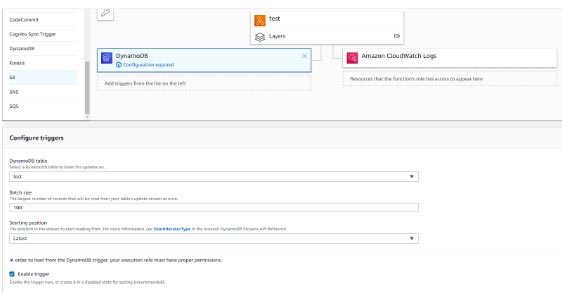Last updated on May 3, 2021
- Amazon DynamoDB is integrated with AWS Lambda so that you can create triggers, which are pieces of code that automatically respond to events in DynamoDB Streams. With triggers, you can build applications that react to data modifications in DynamoDB tables.
- After you enable DynamoDB Streams on a table, associate the DynamoDB table with a Lambda function. AWS Lambda polls the stream and invokes your Lambda function synchronously when it detects new stream records.
- Configure the StreamSpecification you want for your DynamoDB Streams:
- StreamEnabled (Boolean) – indicates whether DynamoDB Streams is enabled (true) or disabled (false) on the table.
- StreamViewType (string) – when an item in the table is modified, StreamViewType determines what information is written to the stream for this table. Valid values for StreamViewType are:
- KEYS_ONLY – Only the key attributes of the modified items are written to the stream.
- NEW_IMAGE – The entire item, as it appears after it was modified, is written to the stream.
- OLD_IMAGE – The entire item, as it appeared before it was modified, is written to the stream.
- NEW_AND_OLD_IMAGES – Both the new and the old item images of the items are written to the stream.
Sources:
https://docs.aws.amazon.com/amazondynamodb/latest/developerguide/Streams.Lambda.html
https://docs.aws.amazon.com/amazondynamodb/latest/APIReference/API_StreamSpecification.html