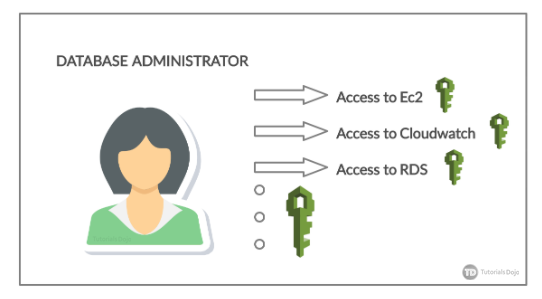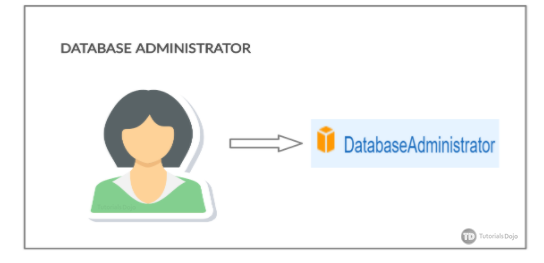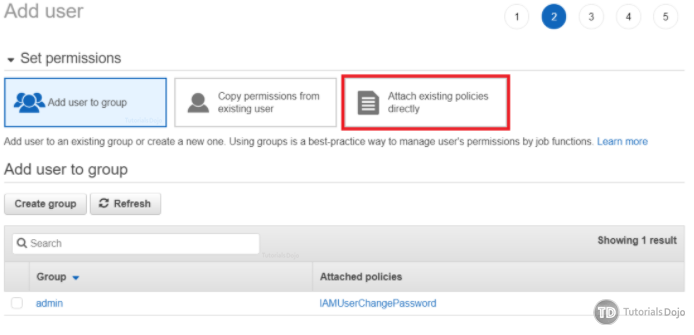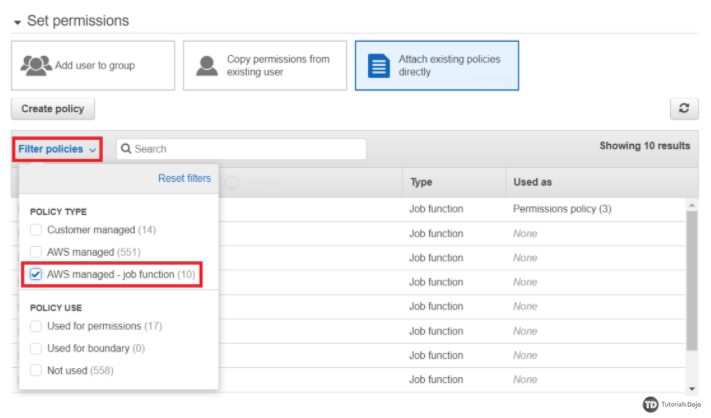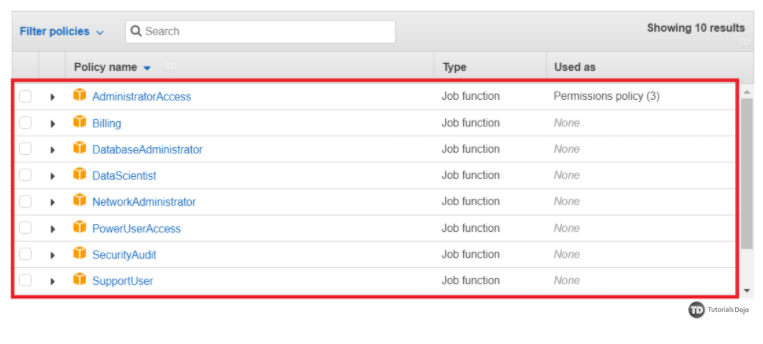Last updated on May 2, 2023
AWS managed policies for job functions are policies that contain sets of permissions required for a specific job function or role (especially in the IT industry). It is designed to simplify the creation of policies by combining the permissions for many services into a single policy. You can attach these policies for job functions to any group, user, or role.
To further understand this, let’s consider the scenario below:
Mikee is the new database administrator of a social media startup that leverages on Amazon Web Services. She was assigned to configure the minimum set of permissions in IAM so she can begin working with databases and other AWS services that are needed to fulfill her job. However, because of her inexperience on AWS services, she was having trouble figuring out what services to use. She starts attaching the IAM policies needed to execute the task as she progresses.
Without Policies for Job functions – attaching policies one by one
Manually attaching IAM policies can accomplish her task, however, it is tedious and complicated work that will only get even more complicated as she figures out new services that she’ll be needing in the future. A better solution is to use AWS Managed Policies For Job Functions.
This is how it will look like when using AWS Managed Policies For Job Functions
The DatabaseAdministrator policy already contains the necessary permissions that are needed to perform the job of a database administrator. It is much easier to manage this way. In addition, you also do not have to worry if a current service has an update or if there is a new service that will affect your job. This policy is managed by Amazon and will update itself as it sees fit.
Amazon currently supports the following policies for job functions:
- Administrator
- Billing
- Database Administrator
- Data Scientist
- Developer Power User
- Network Administrator
- Security Auditor
- Support User
- System Administrator
- View-Only User
Getting Started With Job Functions
1. Go to IAM Console and add a user. Select attach existing policies directly.
2. Click Filter policies. On the dropdown menu, select AWS managed – job function.
3. You will see the list of job functions currently available on AWS. Select the job function that you need.
Reference:
https://docs.aws.amazon.com/IAM/latest/UserGuide/access_policies_job-functions.html