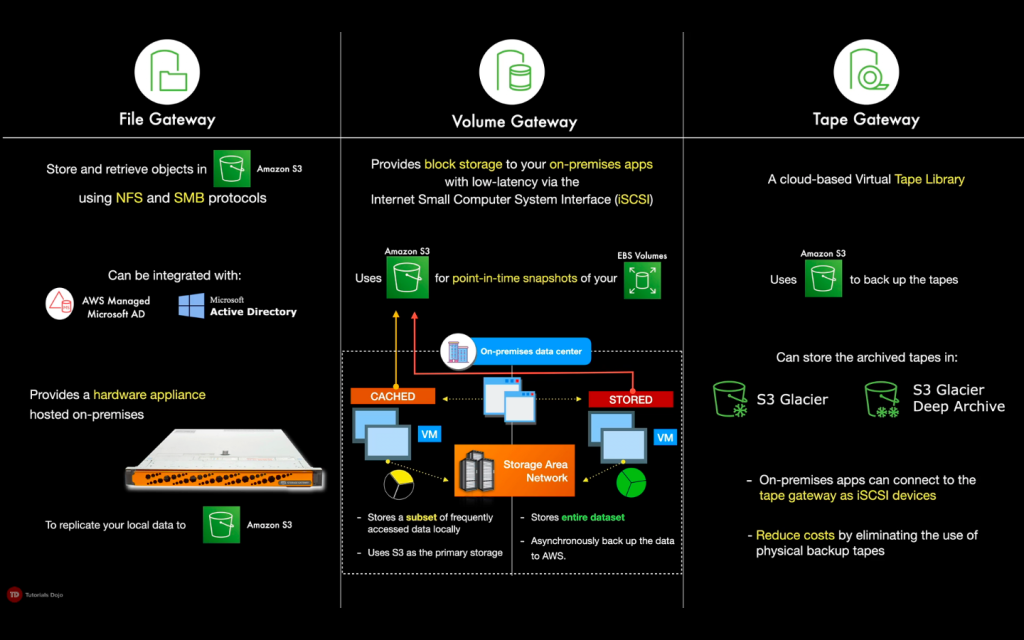Last updated on December 28, 2025
AWS Storage Gateway Cheat Sheet
- The service enables hybrid storage between on-premises environments and the AWS Cloud.
- It integrates on-premises enterprise applications and workflows with Amazon’s block and object cloud storage services through industry standard storage protocols.
- The service stores files as native S3 objects, archives virtual tapes in Amazon Glacier, and stores EBS Snapshots generated by the Volume Gateway with Amazon EBS.
Storage Solutions
-
Amazon S3 File Gateway
- Formerly referred to as “File Gateway”
- The software appliance, or gateway, is deployed into your on-premises environment as a virtual machine running on VMware ESXi, Microsoft Hyper-V, or Linux KVM.
- Supported Storage Classes:
- S3 Standard
- S3 Standard – Infrequent Access
- S3 One Zone – IA
- S3 Intelligent-Tiering
- With a file gateway, you can do the following:
- You can store and retrieve files directly using the NFS version 3 or 4.1 protocol.
- You can store and retrieve files directly using the SMB file system version, 2 and 3 protocol.
- You can access your data directly in S3 from any AWS Cloud application or service.
- You can manage your S3 data using lifecycle policies, cross-region replication, and versioning.
- File Gateway now supports Amazon S3 Object Lock, enabling write-once-read-many (WORM) file-based systems to store and access objects in Amazon S3.
- Any modifications such as file edits, deletes or renames from the gateway’s NFS or SMB clients are stored as new versions of the object, without overwriting or deleting previous versions.
- File Gateway local cache can support up to 64TB of data.
-
Amazon FSx File Gateway
-
Disclaimer: Effective since October 28, 2024, Amazon FSx File Gateway is no longer available to new customers. Existing customers of FSx File Gateway can continue to use the service normally.
- Seamless Integration: Presents FSx file systems as SMB shares for local users and apps.
- Hybrid Workflows: Support use cases such as backup, disaster recovery, migration, and cloud bursting.
- Performance: Uses local caching for frequently accessed data to reduce latency.
- Enterprise Features: Supports Active Directory, NTFS permissions, DFS, quotas, and shadow copies.
- Security: Ensures encrypted data transfer and integrates with AWS IAM for access control.
- Flexible Deployment: Available as a VM or hardware appliance for diverse environments.
-
-
Volume Gateway
- Provides cloud-backed block storage volumes that you can mount as iSCSI devices from your on-premises application servers.
-
Cached volumes
-
You store your data in Amazon S3 and retain a copy of frequently accessed data subsets locally for low-latency access.
-
Cached volumes can range from 1 GiB to 32 TiB in size and must be rounded to the nearest GiB.
-
Each gateway configured for cached volumes can support up to 32 volumes.
-
-
- Provides cloud-backed block storage volumes that you can mount as iSCSI devices from your on-premises application servers.
-
-
-
Stored volumes
-
If you need low-latency access to your entire dataset, configure your on-premises gateway to store all data locally. The gateway then asynchronously backs up point-in-time snapshots of this data to Amazon S3.
-
Stored volumes can range from 1 GiB to 16 TiB in size and must be rounded to the nearest GiB.
-
Each gateway configured for stored volumes can support up to 32 volumes, with a total maximum storage capacity of 512 TiB per gateway.
-
-
-
-
-
- AWS Storage Gateway customers using the Volume Gateway configuration for block storage can detach and attach volumes, from and to a Volume Gateway. You can use this feature to migrate volumes between gateways to refresh underlying server hardware, switch between virtual machine types, and move volumes to better host platforms or newer Amazon EC2 instances.
-
-
Tape Gateway
- Archives backup data in Amazon Glacier.
- Has a virtual tape library (VTL) interface to store data on virtual tape cartridges that you create.
- Deploy your gateway on an EC2 instance or on-premises VM (VMware, Hyper-V, KVM) to provision iSCSI storage volumes in AWS.
- The AWS Storage Gateway service integrates Tape Gateway with Amazon S3 Glacier Deep Archive storage class, allowing you to store virtual tapes in the lowest-cost Amazon S3 storage class.
- Tape Gateway also has the capability to move your virtual tapes archived in Amazon S3 Glacier to Amazon S3 Glacier Deep Archive storage class, enabling you to further reduce the monthly cost to store long-term data in the cloud by up to 75%.
- Supports Write-Once-Read-Many and Tape Retention Lock on virtual tapes.
- Limits: Virtual tapes can be sized between 100 GiB and 15 TiB. Supports up to 1,500 tapes per gateway with a total capacity of 1 PiB.
- Archives backup data in Amazon Glacier.
-
Storage Gateway Hosting Options
- As a VM containing the Storage Gateway software, run on VMware ESXi, Microsoft Hyper-V on premises
- As a VM in VMware Cloud on AWS
- As a hardware appliance on premises
- As an AMI in an EC2 instance
- Storage Gateway stores volume, snapshot, tape, and file data in the AWS Region in which your gateway is activated. File data is stored in the AWS Region where your S3 bucket is located.
- The local gateway appliance maintains a cache of recently written or read data so your applications can have low-latency access to data that is stored durably in AWS. The gateways use a read-through and write-back cache.
-
File Gateway File Share
- You can create an NFS or SMB file share using the AWS Management Console or service API.
- After your file gateway is activated and running, you can add additional file shares and grant access to S3 buckets.
- You can use a file share to access objects in an S3 bucket that belongs to a different AWS account.
- The AWS Storage Gateway service added support for Access Control Lists (ACLs) to Server Message Block (SMB) shares on the File Gateway, helping enforce data security standards when using the gateway for storing and accessing data in Amazon Simple Storage Service (S3).
- After your file gateway is activated and running, you can add additional file shares and grant access to S3 buckets.
AWS Storage Gateway Security
-
- You can use AWS KMS to encrypt data written to a virtual tape.
- Storage Gateway uses Challenge-Handshake Authentication Protocol (CHAP) to authenticate iSCSI and initiator connections. CHAP provides protection against playback attacks by requiring authentication to access storage volume targets.
- Authentication and access control with IAM.
AWS Storage Gateway Compliance
-
- Storage Gateway is HIPAA eligible.
- Storage Gateway in compliance with the Payment Card Industry Data Security Standard (PCI DSS)
AWS Storage Gateway Pricing
-
- You are charged based on the type and amount of storage you use, the requests you make, and the amount of data transferred out of AWS.
- You are charged only for the amount of data you write to the Tape Gateway tape, not the tape capacity.
Deep Dive: Hybrid Cloud Storage Architecture w/Storage Gateway:
Validate Your Knowledge
Question 1
A data analytics company keeps a massive volume of data that they store in their on-premises data center. To scale their storage systems, they are looking for cloud-backed storage volumes that they can mount using Internet Small Computer System Interface (iSCSI) devices from their on-premises application servers. They have an on-site data analytics application that frequently accesses the latest data subsets locally while the older data are rarely accessed. You are required to minimize the need to scale the on-premises storage infrastructure while still providing their web application with low-latency access to the data.
Which type of AWS Storage Gateway service will you use to meet the above requirements?
- Volume Gateway in stored mode
- Tape Gateway
- Volume Gateway in cached mode
- File Gateway
Question 2
A financial services company, which has a hybrid cloud architecture, has hired you to manage their on-premises and cloud infrastructure. As part of their disaster and recovery plan, you should set up a durable backup and archiving system for their corporate documents stored on both on-premises and on their cloud storage. These documents should be immediately accessible within minutes for 6 months and be available for another 10 years to meet the data compliance.
Which of the following is the best and most cost-effective approach to implement for this scenario?
- Set up a new file gateway that connects to your on-premises data center using AWS Storage Gateway. Upload the files to the file gateway and use lifecycle policies to move the data into Glacier for archiving.
- Set up a new tape gateway that connects to your on-premises data center using AWS Storage Gateway. Upload the files to the tape gateway and use lifecycle policies to move the data into Glacier for archiving.
- Connect your on-premises network to your VPC by establishing a DIrect Connect connection. Upload the data on EBS Volumes and use lifecycle policies to automatically move the EBS snapshots to an S3 bucket, and then later to Glacier for archiving.
- Migrate all of the files from the on-premises network using Snowball Edge. Upload the files to an S3 bucket and use lifecycle policies to move the data into Glacier for archiving.
For more AWS practice tests and reviewers, visit the Tutorials Dojo Portal:
AWS Storage Gateway Resources:
https://docs.aws.amazon.com/storagegateway/latest/userguide/
https://aws.amazon.com/storagegateway/features/
https://aws.amazon.com/storagegateway/pricing/
https://aws.amazon.com/storagegateway/faqs/
https://docs.aws.amazon.com/storagegateway/latest/tgw/resource-gateway-limits.html
https://docs.aws.amazon.com/filegateway/latest/filefsxw/what-is-file-fsxw.html