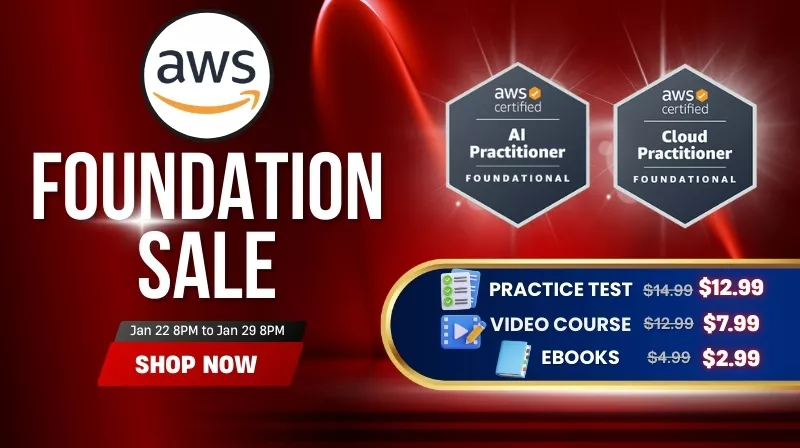Microsoft Azure provides a wide range of features and services to ensure the security and stability of cloud resources. One such feature is Azure Resource Locks, which helps organizations protect critical resources from accidental deletion or modification. In this article, we will explore the uses and benefits of Azure Resource Locks and the types of locks available, helping you understand how to leverage this feature for your organization’s needs.
Uses of Azure Resource Locks
- Protection against accidental deletion: Azure Resource Locks prevent unauthorized or unintentional deletion of resources, ensuring the stability of your cloud environment.
- Guarding against unauthorized modifications: With Azure Resource Locks, you can prevent unauthorized changes to your resources, such as altering configurations or scaling settings, which could impact the performance or security of your applications.
- Compliance and audit requirements: Organizations subject to regulatory compliance and audit requirements can use Azure Resource Locks to demonstrate that they have implemented adequate measures to protect their resources from unauthorized access or manipulation.
Benefits of Azure Resource Locks
- Enhanced Security: Azure Resource Locks contribute to a more secure cloud environment by reducing the risk of unauthorized changes or deletions.
- Greater stability: By protecting resources from accidental deletions or modifications, Azure Resource Locks help ensure the stability and availability of your applications and services.
- Simplified Management: Resource Locks can be easily applied, modified, or removed using the Azure portal, Azure CLI, or Azure PowerShell, allowing you to manage your resource protection efficiently.
Types of Azure Resource Locks
Azure Resource Locks come in two primary types:
- ReadOnly: This lock type allows you to continue reading and monitoring your resources but prevents any modifications or deletions. The ReadOnly lock is helpful to ensure that configurations and settings remain unchanged while allowing access to resource information. For example, if you try to provision a container in the storage account, Azure will block the creation and return an error.
- CanNotDelete (Delete): The CanNotDelete lock type allows you to modify your resources, but it prevents their deletion. This lock type is helpful when you must protect your resources from accidental deletion while still allowing changes to configurations and settings. For example, when you delete the tutorialsdojoaccount, you get the following error message.
Things to remember about Azure Resource Locks
- When you set a lock at a higher-level scope, all resources within that scope automatically inherit the same lock. This inheritance also applies to any resources added later. The most restrictive lock within the inheritance hierarchy takes precedence.
- If a resource has a Delete lock and you try to delete its resource group, the entire deletion operation is blocked. This blockage occurs even if the resource group itself or other resources within the resource group are not locked. As a result, you never encounter a partial deletion scenario.
- To create or remove management locks, you must have access to Microsoft.Authorization/* or Microsoft.Authorization/locks/* actions. Only the Owner and User Access Administrator built-in roles have the necessary permissions to create and delete management locks. Alternatively, you can create a custom role with the required permissions.
Conclusion
Azure Resource Locks provide valuable protection for your organization’s critical cloud resources, preventing accidental deletion and unauthorized modifications. By understanding the different types of locks available and leveraging them appropriately, you can enhance the security and stability of your Azure environment. As a result, your organization can confidently manage its cloud resources, ensuring the continuous availability and performance of applications and services.