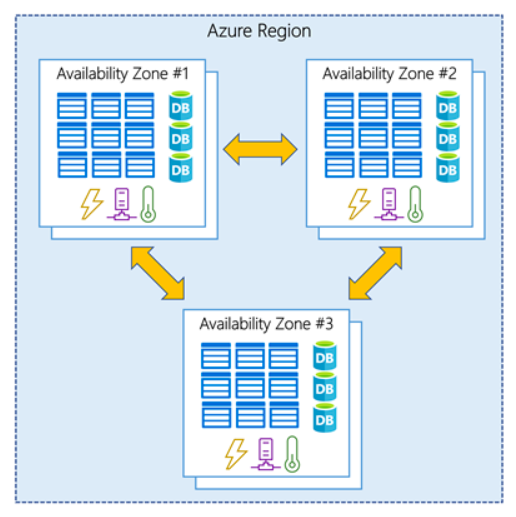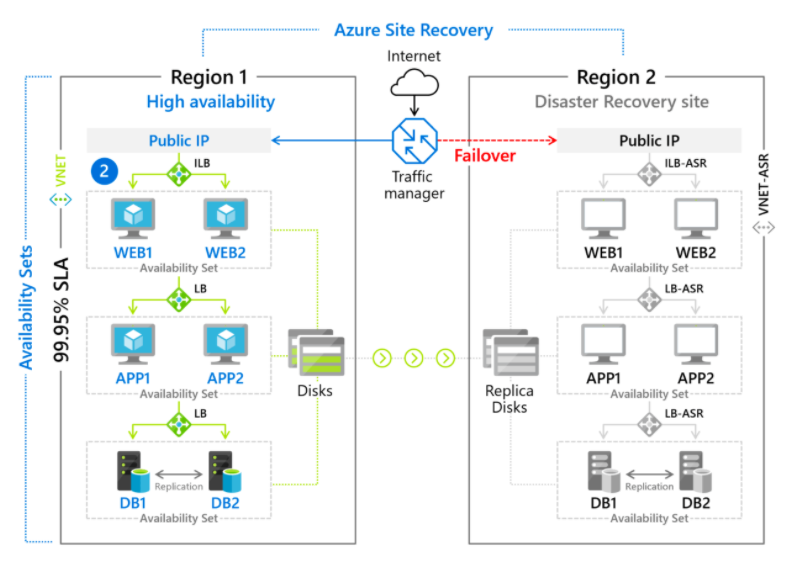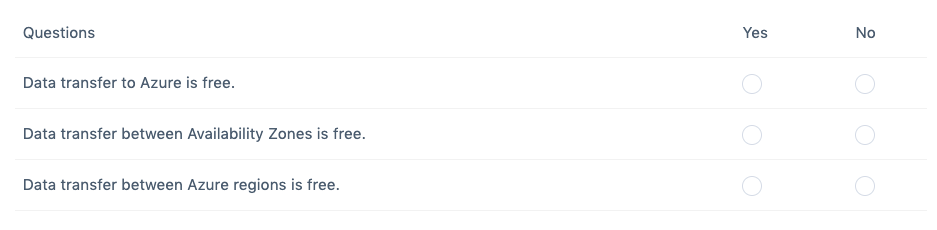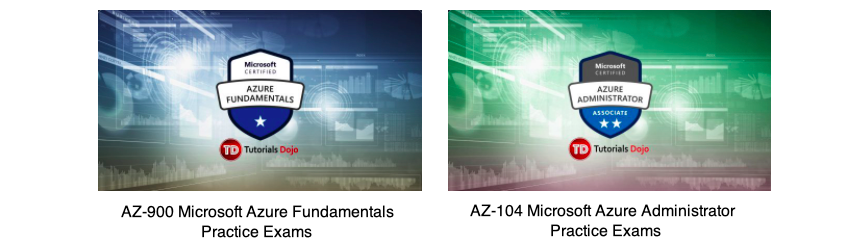Last updated on December 12, 2024
Azure Global Infrastructure Cheat Sheet
Regions
- Each region has more than one data center, which is a physical location.
- A group of data centers deployed in a latency-defined perimeter and connected through a dedicated regional low latency network.
- Criteria in choosing a Region:
- Location – a region closest to your users minimizes the latency
- Features – some features are not available in all regions
- Price – the price of services vary from region to region
- Each Region is paired within the same geographic area
- If the primary region has an outage, you can failover to the secondary region
- You can use paired regions for replication
- Regions that are unique when it comes to compliance:
- Azure Government Cloud – only US federal, state, local, and tribal governments and their partners have access to this dedicated instance
- China Region – data center is physically located within China and has no connection outside of China, including other Azure regions
Availability Zones
- Each availability zone is a physical location within a region
- A zone is composed of one or more data centers with independent power, cooling, and networking facilities.
- Azure services that support Availability Zones fall into two categories:
- Zonal services – a resource is pinned to a specific zone
- Zone-redundant services – replicates automatically across zones
- The data moving in and out of Azure data centers, as well as data moving between Azure data centers, is called bandwidth.
- Data transfer to Azure is always free.
- Data transfer between Availability Zones is not free.
- Data transfer within the same Availability Zone is free.
- Data transfer between Azure regions and to other continents is not free.
Azure Site Recovery
- Azure’s disaster recovery as a service (DRaaS)
- You can minimize recovery issues by sequencing the order of multi-tier applications that run on several virtual machines.
- Keep applications available from on-premises to Azure or Azure to another Azure region during outages with automatic recovery.
How Does Microsoft Azure Work?
Validate Your Knowledge
Question 1
Question Type: Hotspot
For each of the following items, choose Yes if the statement is true or choose No if the statement is false. Take note that each correct item is worth one point.
For more Azure practice exam questions with detailed explanations, check out the Tutorials Dojo Portal:
Azure Global Infrastructure Cheat Sheet Resources:
https://docs.microsoft.com/en-us/learn/modules/explore-azure-infrastructure/
https://docs.microsoft.com/en-us/azure/availability-zones/az-overview
https://azure.microsoft.com/en-us/global-infrastructure/government/
https://docs.microsoft.com/en-us/azure/china/overview-operations
https://docs.microsoft.com/en-us/azure/azure-resource-manager/management/overview
https://azure.microsoft.com/en-us/services/site-recovery/