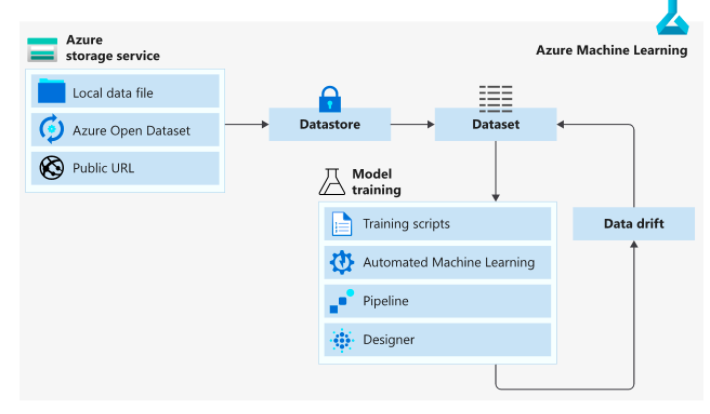Last updated on March 20, 2023
Azure Machine Learning Cheat Sheet
- A service to train, deploy, automate, manage, and track machine learning models.
- Azure ML offers Basic and Enterprise editions.
- You can use Azure ML SDK for Python, Azure ML Studio, and ML CLI to manage your deployed models.
- You can automate and accelerate the ML lifecycle using MLOps.
- Azure ML designer allows you to visually connect (drag-and-drop) datasets and modules without writing any code.
- ML pipelines provide a complete logical workflow and an ordered sequence of steps.
- AutoML uses the target metric you specify to train and tune a model.
- Azure Cognitive Services enables developers to build cognitive intelligent applications without having AI or data science skills. The following are the Azure Cognitive REST APIs that you can use:
- Vision, Speech, Language, Search, and Decision APIs.
Azure Bot Service
- Build a bot that uses natural language and speech capabilities to communicate with your users.
- You can integrate Bot Service across multiple communication channels such as Microsoft Teams, Slack, and Facebook Messenger.
- Use Bot Framework Composer if you need a visual editing canvas for conversation flows.
- With Bot Framework SDK, you can create a bot that uses speech, understands natural language, and handle questions and answers.
Azure Machine Learning Cheat Sheet References:
https://docs.microsoft.com/en-us/azure/machine-learning/overview-what-is-azure-ml
https://azure.microsoft.com/en-us/services/machine-learning/