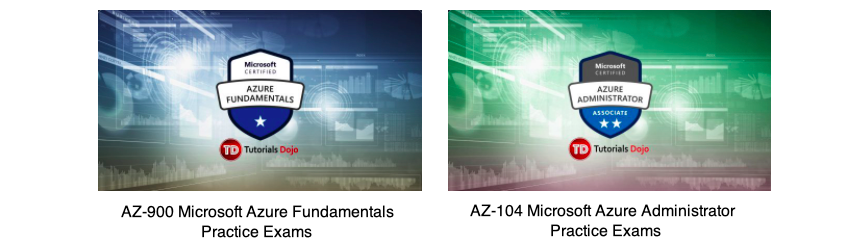Last updated on February 7, 2026
Azure Role-Based Access Control Cheat Sheet
- A role-based access control service to manage user’s access to Azure resources including what they can do with those resources and what areas they can access.
- It is an authorization system based on Azure Resource Manager, which provides fine-grained access management of Azure resources.
Concepts
- A role assignment is composed of security principal, role definition, and scope.
- Security Principal – an object representing a user, group, service principal, and managed identity that requests access to Azure resources.
- Role Definition – a list of permissions that can be performed, such as read, write and delete.
- Scope – set of resources to which access applies.
- Attaching a role definition to a user, group, service principal, and managed identity to grant access to a particular scope is called role assignment.
- You can attach multiple role assignments since RBAC is an additive model.
- Azure RBAC supports both allow and deny assignments.
- Deny assignments explicitly block actions, even if a role assignment grants them. They are primarily created and managed by Azure services (like Blueprints) to protect critical resources; standard users cannot create them via the portal.
- Custom Role Management has been enhanced. Custom roles can now be created with conditions, and their JSON definitions can be edited more easily in the Azure portal.
Roles
- Classic subscription administrator roles have full access to an Azure subscription (Legacy – Deprecated for resource management as of August 2024.).
- Account Administrator
- You can only have 1 Account Administrator per Azure account.
- This role is the billing owner of the Azure subscription.
- It can manage subscriptions and billings in the account.
- Create and cancel subscriptions.
- Service Administrator
- For this role, you can only have 1 Service Administrator per Azure subscription.
- For new subscriptions, the Account Administrator is also the Service Administrator. This role has full access to the Azure portal.
- It can assign users with a Co-Administrator role.
- Co-Administrator
- You can only create 200 Co-Administrator per Azure subscription.
- This role has the same privileges as the Service Administrator, but it can’t change the association of subscriptions to Azure directories.
- A user with this role can only assign a Co-Administrator role to other users.
- Account Administrator
- Azure Roles – Azure RBAC has over 70 built-in roles. The following are the four fundamental Azure roles:
- Owner
- Full access to all Azure resources.
- Delegate access to other users.
- Contributor
- Create and manage all types of resources in Azure.
- It cannot grant access to other users.
- Reader
- A user with this role can only view Azure resources.
- User Access Administrator
- It has permissions to manage user access to all types of resources.
- Key Vault Contributor: Allows management of key vaults but does not grant access to keys, certificates, or secrets.
- VM Contributor: Permits management of virtual machines but does not grant network or storage account access, adhering to the principle of least privilege.
- DNS Zone Contributor: Manages DNS zones and record sets but not the virtual networks they are linked to.
- The Contributor role has been refined. It no longer inherently grants the ability to assign roles in Azure RBAC; this is now the exclusive domain of the Owner and User Access Administrator roles.
- Owner
- Microsoft Entra Roles – Provide access to manage Microsoft Entra resources in a directory such as create users, assign administrative roles to others, manage licenses, reset passwords, and manage domains.
-
The service Azure Active Directory (Azure AD) has been officially rebranded to Microsoft Entra ID. All role names and documentation now reflect this change (e.g., “Azure AD roles” are now “Microsoft Entra roles”).
- Global Administrator
- This role can manage access to all the administrative features in Microsoft Entra ID.
- It can assign administrator roles to the users in your organization.
- Reset the password of users and administrators in the account.
- User Administrator
- Create and manage different types of users and groups in Azure.
- Manage support tickets and monitor service health.
- This role can only change the passwords of users and administrators.
- Billing Administrator
- Make purchases in Azure.
- The role can also monitor service health.
- Manage subscriptions and support tickets.
-
|
Azure Roles |
Microsoft Entra ID |
|
Manage access to Azure resources. |
Manage access to Microsoft Entra resources. |
|
It supports custom roles. |
It supports custom roles. |
|
The scope can be specified at multiple levels (management group, subscription, resource group, resource). |
The scope can be at the tenant level or scoped to specific Administrative Units. |
|
Role information can be accessed through Azure Portal, CLI, PowerShell, Resource Manager templates, and REST APIs. |
Role information can be accessed through Microsoft Entra admin center, Microsoft 365 Admin Center, Microsoft Graph, Azure Portal, and Microsoft Graph PowerShell. |
Best Practices
- Use Azure RBAC to segregate duties within your team and only grant the access your users need.
- Limit the number of subscription owners (max of 3) to reduce the potential for breach by a compromised owner.
- You can use Microsoft Entra PIM to protect privileged accounts from malicious cyber-attacks.
- Use Microsoft Entra Privileged Identity Management (PIM) for just-in-time (JIT) access to privileged roles instead of permanent assignment.
- Implement periodic access reviews for all role assignments, especially for privileged roles and guest users.
Validate Your Knowledge
Question 1
Question Type: Single choice
Your company has an Azure subscription named ManilaSubscription that contains multiple virtual machines.
The subscription has a user named ManilaUser01 which has the following roles:
-
Backup Reader
-
Storage Blob Data Contributor
-
DevTest Labs User
You need to ensure that ManilaUser01 can assign a Reader role to all the users in the subscription.
What role should you assign?
- Assign the User Access Administrator role.
- Assign the Security Reader role.
- Assign the Virtual Machine Contributor role.
- Assign the Security Admin role.
For more Azure practice exam questions with detailed explanations, check out the Tutorials Dojo Portal:
Azure RBAC Reference:
https://docs.microsoft.com/en-us/azure/role-based-access-control/overview