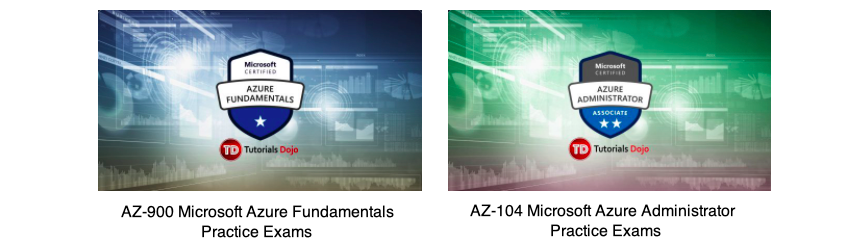Last updated on December 20, 2025
Azure SQL Cheat Sheet
- A fully managed database built upon the SQL Server engine.
- SLA durability up to 99.995%.
- SQL Databases Resource type:
- Single Database – offers serverless and hyperscale storage (up to 100TB).
- Free SQL Database Offer: A permanent free tier providing 100,000 vCore seconds of compute and 32GB of storage per month is now available for the General Purpose Serverless tier.
- Elastic Pool – a collection of databases with a shared set of resources.
- Now supports Hyperscale tier for high-performance, scalable multi-tenant apps.
- Database Server – manage groups of single databases and elastic pools.
- SQL Managed Instances are for migrations “lift-and-shift” to the cloud.
- The features of both SQL Server database engine and Azure SQL are available in SQL Managed Instance.
- PaaS benefits – Azure will handle all infrastructure management.
- Business continuity – the data are protected with automated backups.
- Security and compliance – supports native VNet implementation and it is exposed only through a private IP address.
- Management operations – automatically deploy new instances, update instance properties, and delete instances that are no longer needed.
- Automate the migration of existing SQL Server instance to SQL Managed Instance with Azure Data Migration Service.
- The Link feature enables near real-time replication from on-prem SQL Server to SQL Managed Instance for hybrid scenarios and seamless online migration.
- Azure Hybrid Benefit for SQL Server allows you to exchange existing licenses to get discounted rates on SQL Managed Instance.
- The features of both SQL Server database engine and Azure SQL are available in SQL Managed Instance.
- SQL Virtual Machines are used for applications requiring OS-level access.
- Endpoint: <server_name>.database.windows.net
- vCore-based service tiers:
- General Purpose is for common workloads.
- Hyperscale is appropriate for OLTP and HTAP workloads. Now supports Serverless compute, allowing auto-scaling and auto-pause for databases up to 100TB.
- Business Critical is best for OLTP applications with high transaction rates and low IO latency.
- Azure Hybrid Benefit for SQL Server enables you to use your SQL Server licenses to pay a reduced rate on Azure SQL.
- Azure Data Studio is a modern cross-platform database tool with customizable code snippets, lightning-fast IntelliSense, useful peek definitions, and an integrated terminal to run other SQL tools.
- Vector Support: Native vector data types and functions are now available to support AI and RAG (Retrieval-Augmented Generation) applications. Copilot in Azure SQL: AI-powered assistance for generating SQL queries, managing databases, and troubleshooting performance issues.
Monitoring
- You can use Intelligent Insights to continuously monitor your Azure SQL usage and detect disruptive events that may lead to poor database performance.
- Azure SQL Analytics can be used to monitor your databases across multiple subscriptions. It can collect and visualize key performance metrics of your databases and enables you to create custom monitoring rules and alerts.
- Automatic tuning in Azure SQL continuously monitors queries executed on your database, and automatically improves the performance using artificial intelligence.
Networking
- Private endpoint connections provide access to all databases in the server.
- Allow communications from all resources inside the Azure boundary with firewall rules.
Azure SQL Security
- Microsoft Defender for SQL (formerly ADS) provides vulnerability assessment, advanced threat protection, and SQL injection detection. Azure SQL Ledger provides blockchain-like capabilities with tamper-evident tables to ensure data integrity and compliance.
Azure SQL Pricing
- The resources are billed hourly at a fixed rate based on the service tier and compute size you choose.
- You are billed for outgoing Internet traffic.
Validate Your Knowledge
Question 1
Question Type: Single choice
Note: This item is part of a series of questions with the exact same scenario but with a different proposed answer. Each one in the series has a unique solution that may, or may not, comply with the requirements specified in the scenario.
A company is migrating all its applications and data to Microsoft Azure. There is a strict requirement that the Azure environment must only be comprised of platform-as-a-service (PaaS) solutions to minimize the amount of administrative effort in managing the underlying resources.
Solution: Deploy the applications using the Azure App Service and migrate the data to Azure SQL databases.
Does this solution comply with the requirement?
- Yes
- No
Question 2
Question Type: Multiple-choice
- Yes
- No
For more Azure practice exam questions with detailed explanations, check out the Tutorials Dojo Portal:
Azure SQL Cheat Sheet Resources:
https://docs.microsoft.com/en-us/azure/azure-sql/azure-sql-iaas-vs-paas-what-is-overview
https://azure.microsoft.com/en-us/services/sql-database/