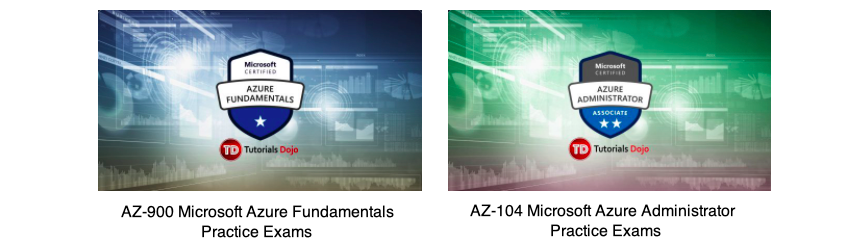Last updated on December 11, 2025
Azure Storage Overview Cheat Sheet
- An Azure storage account contains blobs, files, queues, tables, and disks.
- Types of Storage Accounts: General-purpose (v2 and v1), BlockBlobStorage, FileStorage, and BlobStorage
- All storage accounts are encrypted using Storage Service Encryption (SSE) for data at rest
- Storage accounts endpoints:
- Blob storage: https://tutorialsdojo.blob.core.windows.net
- Table storage: https://tutorialsdojo.table.core.windows.net
- Queue storage: https://tutorialsdojo.queue.core.windows.net
- Azure Files: https://tutorialsdojo.file.core.windows.net
- Azure Data Lake Storage Gen2: https://tutorialsdojo.dfs.core.windows.net
- Access tiers are: Hot, Cool, Cold, and Archive
- Hot
- Highest storage costs, but lowest access costs
- Store data that is accessed frequently
- By default, new storage accounts are created in the hot tier
- Cool
- Lower storage costs, but higher access costs
- Store data that is infrequently accessed (at least 30 days)
- You can use a cool access tier for short-term backup.
- Cold
- Lower storage costs and higher access costs compared to the cool tier.
- Store data that is rarely accessed (at least 90 days).
- You can use a cold access tier for storing large data sets in a cost-effective manner.
- Hot
-
- Archive
- Lowest storage costs, but the highest retrieval costs
- Store data that is rarely accessed (at least 180 days)
- Data needs to be stored for a long time.
- Blob lifecycle management policies can automate tier transitions and expiration based on rules. Policy changes can take up to 24 hours to take effect, and standard operation charges apply for Set Blob Tier API calls.
- Archive
- Automated Tiering (Preview):
- Azure Blob Storage Smart Tier (in public preview) automatically moves objects between Hot, Cool, and Cold tiers based on access patterns. This automated orchestration incurs no data egress charges between tiers. Note: Preview features are not for production use and are subject to change.
- Storage redundancy includes: Locally redundant storage (LRS), Zone-redundant storage (ZRS), Geo-redundant storage (GRS), Geo-zone-redundant storage (GZRS)
- Locally redundant storage (LRS)
- A low-cost redundancy strategy
- Your data is copied synchronously three times within the primary region
- Zone-redundant storage (ZRS)
- Redundancy for high availability
- The data is copied synchronously across three Azure availability zones in the primary region
- Geo-redundant storage (GRS)
- Cross-regional redundancy
- In the primary region, data is synchronously copied three times, and then asynchronously copied to the secondary region.
- Enable read-only geo-redundant storage (RA-GRS) to access data in the secondary region.
- Geo-zone-redundant storage (GZRS)
- Redundancy for both high availability and maximum durability
- Data is copied synchronously across three Azure availability zones in the primary region, then copied asynchronously to the secondary region.
- You can also enable RA-GZRS for read access data in the secondary region
- Locally redundant storage (LRS)
- Moving of data into different storage account can be done automatically or manually
- You can migrate data manually using:
- AzCopy uses a command-line utility
- Data Movement Library is designed for high-performance, reliable, and easy data transfer operations similar to AzCopy
- REST API or client library lets you create a custom application to migrate your data
- Changing redundancy options (e.g., LRS to ZRS) is an asynchronous process with no SLA for completion; it can take days to weeks depending on account size and region demand. During conversion, data remains accessible with no downtime or loss
Types of Storage Accounts
- General-purpose v2 accounts
- Supports Data Lake Gen2, Blobs, Files Disks Queues Tables
- Delivers the lowest per-gigabyte capacity prices for Azure Storage
- General-purpose v1 accounts
-
- Supports Blobs, Files, Disks, Queues, Tables
- You can upgrade a general-purpose v1 account to a general-purpose v2 account with no downtime and without copying the data.
- You can use general-purpose v1 accounts since the General-purpose v2 accounts and Blob storage accounts only support the Azure Resource Manager deployment model.
- If you don’t need a large capacity for transaction-intensive or significant geo-replication bandwidth, GPv1 is a suitable choice
- Microsoft is retiring General-purpose v1 (GPv1) accounts that use Zone-redundant storage (ZRS). Creation of new GPv1 ZRS accounts will be blocked after March 3, 2026, and remaining accounts will be automatically upgraded to General-purpose v2 (GPv2) after October 2026
- BlockBlobStorage accounts
- Provides low, consistent latency, and higher transaction rates.
- Upgrading a Blob storage account to a general-purpose v2 account has no downtime and you don’t need to copy the data
- It doesn’t support hot, cool, cold, and archive access tiers
- You can use BlockBlobStorage for storing unstructured object data as block blobs or append blobs.
- FileStorage accounts
- Only supports file shares
- Offers IOPS bursting
- BlobStorage accounts
- Only supports block and append blobs.
- BlobStorage account offers standard performance. While the BlockBlobStorage account supports premium performance.
- Legacy BlobStorage accounts (account kind
BlobStorage) are being retired. Creation of new accounts will be blocked after March 3, 2026, and remaining accounts will be automatically upgraded to General-purpose v2 (GPv2) after October 2026.
|
Storage Account Type |
Supported Services |
Supported Performance Tiers |
Supported Access Tiers |
Replication Options |
Deployment Model |
Encryption |
|
General- purpose V2 |
Blob, File, Queue, Table, Disk, and Data Lake Gen2 |
Standard, Premium |
Hot, Cool, Archive |
LRS, GRS, RA-GRS, ZRS, GZRS, RA-GZRS |
Resource Manager |
Encrypted |
|
General- purpose V1 |
Blob, File, Queue, Table, and Disk |
Standard, Premium |
N/A |
LRS, GRS, RA-GRS |
Resource Manager, Classic |
Encrypted |
|
BlockBlob Storage |
Blob (block blobs and append blobs only) |
Premium |
N/A |
LRS, ZRS |
Resource Manager |
Encrypted |
|
FileStorage |
File only |
Premium |
N/A |
LRS, ZRS |
Resource Manager |
Encrypted |
|
BlobStorage |
Blob (block blobs and append blobs only) |
Standard |
Hot, Cool, Cold, Archive |
LRS, GRS, RA-GRS |
Resource Manager |
Encrypted |
Security
- To grant access in your storage account, the request must include a valid Authorization header
- If authentication of identity is successful, then Azure Active Directory returns a token to use in authorizing the request to Azure Storage Services.
- You can use shared key authorization to construct a connection string
- Shared access signature allows you to have granular control on who can access your data
- When you copy a file without the metadata for encryption, the blob content cannot be retrieved again.
Azure Storage Overview Pricing
- You are charged based on your Region, Account type, Access Tier, and Storage Capacity
- The replication and reads/write operations also incur costs.
- If your data isn’t running in the same region, you’re charged for data egress.
Locally Redundant Storage (LRS) vs Zone-Redundant Storage (ZRS):
https://tutorialsdojo.com/locally-redundant-storage-lrs-vs-zone-redundant-storage-zrs/
Validate Your Knowledge
Question 1
Question Type: Single choice
You have an existing Azure subscription that has the following Azure Storage accounts.
|
Name |
Kind |
Performance |
Replication |
Access Tier |
|
tdaccount1 |
General-purpose V2 |
Standard |
Locally-redundant storage (LRS) |
Cool |
|
tdaccount2 |
General-purpose V2 |
Premium |
Read-access geo-redundant storage (RA-GRS) |
Hot |
|
tdaccount3 |
General-purpose V1 |
Premium |
Geo-redundant storage (GRS) |
None |
|
tdaccount4 |
BlobStorage |
Standard |
Locally-redundant storage (LRS) |
Hot |
There is a requirement to identify the storage accounts that can be converted to zone-redundant storage (ZRS) replication. This must be done only through a live migration from Azure Support.
Which of the following accounts can you convert to ZRS?
- tdaccount1
- tdaccount2
- tdaccount3
- tdaccount4
For more Azure practice exam questions with detailed explanations, check out the Tutorials Dojo Portal:
Azure Storage Overview Cheat Sheet Resources:
https://docs.microsoft.com/en-us/azure/storage/common/storage-account-overview?toc=/azure/storage/blobs/toc.json
https://docs.microsoft.com/en-us/azure/storage/common/storage-account-create?tabs=azure-portal




 To request a live migration to ZRS, GZRS, or RA-GZRS, you need to migrate your storage account from LRS to ZRS in the primary region with no application downtime. To migrate from LRS to GZRS or RA-GZRS, first switch to GRS or RA-GRS and then request a live migration. Similarly, you can request a live migration from GRS or RA-GRS to GZRS or RA-GZRS. To migrate from GRS or RA-GRS to ZRS, first switch to LRS, then request a live migration.
To request a live migration to ZRS, GZRS, or RA-GZRS, you need to migrate your storage account from LRS to ZRS in the primary region with no application downtime. To migrate from LRS to GZRS or RA-GZRS, first switch to GRS or RA-GRS and then request a live migration. Similarly, you can request a live migration from GRS or RA-GRS to GZRS or RA-GZRS. To migrate from GRS or RA-GRS to ZRS, first switch to LRS, then request a live migration.