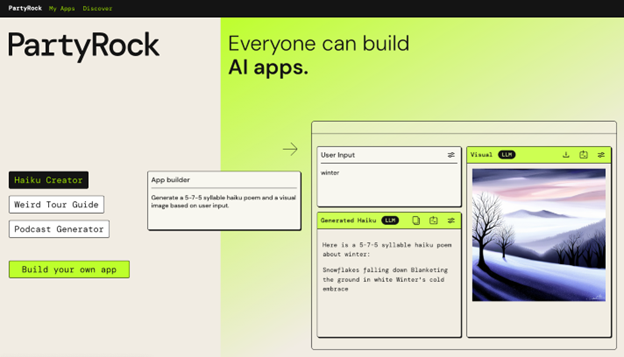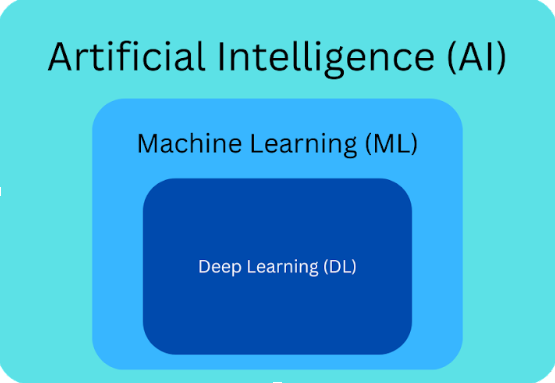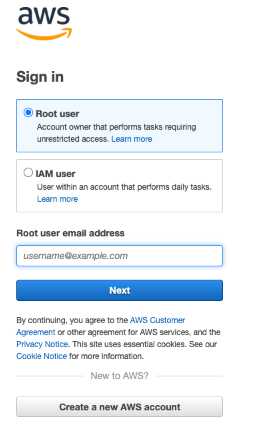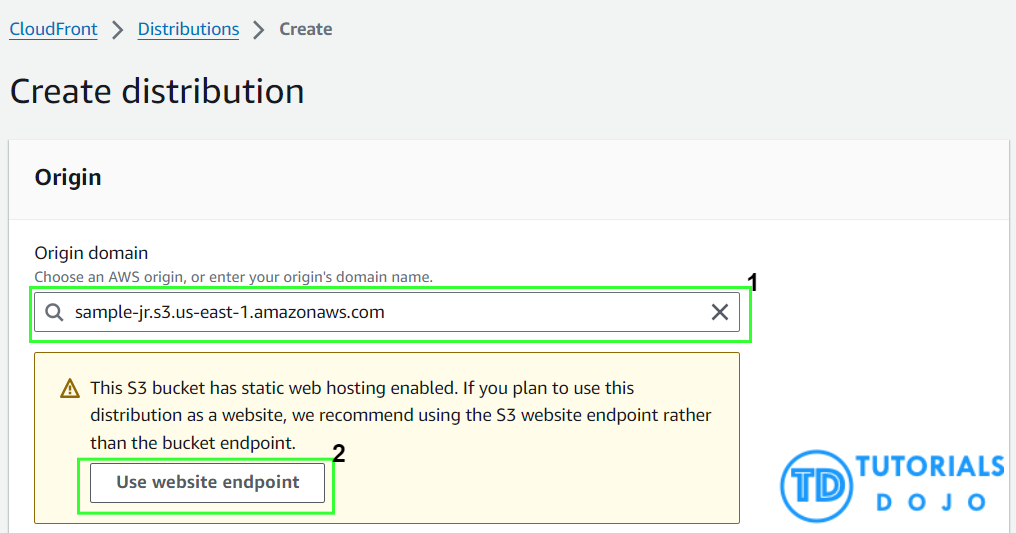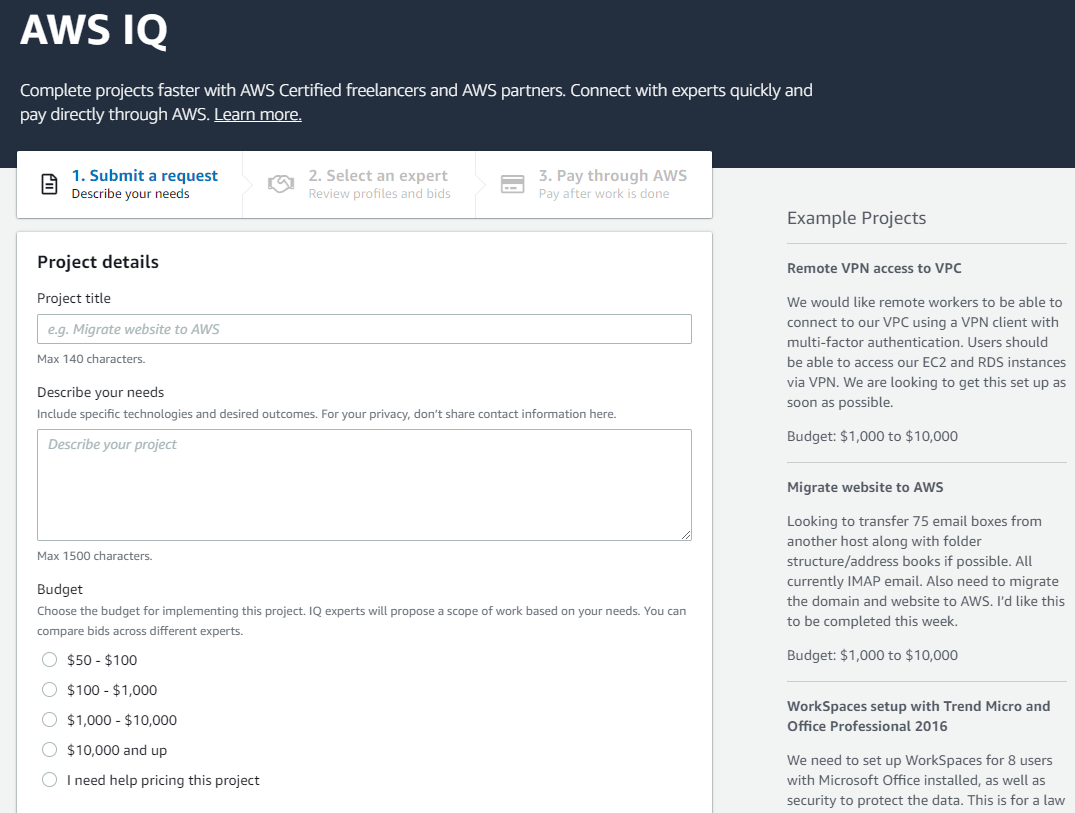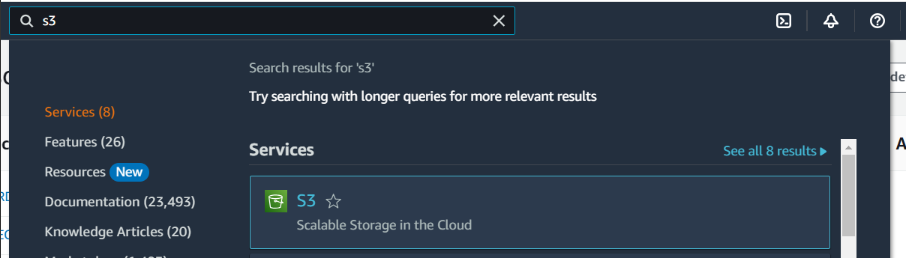Building Code-Free GenerativeAI Apps with PartyRock
Kaye Alvarado2023-12-05T00:19:12+00:00What is PartyRock? It has been two weeks since Amazon announced PartyRock, an Amazon Bedrock Playground. It comes with the tagline “Everyone can build AI apps”. According to Amazon President and CEO, Andy Jassy, it was just an internal tool created by AWS developers to experiment with Foundation Models from Amazon Bedrock. The name PartyRock was in reference to it being a fun and collaborative way to experience Amazon Bedrock. I joined the party and played around with PartyRock to see what all the fuss was about, and it literally took me less than five minutes to create my first [...]