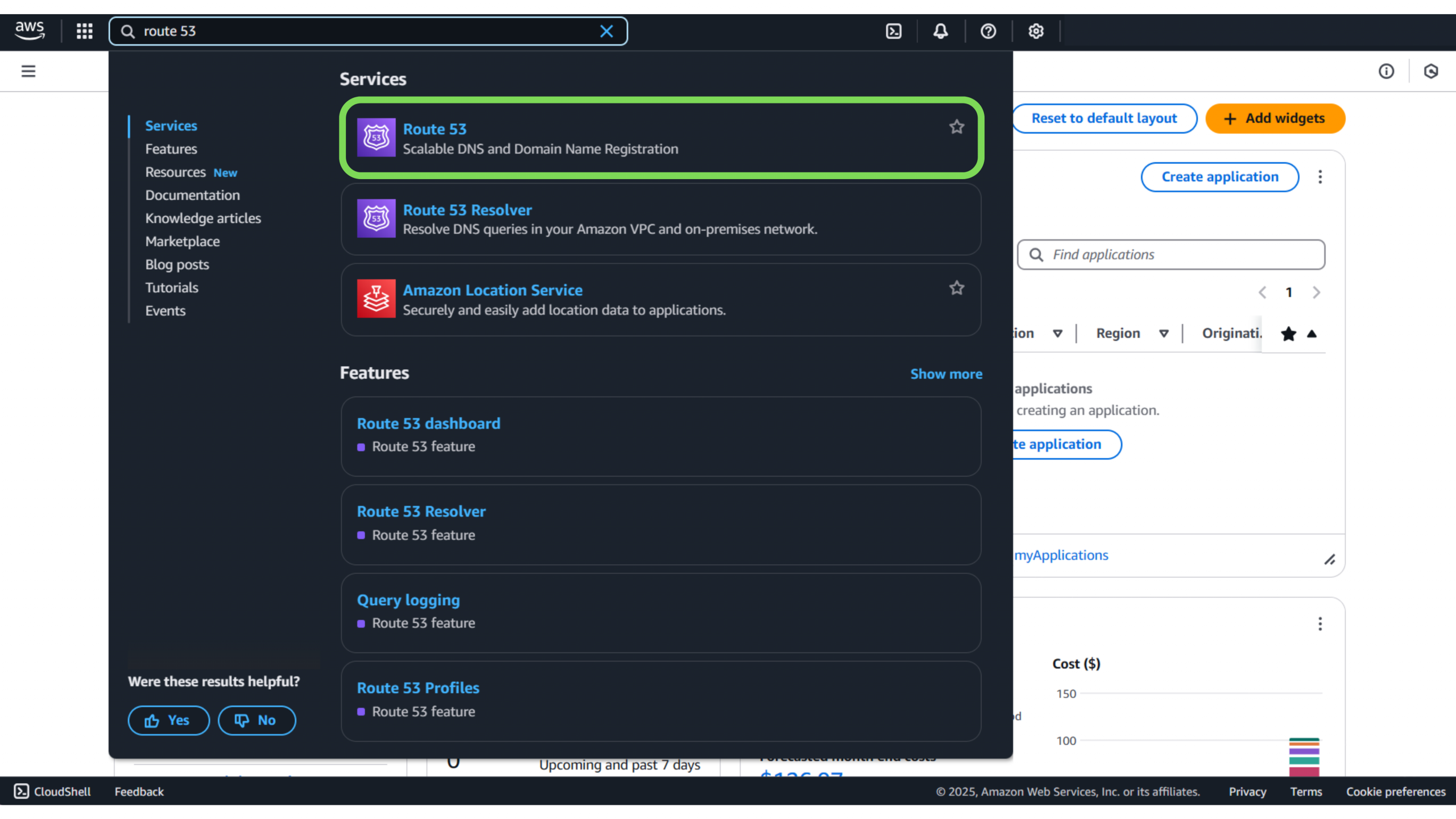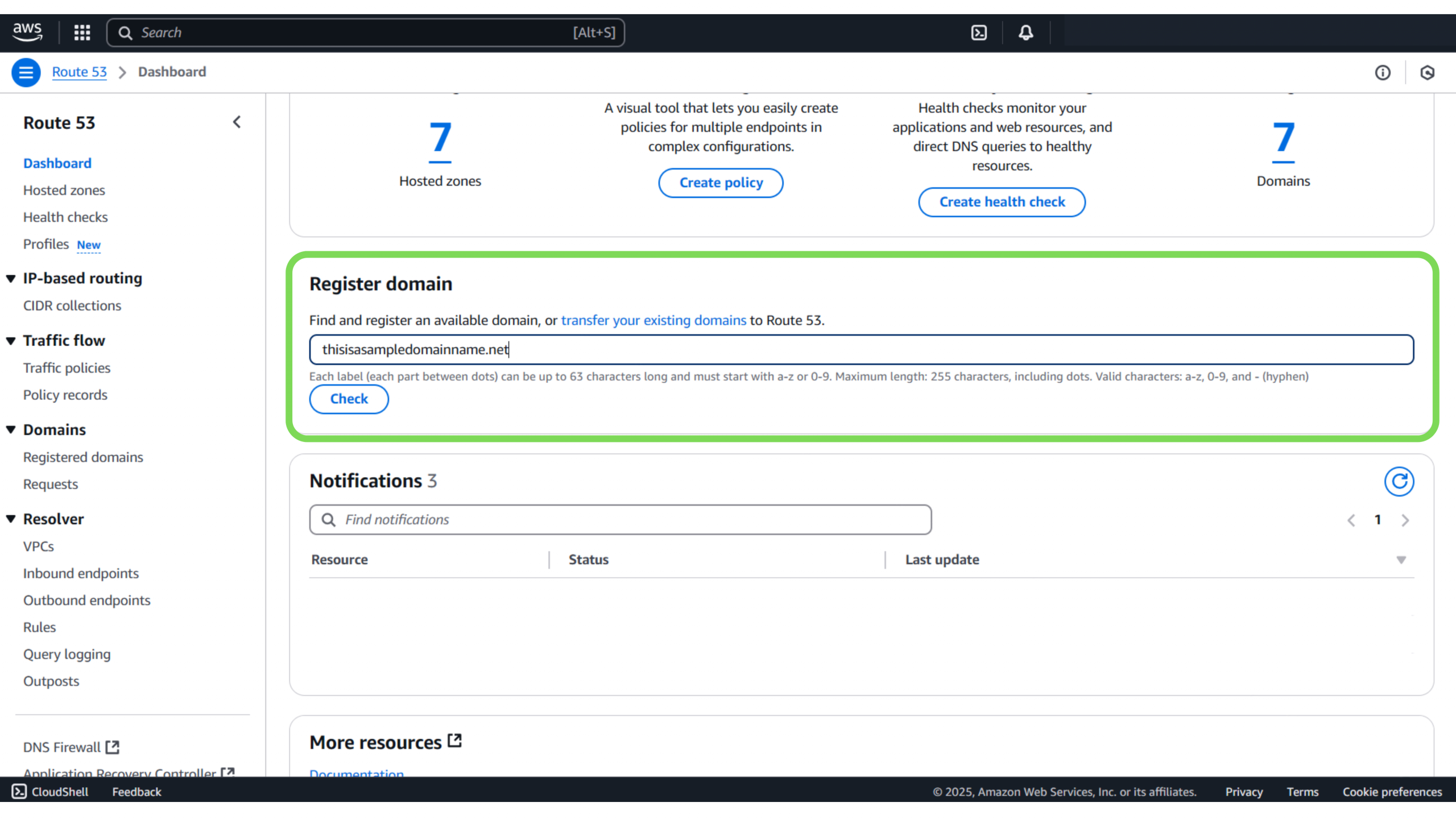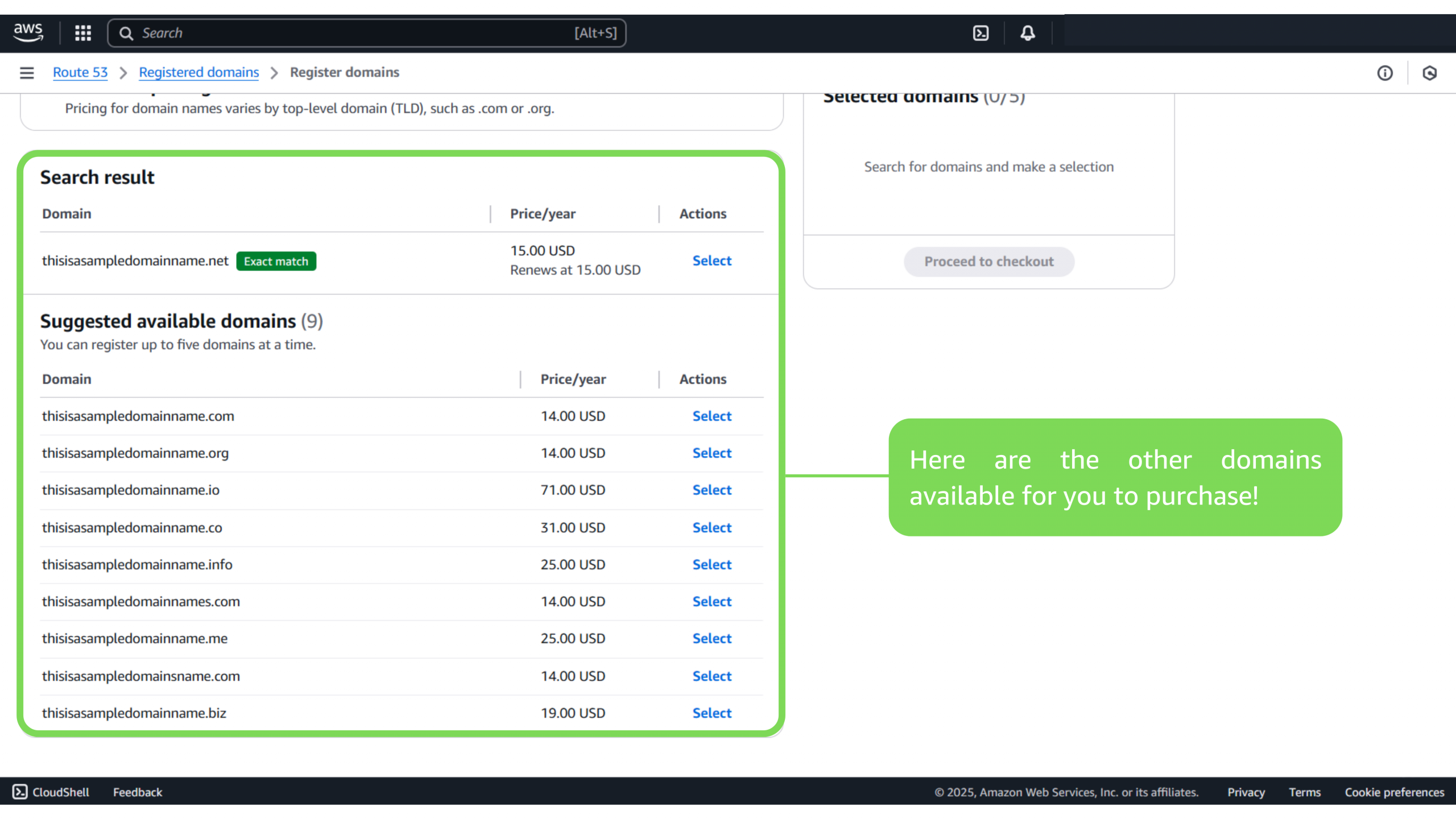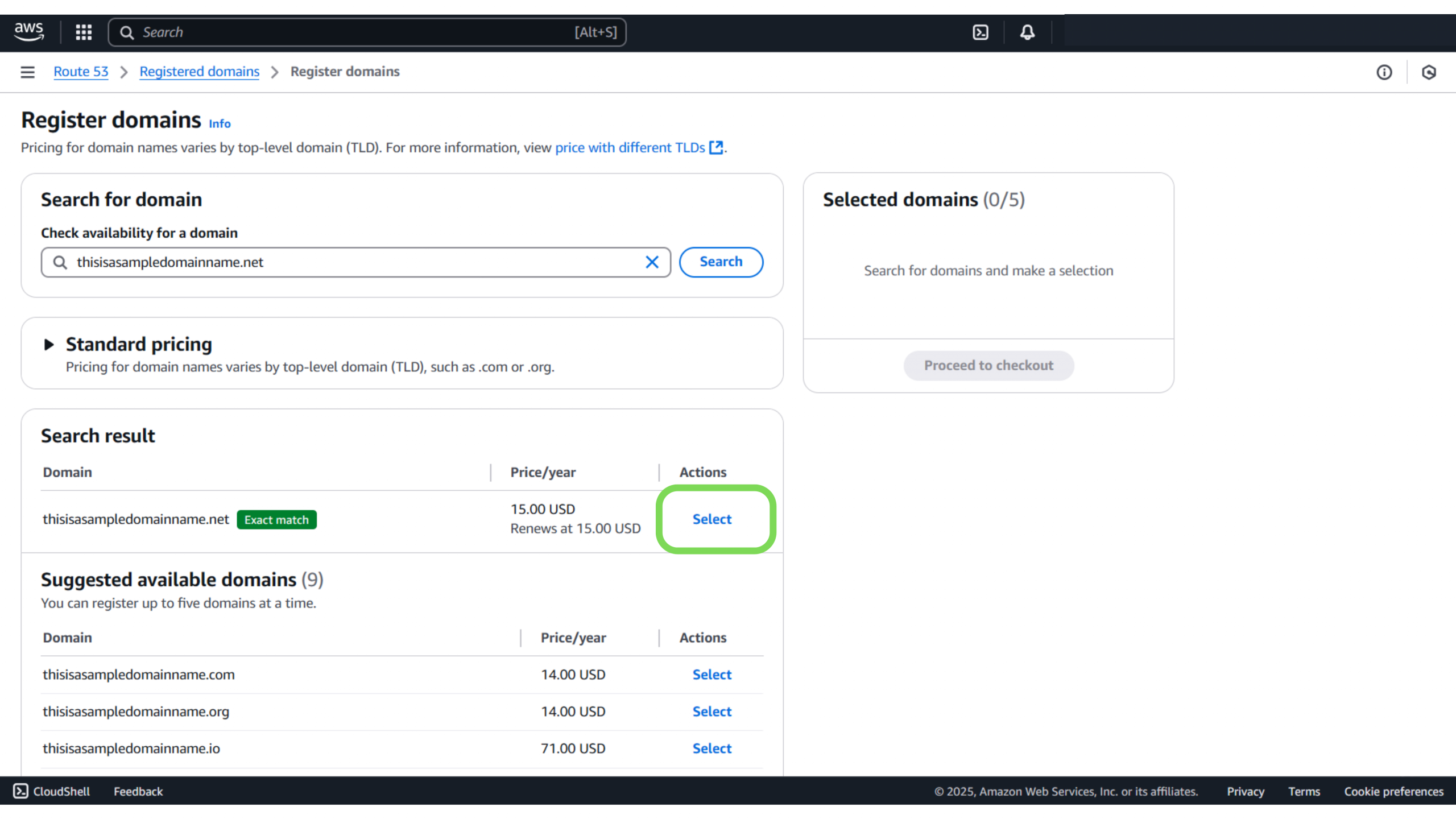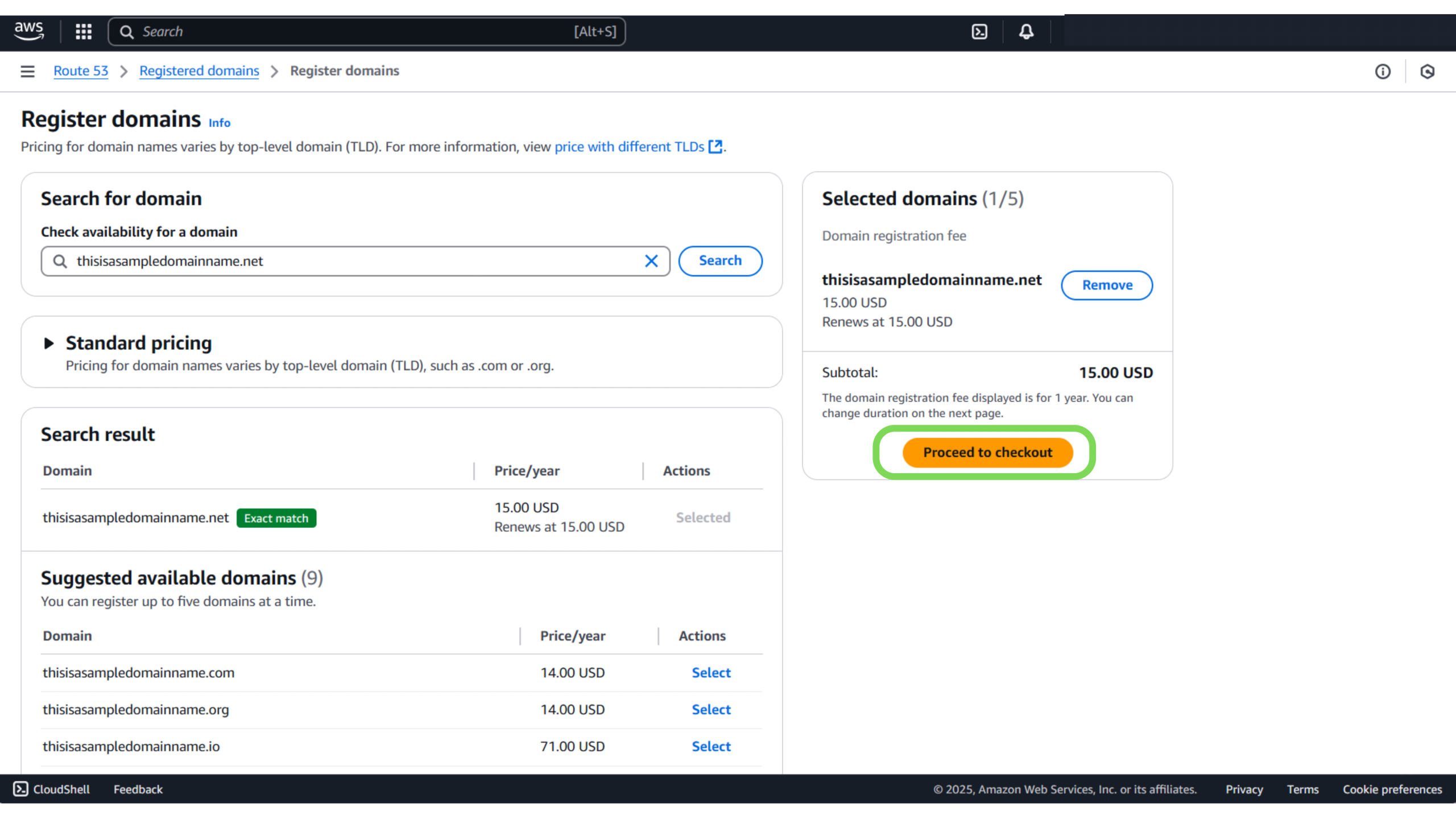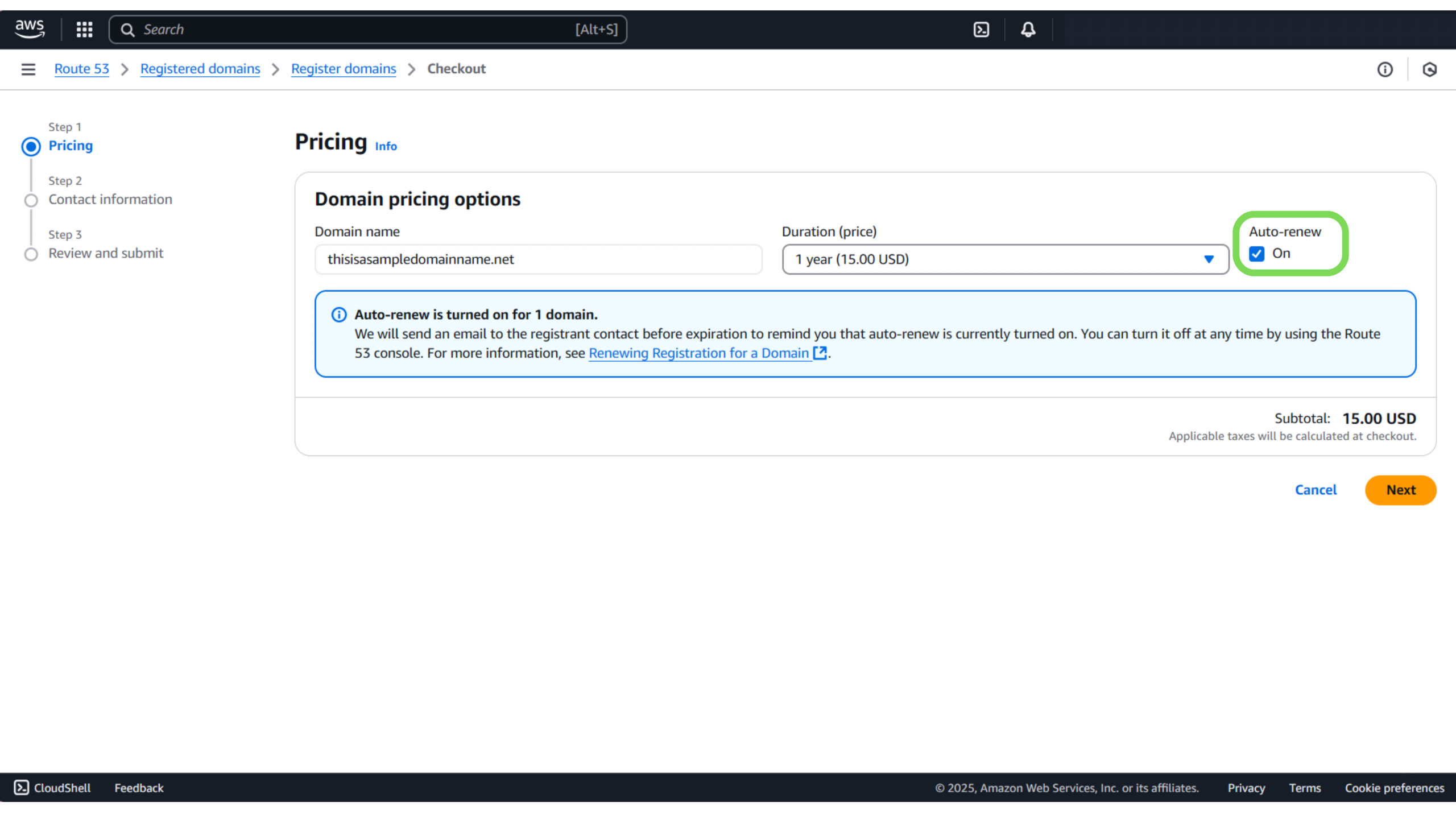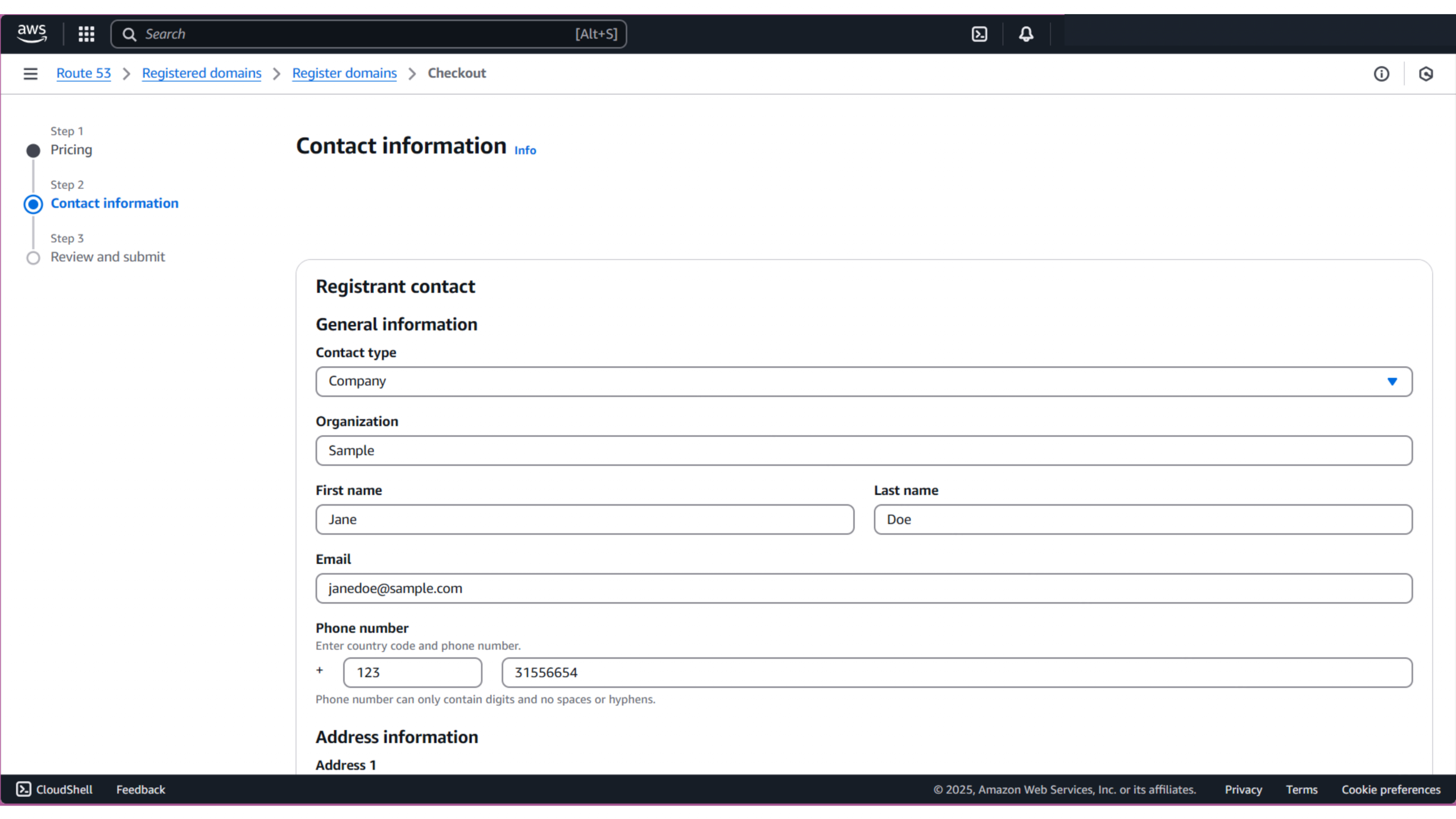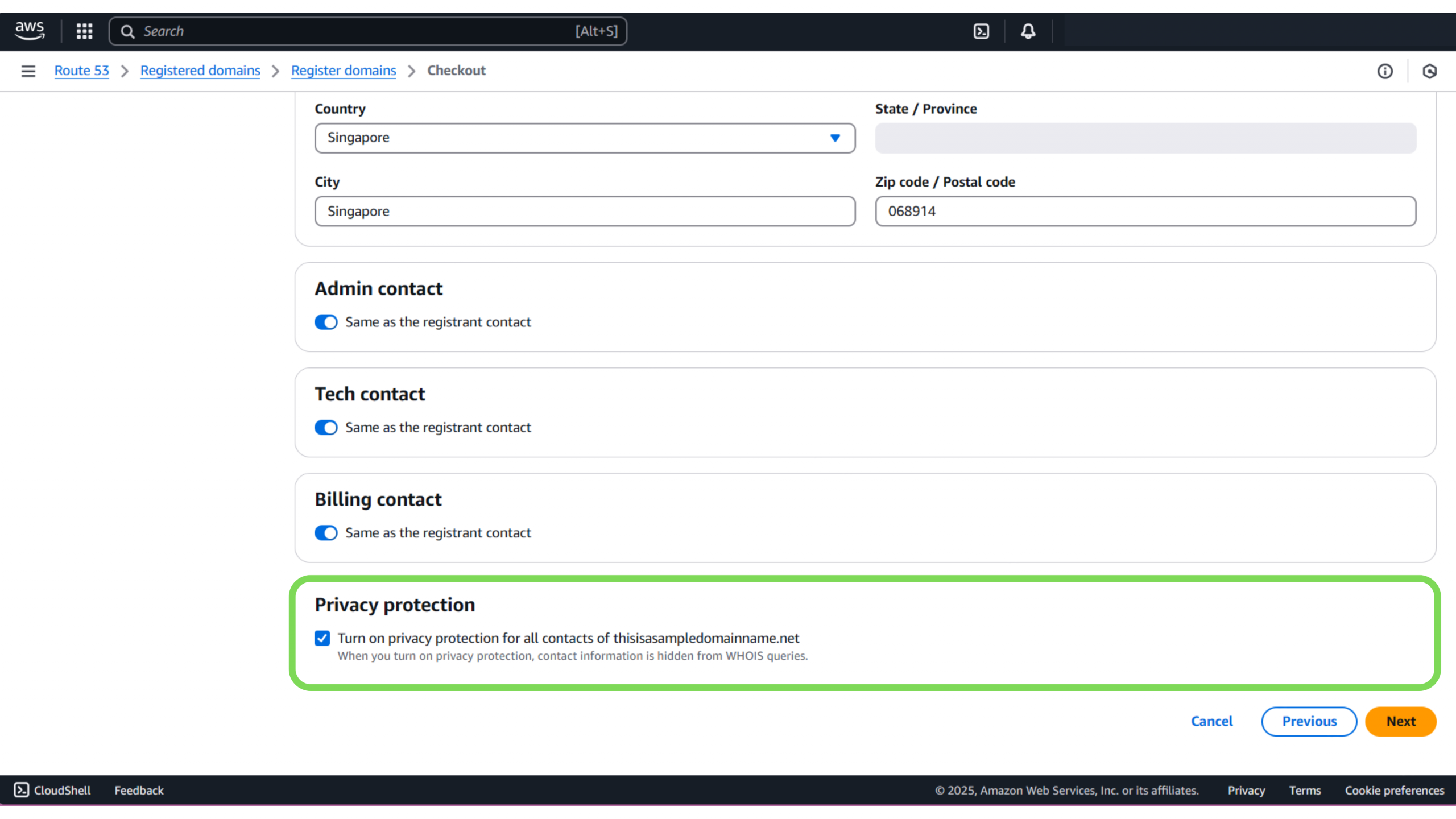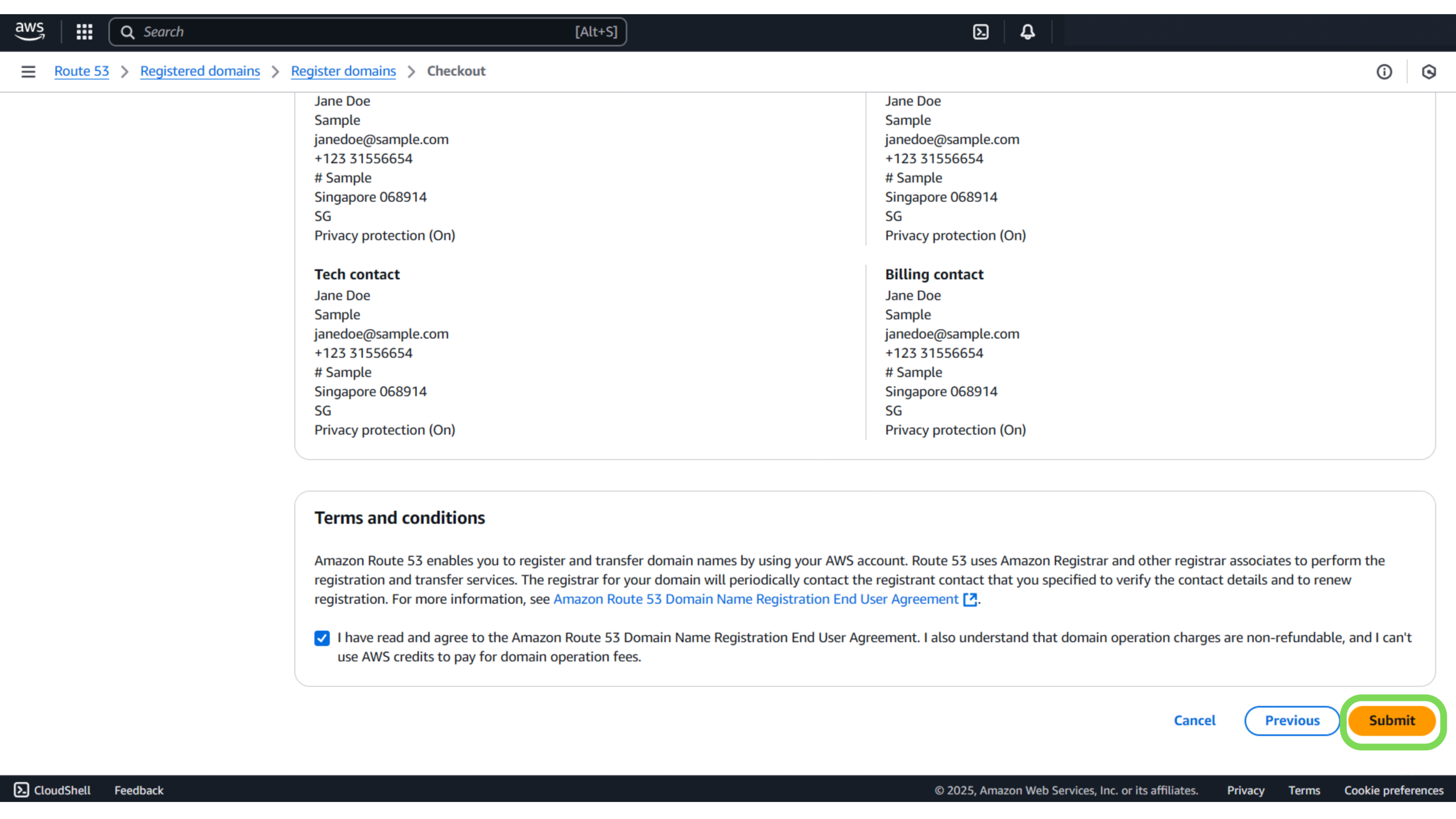Last updated on April 14, 2025
Before you can showcase your skills online, you need a digital home, a domain name that makes your portfolio easy to find and uniquely yours! In the Cloud-9 Steps to Building Your Portfolio Website, our journey begins with purchasing a domain with Amazon Route 53, a powerful and seamless way to register and manage your website’s address.
What is a Domain?
On the internet, a domain (or domain name) is the unique address of a website that any user would type into a browser to visit. It provides a human-friendly way of navigating through the internet without requiring the memorization of numeric IP addresses (e.g., 192.168.1.1).
Structure of a Domain Name
Domains follow a hierarchical structure, typically divided into multiple levels:
-
Top-Level Domain (TLD) – The last part of the domain, such as:
-
Generic TLDs:
.com,.org,.net,.info -
Country Code TLDs (ccTLDs):
.ph(Philippines),.uk(United Kingdom),.jp(Japan)
-
-
Second-Level Domain (SLD) – The main part of the domain, chosen by the website owner.
-
Example: In
google.com, “google” is the SLD.
-
-
Subdomain (Optional) – A prefix added before the main domain.
-
Example:
blog.example.com(Here, “blog” is a subdomain ofexample.com).
-
How Domains Work
-
When you enter a domain name (e.g.,
example.com) in your browser, it is sent to the Domain Name System (DNS). -
The DNS translates the domain name into its corresponding IP address.
-
Your browser connects to that IP address and loads the website.
Domain Registration
Domains are registered through organizations called domain registrars. You must renew your domain periodically to maintain ownership.
What is Amazon Route 53?
Amazon Route 53 is a Domain Name System (DNS) web service from Amazon Web Services (AWS). In simple terms, it’s like the internet’s phonebook—it translates human-friendly domain names (like ilovesinigang.com) into machine-readable IP addresses so browsers can find and load your site.
But Amazon Route 53 isn’t just a basic DNS service. It’s packed with features that make it:
-
Highly available – Ensures your website is always reachable
-
Fast and scalable – Can handle large amounts of traffic
-
Secure – Protects against cyber threats with DNS security features
If you’re curious why it’s called Route 53 (like I was when I first heard of it), the name comes from “Route” because it routes internet traffic and “53,” which is the port number used for DNS communication. Pretty clever, right?
Why Use Amazon Route 53 for Domain Registration?
- Ease of Use – A simple and intuitive process to purchase and configure domains.
- Seamless AWS Integration – Easily connect your domain to AWS services like S3, EC2, CloudFront, and Lambda.
- Highly Reliable DNS Service – Ensures fast and secure routing of traffic to your website.
- Automatic Renewal Options – Prevents domain expiration by enabling auto-renewal.
- Custom Domain Management – Allows for subdomains, redirects, and DNS configurations.
How to Purchase a Domain in Amazon Route 53
1. Log in to AWS Console – Navigate to the Amazon Route 53 service.
- To log in, go to the AWS Management Console by visiting https://aws.amazon.com/console/.
-
In the AWS Console Home, locate the search bar at the top.
-
Type “Route 53” and select Route 53 from the dropdown menu.
2. Register a New Domain – Click on “Registered Domains” and select “Register Domain”.
3. Search for Your Desired Domain – Enter a name and check availability.
4. Select and Add to Cart – Choose your preferred domain extension (.com, .dev, .tech, etc.).
Choosing the Right TLD for Your Portfolio
Picking the right top-level domain (TLD) depends on your industry, branding, and budget. Here’s a quick guide to help you decide:
| TLD | Best For | Estimated Price (Amazon Route 53) |
|---|---|---|
| .com | General use, businesses, professionals | ~$12/year |
| .dev | Developers, tech portfolios | ~$15/year |
| .tech | Tech startups, engineers | ~$40/year |
| .ai | AI-related projects, startups | ~$90/year |
| .design | UI/UX designers, creatives | ~$35/year |
| .blog | Writers, content creators | ~$30/year |
Cost Considerations
-
Initial Price vs. Renewal Cost – Some domains have lower first-year prices but higher renewal fees. Always check renewal rates.
-
Privacy Protection – Some registrars charge extra for WHOIS privacy, while Amazon Route 53 includes it for free.
-
Premium Domains – Short, catchy names may be expensive due to high demand.
-
Auto-Renewal – Enable this to avoid losing your domain by accident.
Check this out for the full list of pricing for domain registration: Amazon Route 53 Domain Pricing
You can enable Auto-Renew if you want your domain to be renewed automatically. The AWS Console will send you an email before your domain expires, notifying you that Auto-Renew is currently enabled. You can disable it at any time using the Amazon Route 53 console. For more information, visit Amazon Route 53 Domain Renewal.
5. Provide Contact Details – Fill in the required registration information.
6. Enable Privacy Protection (Optional) – Hides your personal details
When you register a domain, your personal details, such as your name, email address, phone number, and physical address, are stored in the WHOIS database, a publicly accessible directory of domain registrations. This means that anyone can look up your domain and find your contact information.
Enabling Privacy Protection through Amazon Route 53 (or any domain registrar) replaces your personal details with generic, anonymized information, preventing spammers, marketers, and potential cybercriminals from accessing your data.
Why Enable Privacy Protection?
- Prevents Unwanted Contact – Avoid spam emails, telemarketing calls, and unsolicited messages.
- Enhances Security – Reduces the risk of phishing attacks and identity theft.
- Maintains Professionalism – Keeps your personal information private while still allowing domain-related inquiries through masked contact details.
- Included at No Extra Cost – Unlike some registrars that charge extra for privacy protection, AWS Route 53 includes it for free.
If you choose not to enable privacy protection, your personal details will remain publicly visible in the WHOIS database. However, you can turn it on at any time via the Amazon Route 53 console.
7. Review and Purchase – Complete the payment process and wait for domain activation.
While Amazon Route 53 domain registration typically takes a few minutes to several hours, with most domains registering within a day, it can sometimes take up to 24 hours for the domain to fully activate and propagate.
After this, voilà! You now have your own domain to build your website on. You can now proceed to the next step of our project.
Next Step after Amazon Route 53
Now that you’ve purchased your domain, it’s time to launch an EC2 Instance! With EC2, you can run applications, including hosting websites, by providing compute power, storage, and networking resources.
See you in my next article, Cloud-9.2: Launching Your Amazon EC2 Instance!
Frequently Asked Questions
-
What is the difference between a domain and web hosting?
-
A domain is your website’s address (e.g., mywebsite.com), while web hosting is where your website’s files and data are stored. You need both to make your website accessible online.
-
-
Can I transfer my domain to Amazon Route 53 from another registrar?
-
Yes! Amazon Route 53 allows domain transfers from other registrars. You’ll need to unlock your domain, get an authorization code, and follow AWS’s transfer process. For a complete guide, visit Transferring Registration for a Domain to Amazon Route 53.
-
-
What happens if I don’t renew my domain on time?
-
If you don’t renew your domain before it expires, it may enter a grace period where you can still recover it. If not renewed, it could be released for public registration, and someone else might buy it.
-
-
Is Amazon Route 53 the only option for DNS management if I buy a domain from AWS?
-
No, while Amazon Route 53 is a powerful DNS service, you can use third-party DNS providers like Cloudflare or Google DNS while still keeping your domain registered with AWS.
-