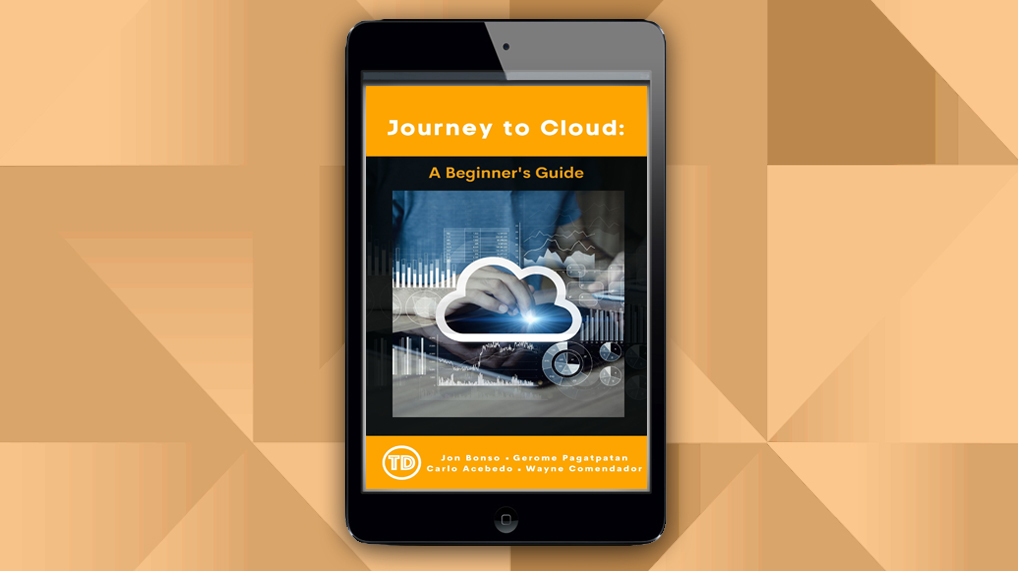Last updated on May 3, 2023
In the previous post, we discussed what cloud computing is all about. In this section, we’ll talk about the fundamentals of cloud computing.
Before you deep dive into the different cloud services, let’s first take a look at the summary of the fundamentals of cloud computing. Cloud services are usually classified by their general use cases that make up an IT infrastructure. You can think of them as lego blocks. One piece of a lego block looks dull and doesn’t really mean much. But once you’ve learned how to fit those blocks on top of each other in a creative fashion, you could build anything that you can think of! Interestingly , I’ve seen someone build a Titanic replica out of lego pieces before. And just like those lego blocks, you can create enoughany Cloud architecture that you want in a short span of time by connecting the fundamental blocks together in congruence to your needs.
Some of the fundamental blocks of Cloud Computing are Compute, Storage, Database, Networking, and Security.
Compute
Instead of provisioning your server in a local data center, you can outsource the computing power needed by your server from a cluster of virtual machines in the Cloud. Compute is the processing power required by applications and systems to process data and carry out computational tasks.
The compute capacity of a virtual machine solely depends on the hardware resources attributed to its host computer. The compute resources refer to the CPU, Storage, Memory, and the Network Bandwidth available to the machine where your VM is running. Today, most cloud service providers have done a pretty good job designing a wide selection of pre-configured machines that can accommodate a variety of workloads.
Storage
The main benefit of storing data in the cloud is the convenience of increasing your storage capacity without maintaining and buying more local hard drives. You cannot prevent data corruption from happening in the event of a hard disk failure. In the cloud, your data is stored persistently across logical pools in physical storage hosted by your cloud service provider. You can store different types of data such as objects, files, and backups.
Database
The database is a system that stores and manages structured and unstructured information. Databases in the cloud are typically managed and offered as a service by a cloud service provider. This means that maintaining and updating the underlying components of your database instance, such as OS updates and software patches, are no longer your responsibility. Databases in the cloud are also scalable and highly available in nature.
Networking
The cloud is a large ecosystem of computers that communicate and integrate with each other to deliver a specific service to customers. Cloud service providers make sure that they always maintain a high-speed network connection within their infrastructures to support the needs of their end-users. You can use the cloud to provide a global link to distribute your application all over the world.
Security
In the cloud, data is stored in secured remote data center facilities. This means that threats like theft and data breach are unlikely going to happen. As a cloud user, your responsibility is more on data management. The cloud has sets of tools to help you enforce high levels of security. For example, you have control on the encryption and decryption of your data. You can also choose to authenticate and authorize selected users and services to access your applications.
On the next article, we’ll answer this frequently asked question: Why Should I Learn Cloud Computing?
This article is part of our free Journey to Cloud: A Beginner’s Guide eBook. Click here to get a free copy.
Ready to take your learning to the next level? Become a multi-cloud professional by being skilled in AWS, Azure, and Google Cloud Platform. Check out our list of FREE resources here: