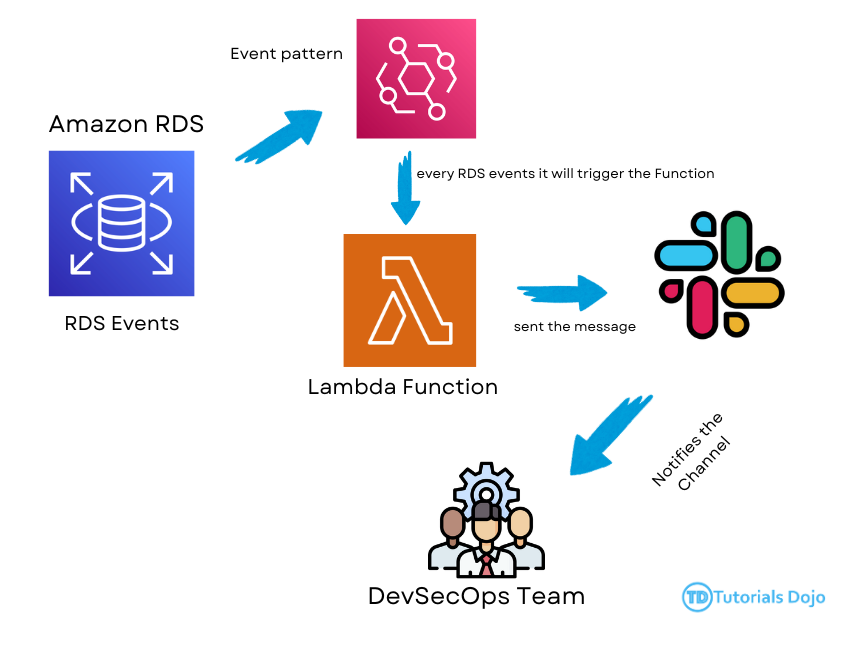Efficient management and monitoring of database instances are crucial for any business to ensure smooth performance. Amazon Relational Database Service (Amazon RDS) is a widely used solution for managing relational databases in the cloud. Staying informed about important events and changes within the database instances is a critical aspect of RDS management. Real-time notifications are vital to keep teams updated and responsive to these events.
Slack is a popular platform for real-time notifications and seamless team communication and information sharing. Integrating Amazon RDS event notifications with Slack can provide teams with immediate visibility into database events, enabling them to take prompt action when required.
Understanding Amazon RDS Event Notifications
Amazon RDS offers event notifications that keep users informed about any changes and events that occur in their database instances. These events may include automatic backups, instance scaling, maintenance schedules, and security-related events such as access control changes or security patches. By subscribing to RDS events, users can monitor their databases proactively and respond quickly to critical changes.
Setting Up the Integration
To enable real-time RDS event notifications in Slack, you can follow these steps:
- Set Up AWS SNS (Simple Notification Service):
- Go to the AWS SNS console.
- Create a new topic.
- Configure the topic to publish a subscription to a specific endpoint and protocol. For this example, we will use Email as protocol.
- Create a Lambda function to integrate the RDS event and the real-time notification:
- Navigate to the Lambda console.
- Create Lambda Function, then provide the Basic Information for the Lambda Function, then click Create Function.
Function Name: RDS_notification
Runtime: Python 3.12 - Copy and Paste the code.
import json
import boto3
import urllib3
http = urllib3.PoolManager()
slack_webhook_url = "YOUR SLACK_HOOK"
def lambda_handler(event, context):
print(event)
# Extract the relevant data from the EventBridge event
subject_header = event["detail-type"]
source_arn = event["detail"]["SourceArn"]
date = event["detail"]["Date"]
event_message = event["detail"]["Message"]
event_id = event["detail"]["EventID"]
print("Subject header: ", subject_header)
print('Source Arn:', source_arn)
print('Event message:', event_message)
print('Event ID:', event_id)
print('Date: ', date)
# Get the SNS topic ARN that you want to publish the message to
topic_arn = 'YOUR TOPIC ARN'
# Initialize the SNS client
sns = boto3.client('sns')
# Construct the message to send in the SNS notification
sns_message = f"""
Event Message: {event_message}\n
Source Arn: {source_arn}\n
Event ID: {event_id}\n
Date: {date}
"""
msg = {
"text": f"Event Message: {event_message}\nSource Arn: {source_arn}\nEvent ID: {event_id}\nDate: {date}"
}
# Publish the SNS message
response = sns.publish(
TopicArn=topic_arn,
Message=sns_message,
Subject=subject_header
)
print(response)
enc_msg = json.dumps(msg).encode('utf-8')
http.request('POST', slack_webhook_url, body = enc_msg, headers = {'Content-type': 'applicaton/json'})
-
- Go to Configurations and click the Add Trigger button. Select Amazon EventBridge(CloudWatch Events) as the trigger.
- Select the Create Rule and provide rule name. (e.g. rds_notif_rule)
- Choose the Event Pattern as the rule type. Then select Relational Database Service (RDS) & All Events for the pattern.
- Review the configurations; once finalized, click the Add button.
- Next, add an execution role for the SNS. Go to Permissions, click the execution role name then select Create inline policy.
- For the service, select the SNS and add Publish as the action allowed. Click Next, add a policy name, and select Create Policy if you are done.
That’s it! After setting up the integration, the team will now receive real-time notifications in the specified Slack channels for any Amazon RDS event. These notifications can be personalized to contain important information like event type, timestamp, and affected resources.
Conclusion
Integrating Amazon RDS event notifications with Slack enables teams to manage and monitor database instances in real-time efficiently. This combination of technologies helps organizations improve operational efficiency, promote collaboration, and maintain database infrastructure security and reliability.
Real-time notifications not only keep teams informed but also allow them to quickly respond to potential issues, which ultimately contributes to a more resilient and responsive cloud environment. This integration emphasizes the importance of leveraging modern tools and practices to streamline operations and drive innovation in cloud management.