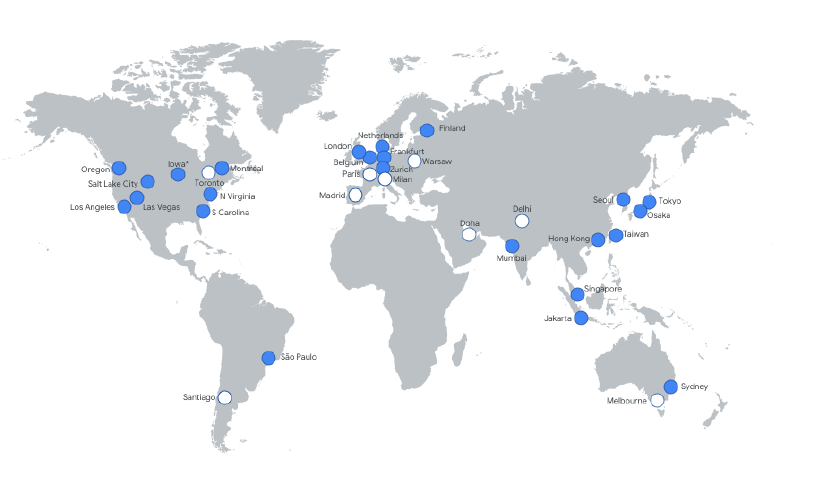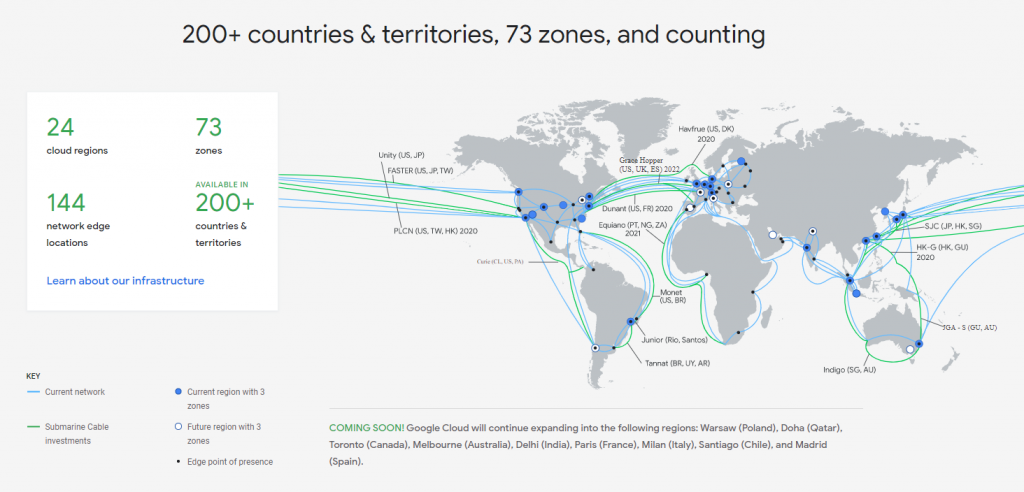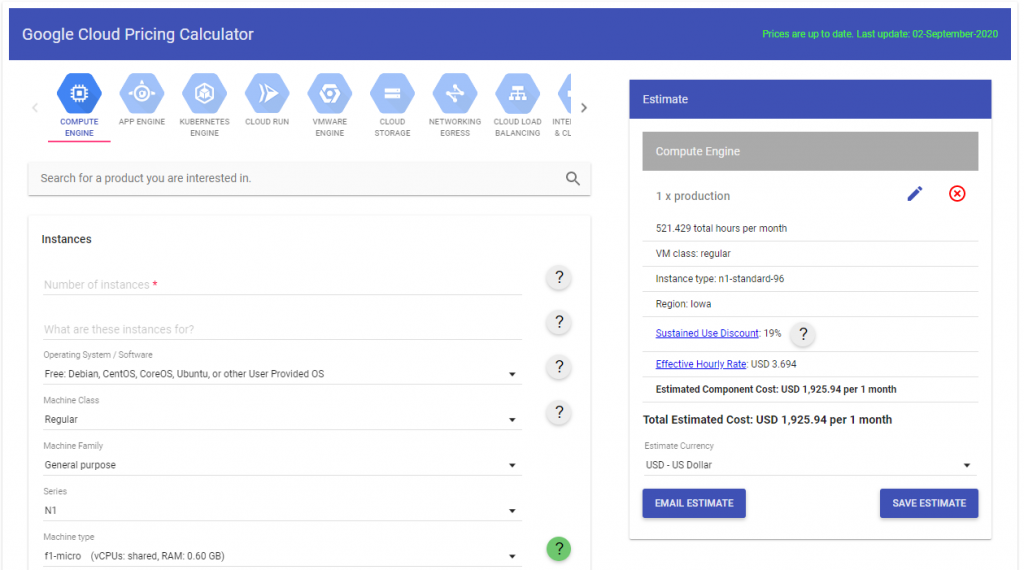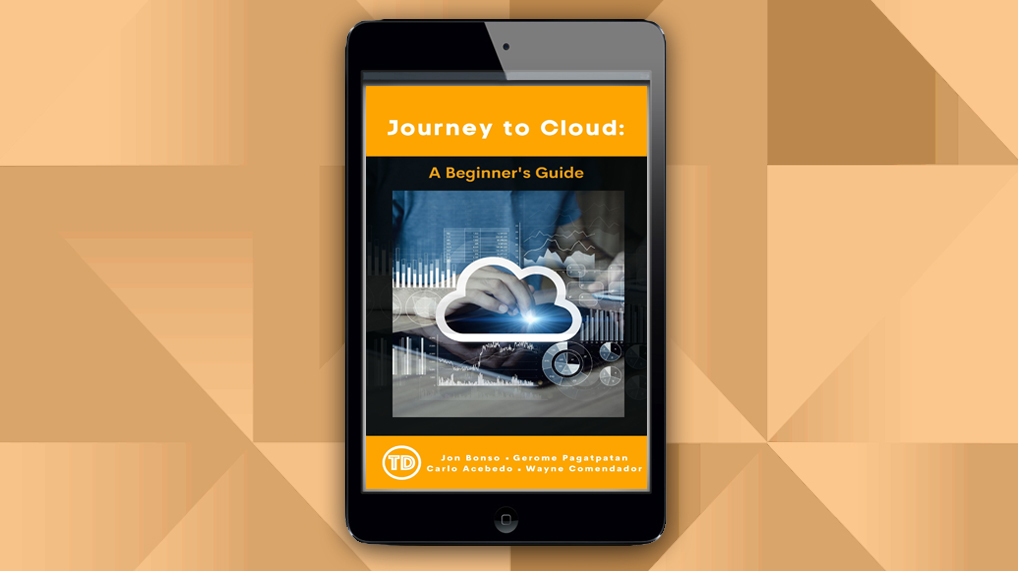Last updated on May 8, 2023
In the previous posts, we gave you an introduction to AWS and Microsoft Azure. In this tutorial, we will walk you through the basics of the Google Cloud Platform.
Google Cloud Platform (GCP) is a global cloud services suite offered by Google that uses the same infrastructure that they use internally for their end-user products.
In April of 2008, Google announced its first cloud computing service called the App Engine. It is a platform for developing and hosting web applications in Google-managed data centers. Since then, Google has added a lot of cloud services on their platform.
GCP is part of the Google Cloud, which includes the Google Cloud Platform public cloud infrastructure including G Suite, enterprise versions of Android and Chrome OS, and application programming interfaces (APIs) for machine learning and mapping services.
GCP Global Infrastructure
The cloud infrastructure of GCP is built around:
Multi-regions – a large geographic area, such as the United States, that contains two or more geographic places
Regions – are collections of zones that provide high-bandwidth, low-latency network connections to other zones in the same region.
Zones – is an isolated location within a region and is composed of several physical infrastructures housed in a data center called cluster.
Cluster – is a distinct physical infrastructure that is housed in a data center.
Network edge locations – offers connection to Google Cloud services from different locations across metropolitan areas.
Projects – a project organizes all your Google Cloud resources. It consists of settings, permissions, and other metadata that describe your applications. Each resource you provision and use on GCP should belong to a project.
How does GCP Pricing Work?
You can estimate your cloud computing costs using the GCP Pricing Calculator.
In GCP, a project is linked to a Cloud Billing Account that enables customers to pay for resource usage. A Cloud Billing Account can be linked to one or more projects.
A Cloud Billing Account is connected to a Payments Profile that includes a payment instrument to which costs are charged.
GCP’s customer-friendly pricing allows businesses to pay as you go, without termination fees, and no upfront costs.
Moreover, here are some pricing innovations introduced by GCP.
- Sustained-use Discounts – Automatically get up to a 30% worth of discount on workloads that run for a significant portion of the billing month on Compute Engine and Cloud SQL.
- Preemptible instances – Run instances at a lower price point than normal instances. Perfect for fault-tolerant applications that can withstand possible instance preemptions, which can help you save up to 79% on your costs significantly.
- Custom Machine Types – Customize the type of CPU and memory you use for your instances and save up to 48% compared to fixed machine types from other clouds.
- Committed-use Discounts – This pricing is ideal for workloads with predictable resource needs. When you purchase a committed use contract, you purchase a compute resource at a discounted price in return for committing to paying for those resources for 1 year or 3 years. Savings can be up to 57% without upfront cost or instance-type lock-in.
- Per-second billing – Pay for services by the second with a minimum consumption of one minute.
- Coldline – Archival storage with the speed of disk at the cost of tape. Coldline storages are ideal for data that you plan to be kept entirely for backup or archiving purposes.
Essential Google Cloud Services
Compute
- Compute Engine (GCE)– GCE lets customers provision virtual machines on demand. GCE virtual machines can live-migrate between host systems without rebooting, which enables you to keep running your application even if host systems require maintenance.
- Cloud Functions – is a scalable pay as you go Functions-as-a-Service that runs your code without the need to manage, provision, or upgrade servers.
- Kubernetes Engine (GKE)– provides a managed environment for deploying, managing, and scaling your containerized applications using the Google Infrastructure. GCP automatically handles the upgrade to run new versions of Kubernetes.
Storage
- Local SSD– high performance ephemeral storage that is physically attached to the server that hosts the VM instance. It offers very high input/output operations per second with very low latency compared to block storage options.
- Persistent Disk – are reliable, high performing block storage for virtual machine instances and can be provisioned in zones. Regional persistent disks can also be provisioned to failover workloads on GKE.
- Cloud Storage (GCS)– is a reliable RESTful object storage web service for storing and accessing data on the GCP infrastructure.
- Filestore – fully managed, scalable file network-attached storage (NAS) that you can provision for Compute Engine and GKE instances.
Database
- Cloud SQL – automate database provisioning and capacity management with this fully managed relational database service for MySQL, PostgreSQL, and SQL server.
- Cloud Firestore – easily develop rich applications using a fully managed NoSQL serverless database that scales based on demand.
Networking
- Virtual Private Cloud– is implemented inside Google’s production network. Auto mode VPC networks are built with one subnet per region at creation time and automatically receive /20 subnets in new regions.
- Cloud CDN – is GCP’s fast, reliable web and video content delivery with global scale and reach that brings consistent experiences globally. The service activates with a single click for Cloud Load Balancing users.
- Cloud DNS – high-performance, resilient global DNS service that publishes your domain name to the global DNS in a cost-effective way. You can purchase domain names through the Google Domains service.
Security
- Identity Access Management (IAM)– fine-grained access control and visibility for centrally managing cloud resources, permissions, and roles.
- Key Management System (KMS)– KMS is a centralized cloud key management service that can use a key to encrypt, decrypt, or sign data such as secrets for storage. Meanwhile, the keys you manage externally with an external key management partner can be used via Cloud EKM.
- Cloud Armor – helps protect your applications from DDoS and web attacks. With Cloud Armor, you can get access to DDoS and WAF services, curated rule sets, and other services.
Up next: The next series of articles will be about the different certifications path for AWS, Azure, and Google Cloud.
This article is part of our free Journey to Cloud: A Beginner’s Guide eBook. Click here to get a free copy.
Ready to take your learning to the next level? Become a multi-cloud professional by being skilled in AWS, Azure, and Google Cloud Platform. Check out our list of FREE resources here: