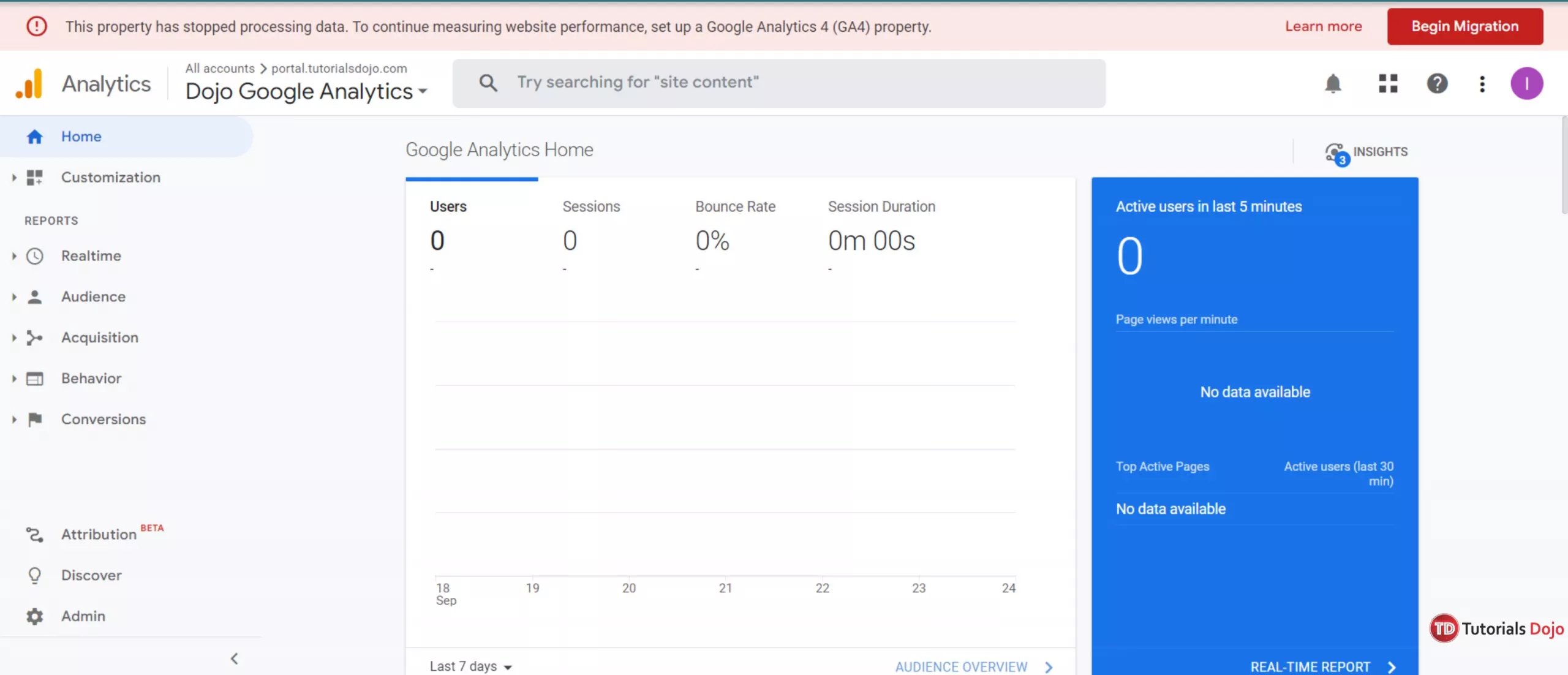Last updated on November 8, 2023
You can observe how users interact with your websites and online products using Google Analytics, which tracks users across all your websites and apps. The data collected contains the web pages your customers access and their activities, which include taps, scrolls, purchases, and other consumer actions.
Google Analytics 4 (GA4) has replaced the old Universal Analytics as of June 2023. This transition means that post-June 2023, you’ll be using GA4 by default. Hence, it’s important to upgrade to the latest version to continue tracking analytics from your applications.
Fundamental changes to be aware of before migrating:
-
GA4 uses a brand-new type of measurement based on events instead of the previous page-view measurement (which used events as a custom tracking option).
-
If you are using Google Tag Manager, the tags differ from before.
-
You will need a new Google Analytics property to store the data in.
-
The interface is different from what you have previously been using.
-
Some data doesn’t (currently) exist like you can now see it in Universal Analytics.
As shown by the screenshot above, there are no longer any updates coming through from the website via Universal Analytics. If you want to keep tabs on your site’s activity through Google Analytics, you must shift to Google Analytics 4.
Benefits of GA4 Property
Combined web and app tracking
These can be merged into a single property with GA4 so that mobile apps and linked websites can store and report data in the exact location. It also eliminates the need to combine and attribute the data from other attributes, enabling you to track users across platforms.
Google BigQuery integration
A data warehousing solution called Google BigQuery has facilities for storing and analyzing enormous amounts of data. Compared to Universal Analytics, which only offered BigQuery connectivity as part of a costly enterprise upgrade to Google Analytics 360, Google Analytics 4 comes standard with BigQuery integration at no additional cost.
Advanced user engagement metrics as standard
GA4 dramatically simplifies tracking interaction events like user scrolls, searches, clicks and link-follows, and video engagements. Following these events no longer requires additional code or setting up Google Tag Manager (GTM) as it did in Universal Analytics, making this data much more accessible.
Complete customer experience tracking
Users can now be tracked in Google Analytics 4 across different marketing campaign providers. Analytics events are categorized as sessions in Google Analytics 4, but unlike previous versions, a new session is not created for each campaign source or change in the referrer. As a result, while the session count may seem lower, it more accurately reflects the number of users interacting with your product.
Improved audience segmentation and Google Ads integration
Targeted audience segmentation is significantly more possible with Google Analytics 4. To concentrate on your users and their actions and generate segments based on their interactions, you can now create pieces based on event and time criteria.
Modern tracking and privacy practices
Google Analytics 4 recognizes this shift in legal requirements and user expectations and implements a modern means of tracking users across devices and sessions using machine learning, completely removing Google Analytics’ reliance on third-party cookies for cross-device and cross-site user tracking.
Here’s how to migrate to Google Analytics 4:
Step 1: Create your GA4 property.
-
Go to your Google Analytics account and access the ADMIN dashboard.
-
You will see three columns: Account, Property, and View. Under the Property column, click on “GA4 assistant.”
-
As you proceed, click “Get Started.”
-
Select “Enable data collection using existing analytics.js and gtag.js tags.” and click “Create Property“.
Step 2: Finish setting up your new GA4 property.
At the top of your Google Analytics 4 Property Setup Assistant page, you’ll notice “You have successfully connected your properties” once you’re finished.
To launch Setup Assistant in your brand-new GA4 property, click See your GA4 property. In Google Analytics 4 properties, the Setup Assistant walks you through suggested features and settings to assist you in setting up your GA4 property.
Step 3: Configure your GA4 property using Setup Assistant.
Now that you’ve launched your Google Analytics 4, you’ll notice, “This property is not fully set up. You can complete the recommended setup checklist in the Setup Assistant.” You can stop seeing this by heading to the Setup Assistant. Configure these settings based on what your business needs. For each task, click the arrow at the far right and select Mark as complete.
Step 4: After setting up, you can now explore your brand new GA4 Property.
To verify that data is being collected, browse your website, then select Realtime from the report navigation. Realtime allows you to track the activity on your website or app in real-time. The card arrangement allows you to see how users enter the conversion funnel and how they behave once within.
Conclusion
Converting from Universal Analytics is seamless and convenient. It is recommended for businesses who want to track their website performance along with all the digital marketing campaigns. Furthermore, it’s an opportunity to gain deeper insights and drive business growth through data-driven decisions.
We hope this Google Analytics guide and benefits help and give a better understanding, especially in setting up your new GA4 property. Converting from Universal analytics is not just about compliance; it’s a strategic move that can enhance your analytics capabilities and drive business growth.