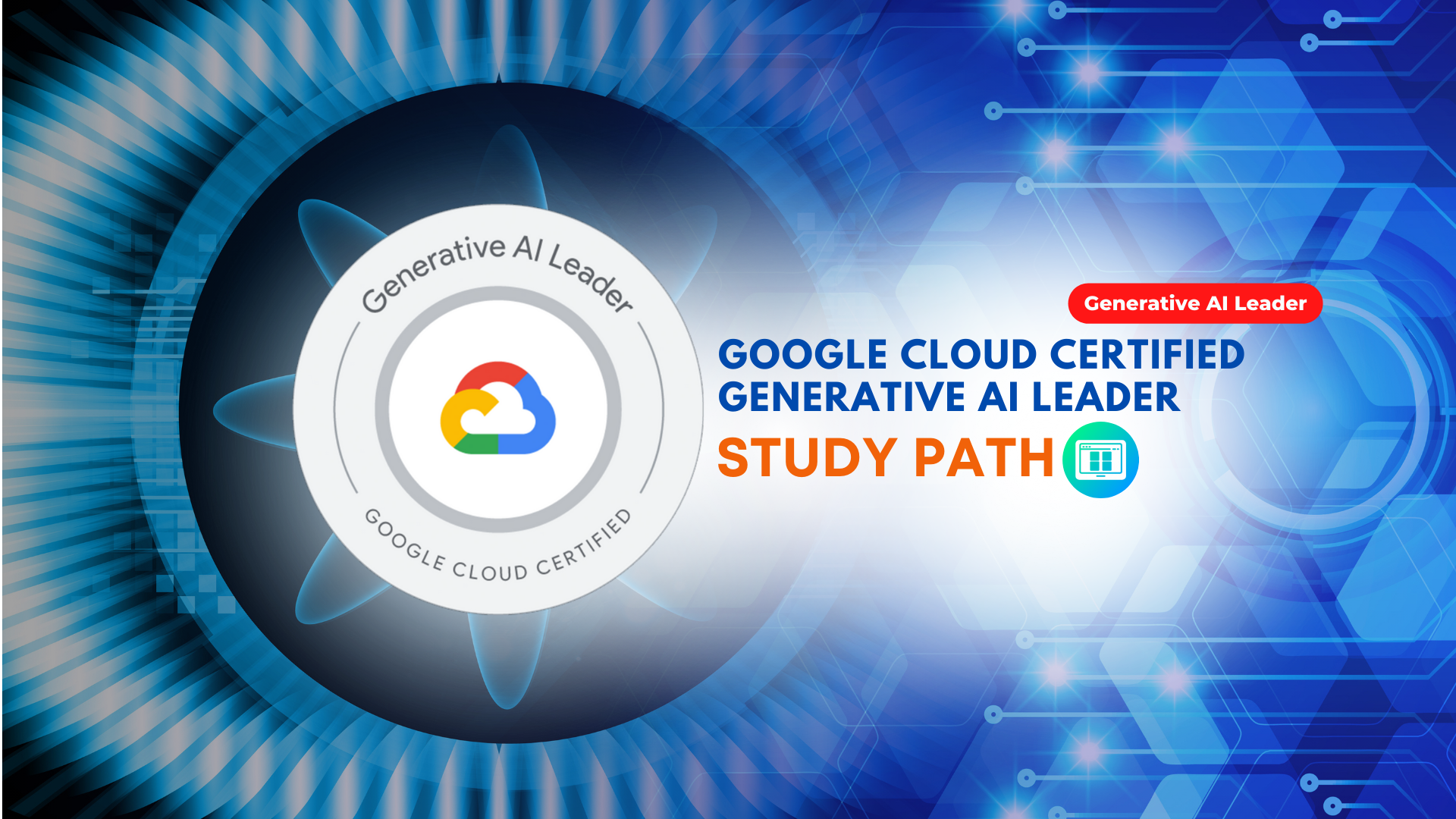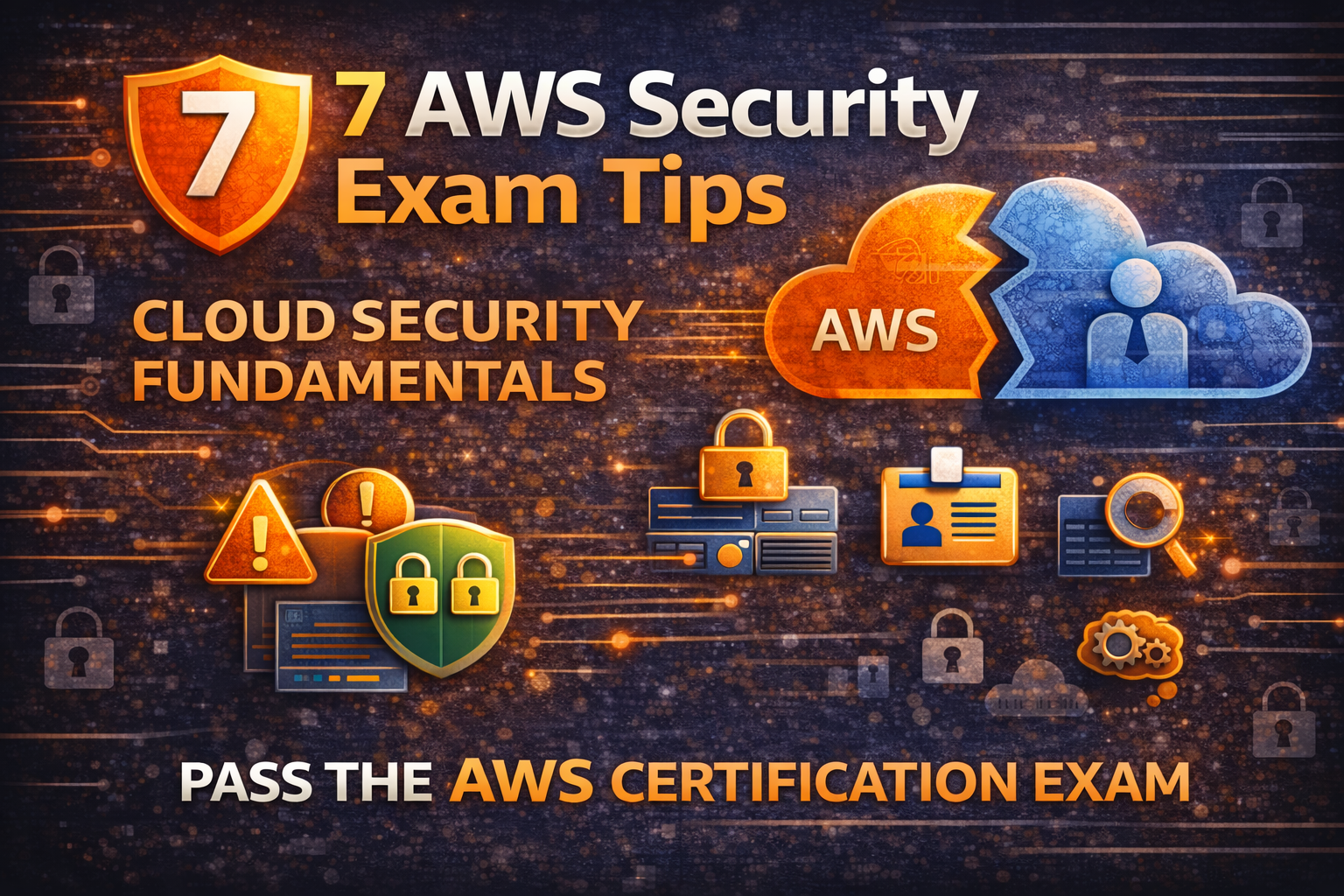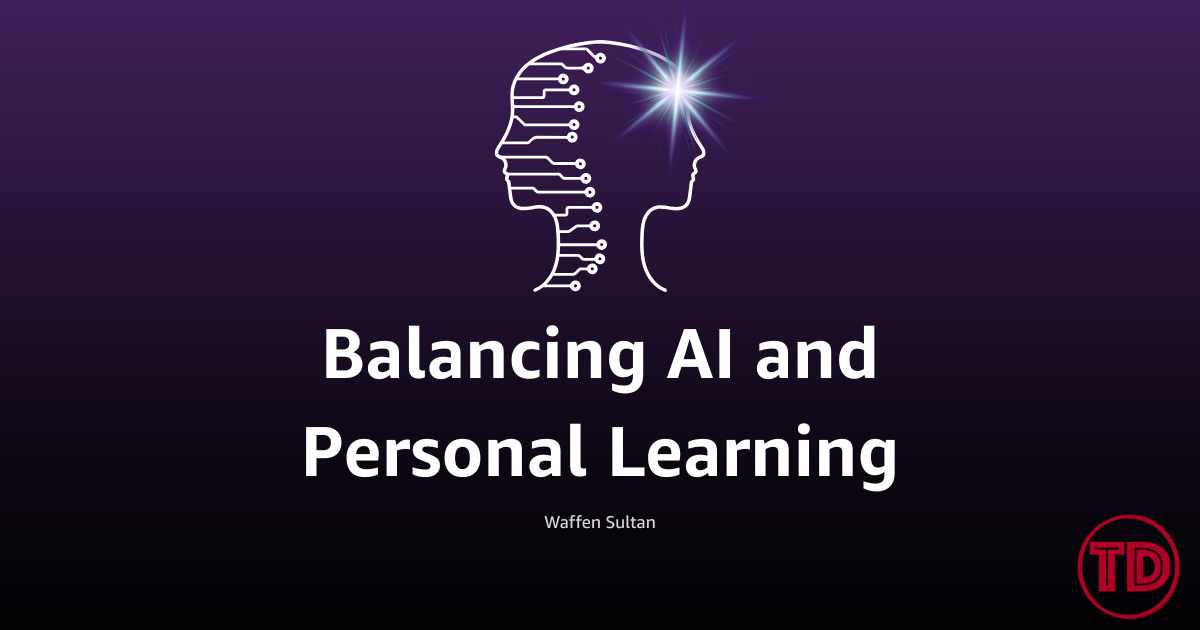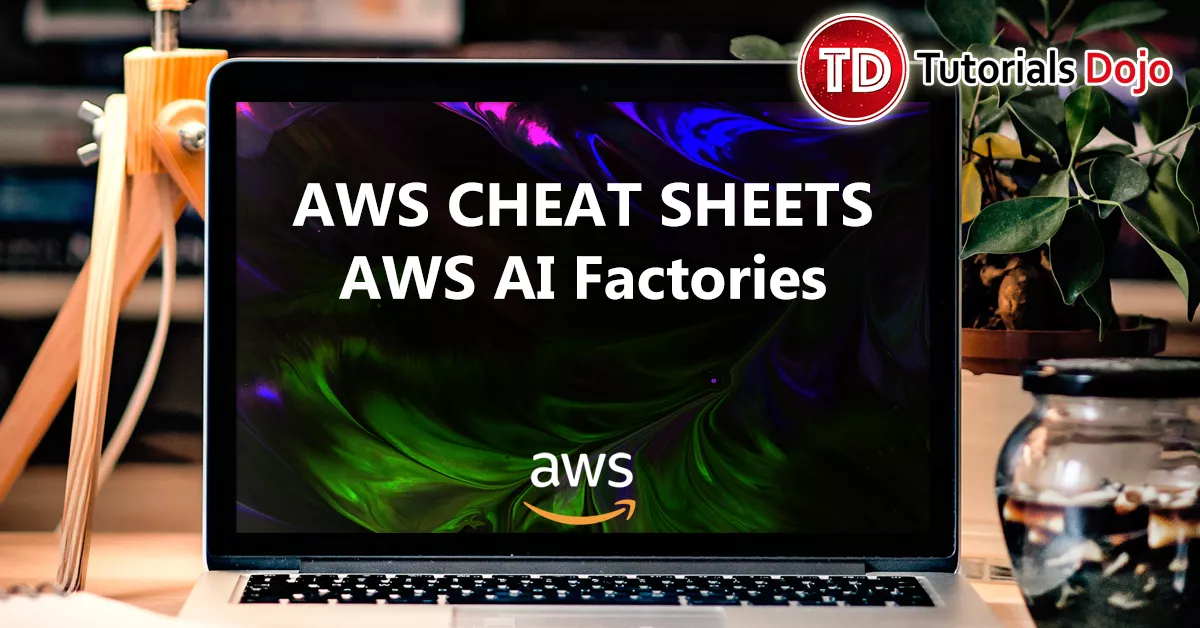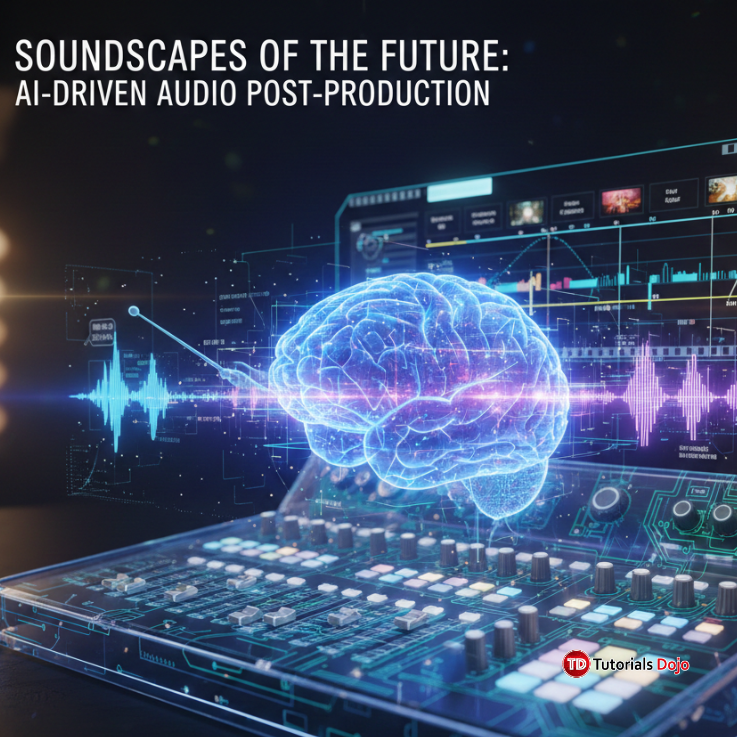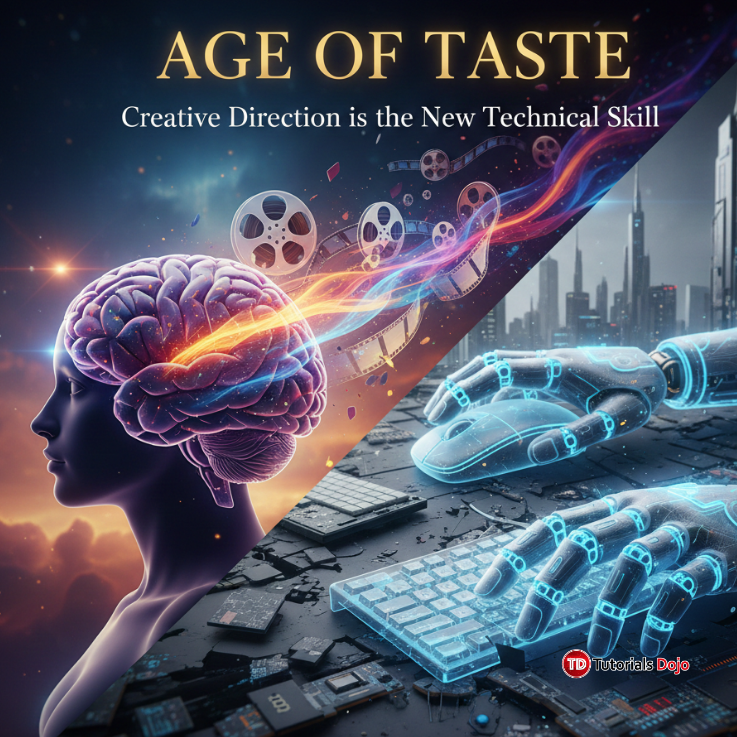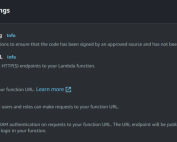Automated RDS Snapshot Management for Improved Data Security
The Automated Daily RDS Export ensures that daily snapshots of Amazon RDS instances are created and made shareable. While RDS takes daily snapshots automatically, these are not shareable by default. To address this, we copy the snapshots and share the copies with a designated backup account. This process uses AWS Lambda Functions and Amazon EventBridge to automate the task. EventBridge triggers the Lambda function daily, which handles copying and sharing the snapshots. This automation [...]
Solving HTTP 500 Errors by Increasing File Descriptor Limits
When it comes to web hosting and server management, facing HTTP 500 errors can be a challenging obstacle. Such errors frequently arise from file descriptor limits, which restrict the server's capacity to manage incoming requests efficiently. However, by understanding how to expand these limits, you can reduce the occurrence of HTTP 500 errors and guarantee more seamless operations for your web applications. Raising file descriptor limits helps fix HTTP 500 errors by enabling servers [...]
Exploring C++ with AWS Lambda Custom Runtime
AWS Lambda is a great service for running code without worrying about server management. While it traditionally supports languages like Python, Node.js, and Java, AWS now allows you to run code in any language using custom runtimes. In this blog post, I'll walk you through setting up a C++ Lambda function that calculates the Fibonacci series. We'll leverage the performance and efficiency of C++ to build a function that runs smoothly and showcases the [...]
Automating Slack Notification for Route 53 TTL Changes
Automating a Slack notification system for Route 53 with a 60-second TTL is intended to provide real-time alerts about DNS records with short TTLs. This setup ensures administrators receive quick notifications via Slack, enabling them to promptly identify and resolve potential issues. Through this proactive measure, the optimal performance and reliability of the AWS infrastructure are maintained. Moreover, this approach allows administrators to avoid potential problems by taking corrective actions promptly and minimizing any [...]
Daily AMI Export: Enhancing Backup and Recovery
Daily automation of Amazon Machine Image (AMI) export is vital for keeping IT systems strong and dependable. This process ensures that the latest version of your system's setup is always saved. If something goes wrong, like a system crash, having these up-to-date backups means you can quickly get things back up and running. Additionally, it makes it easier to grow or move your systems because you have readily available copies of machine images. By [...]
AWS Certified Machine Learning Engineer Associate MLA-C01 BETA Exam Guide
The AWS Training and Certification team recently released the new AWS Certified Machine Learning Engineer Associate MLA-C01 exam along with the AWS Certified AI Practitioner AIF-C01 test this June 2024. This new role-based, Associate-level AWS certification exam will allow you to validate your machine learning skills to your current or future employer as well as improve your AI know-how in relation to AWS. You can be among the first-ever batch of IT professionals [...]
New AWS Certified AI Practitioner AIF-C01 BETA Exam Guide
Do you always sharpen your competitive edge in the highly competitive IT industry? Are you planning to position yourself for career growth and reach greater remuneration? Generative AI has been making waves in almost every aspect of the economy and job market to the point that the skills you have today could be worth less, or even worth absolutely nothing by nascent AI-powered tools from OpenAI's ChatGPT, Meta's LLaMa, Google's Gemini and the suite [...]
Setting Up Slack Notifications for AWS Budget Alerts
Introduction Managing cloud costs effectively is crucial for businesses. AWS provides a feature to set budget alerts that notify you when your costs exceed a certain threshold. While these alerts can be sent via email, they can sometimes get lost in the flurry of daily emails, leading to delayed responses. This is where real-time Slack notifications for AWS budget alerts come into play. By integrating AWS budget alerts with Slack, these notifications are sent [...]
Understanding and Managing AWS Lambda Recursive Loop Invocations
Introduction AWS Lambda is a serverless computing service that allows developers to run code without provisioning or managing servers. It automatically scales applications by running code in response to events and only charges for the compute time used. This makes AWS Lambda an ideal choice for building scalable and cost-effective applications. However, one challenge that developers might encounter is recursive loop invocations. This occurs when a Lambda function inadvertently triggers itself, leading to a [...]
Basic Authentication with AWS Rekognition
In this day of technology, it feels like every application has an AI/ML feature built into it, be it home appliances or accessories, chatbots in websites, or even watches. Not having a feature that uses AI or ML in your application feels like you're getting left behind, and it's very beneficial for users. But building an ML/AI feature from the ground up is no easy task, and it takes time and effort to add [...]