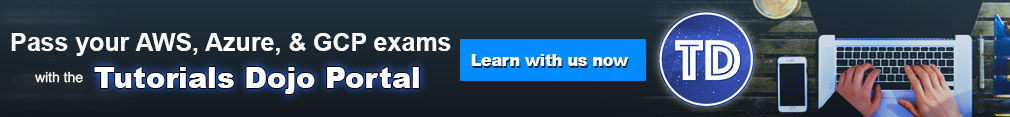Last updated on May 12, 2023
Data replication is crucial for organizations focused on maintaining uninterrupted business operations, strengthening data safety, and enhancing application efficiency. Organizations can avert data loss, lessen downtime, and ensure continuous access to essential information by producing and overseeing multiple data duplicates across a range of systems and sites. In today’s breakneck speed and interconnected world, data replication is vital for complying with regulatory standards and offering an outstanding user experience. It is a core aspect of an organization’s data management strategy, promoting business resilience and encouraging expansion in a competitive arena.
Understanding Object Replication
Azure Storage Account Object Replication is a powerful feature that helps organizations optimize their data management and maintain consistent data copies across multiple storage accounts. By replicating specific objects from one storage account to another, Azure enables you to distribute data efficiently, ensuring high availability and minimizing latency. In this article, we will explore the uses and benefits of Azure Storage Account Object Replication and how to configure your storage account to use object replication.
Uses of Azure Storage Account Object Replication
- Data Distribution: Object Replication allows you to distribute data efficiently across various storage accounts, ensuring your information is available to users and applications when needed.
- Low-Latency Data Access: By replicating objects to geographically closer storage accounts, you can minimize data access latency, improving application performance and user experience.
- Data Redundancy: Object Replication provides additional copies of your data, enhancing its durability and reducing the risk of data loss, even during outages or failures, by maintaining multiple copies across different storage accounts.
- Simplified Data Management: With Object Replication, you can easily manage and synchronize data across multiple storage accounts, streamlining your organization’s data management processes.
- Flexible Data Management: Azure Storage Account Object Replication provides granular control over which objects are replicated, allowing you to implement a tailored data management strategy that meets your organization’s needs and cost optimization strategies by selectively copying only the data you require, avoiding unnecessary duplication of information.
Configure Object Replication
I have created two storage accounts for this experiment.
- Source account: tutorialsdojosource
- Target account: tutorialsdojotarget
Our goal is to save 5 different files in tutorialsdojosource that should automatically be replicated to tutorialsdojotarget.
1. Head over to storage accounts and head over to your source storage account. In my case, it is “tutorialsdojosource”.
2. Ensure that you have created a container in the source and target storage accounts. I will also save some files that will be replicated to the target storage account.
3. We must enable the following storage account features as a prerequisite to enabling object replication.
- Versioning: Automatically maintain previous versions of an object. When blob versioning is enabled, you can access earlier blob versions to recover your data if it’s modified or deleted.
- Change feed: This feature provides transaction logs of all the changes that occur to the blobs and the blob metadata in your storage account.
4. Look for the object replication feature in your source storage account and click “Create Replication Rules“.
5. Fill in the required fields with your target subscription, target storage account, source container, and target container. I have also added a prefix rule that will only replicate files that starts with the words “azure” and “website”. Any file that does not match the prefix will not be copied to our target storage account. Wait a few minutes after creating the replication rule.
6. Head over to your target storage account, and you should now see the files in the target container.