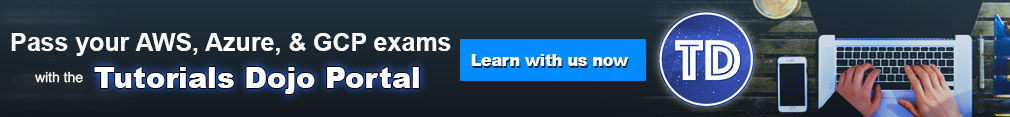Last updated on May 22, 2023
Amazon S3 is a widely used object storage service that allows users to store and retrieve large amounts of data. S3 is known for its scalability, durability, and cost-effectiveness, making it an ideal choice for many organizations. However, as with any cloud-based service, security is a crucial concern. One way to enhance the security of S3 buckets is by prohibiting the upload of unencrypted objects. In this article, we will explore why this is important and how it can be implemented.

Why Prohibit Uploads of Unencrypted Objects?
Unencrypted objects in S3 buckets can be vulnerable to data breaches, which can lead to sensitive information being exposed or stolen. If an unauthorized user gains access to an unencrypted object, they can read, copy, or modify its contents. This is particularly concerning for organizations that store confidential data, such as financial or personal information. Prohibiting the upload of unencrypted objects can help prevent data breaches by ensuring that all objects in the S3 bucket are encrypted.
Additionally, some compliance regulations require the use of encryption to protect sensitive data. For example, the Health Insurance Portability and Accountability Act (HIPAA) mandates the use of encryption for protected health information (PHI). Failure to comply with these regulations can result in significant financial penalties and damage to an organization’s reputation. Prohibiting the upload of unencrypted objects can help organizations meet these compliance requirements.
How to Prohibit Uploads of Unencrypted Objects
Amazon S3 provides several options for encrypting objects stored in S3 buckets. These include:
-
Server-Side Encryption: Amazon S3 can encrypt objects at rest using server-side encryption with Amazon S3-managed keys (SSE-S3), server-side encryption with AWS KMS-managed keys (SSE-KMS), or server-side encryption with customer-provided keys (SSE-C). When server-side encryption is enabled, S3 automatically encrypts any object that is uploaded to the bucket.
-
Client-Side Encryption: With client-side encryption, the encryption process is performed by the client before the object is uploaded to S3. This provides an additional layer of security by ensuring that the object is encrypted before it leaves the client’s environment.
To prohibit the upload of unencrypted objects, organizations can configure S3 bucket policies to enforce the use of server-side or client-side encryption. For example, a bucket policy can be created to deny uploads of unencrypted objects by requiring that all objects are encrypted using SSE-S3, SSE-KMS, or SSE-C. Let’s create an example in which we prohibit uploads for SSE-S3 for simplicity.
-
Choose an S3 bucket to prohibit unencrypted uploads.
-
Go to Permissions
-
Go to Bucket policy > Edit
-
Apply the following bucket policy.
This policy denies any attempt to upload an object without specifying server-side encryption.
(Make sure to replace the “arn:aws:s3:::<bucket_name>/*” with your bucket ARN)
Bucket Policy Template:
-
Save Changes
-
Now let’s try to upload an unencrypted file.
-
As expected, the upload was denied.
-
Now let’s try to upload the file again. But this time, let’s set the Server-side encryption.
-
As you can see, the upload succeeded because we encrypted the file.
Prohibiting the upload of unencrypted objects can help enhance the security of S3 buckets and ensure compliance with regulatory requirements. Organizations can enforce the use of server-side or client-side encryption by configuring S3 bucket policies. By taking this step, organizations can help prevent data breaches and protect sensitive data stored in S3 buckets.