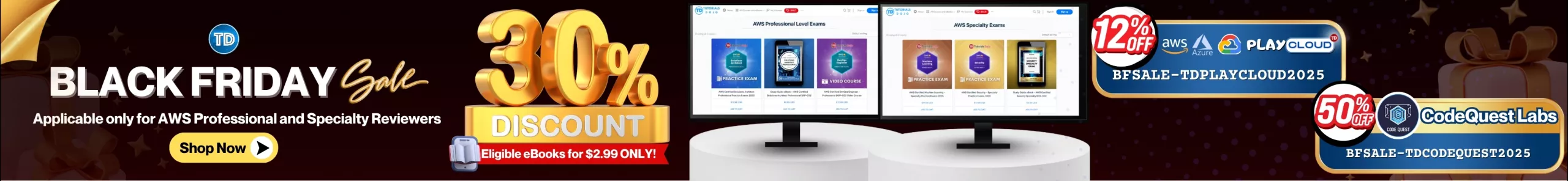Last updated on May 29, 2024
Data plays an important part in today’s world and there’s no better way to handle data than with a database. The only question now is whether we need a structured database or a more flexible database. Welcome to part 3 of my 6-part series called Basics of the Basics to AWS, where I introduce you to AWS by breaking it down into smaller digestible concepts related to software development.
In this article, I will be talking about AWS Database Services. Before we proceed with the services, I’ll introduce you to Relational and Non-Relational Databases. The services included in this article are Amazon RDS and Amazon DynamoDB. Let’s get started!
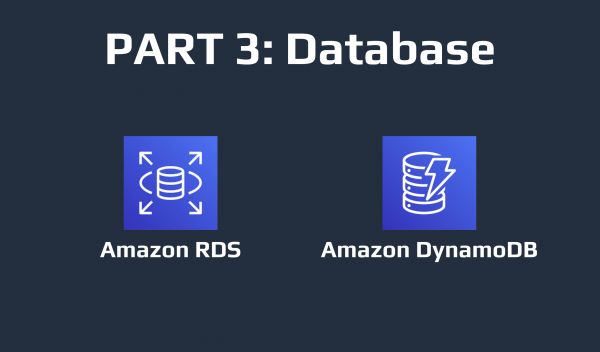
Amazon RDS and Amazon DynamoDB
Relational vs Non-Relational Database
There are two types of databases namely Relational and Non-Relational Databases. Relational Databases are the old standard for databases. These store data in rows and columns inside tables. The structure that the tables have allows Relational Databases to maintain a “schema”. A schema is the blueprint for each record of data on the table. The schema dictates what kind of information each record should have and how each information is stored as a data type. The schema enforces all tables to have a rigid structure in that each record should look the same. This allows for easier querying of data. Non-relational Databases come in many forms – key-value pairs, graphs, documents, etc. – but the defining feature is that they don’t have a rigid structure. A non-relational database doesn’t have a schema, allowing it to be more flexible on the records it will have.
Amazon RDS and Amazon DynamoDB
Amazon RDS and Amazon DynamoDB are both AWS Database Services, with Amazon RDS being a Relational Database and Amazon DynamoDB being a key-value pair Non-Relational Database. Amazon RDS, which stands for Relational Database Service, allows us to create, design, and deploy Relational Databases for different 8 database engines. Amazon RDS is also fully managed by AWS, allowing us to focus on what really matters for the development of our application and the growth of our business. Amazon DynamoDB is also fully-managed by AWS on top of being a Serverless service. Being Serverless means that tables in DynamoDB will not cost us anything if they aren’t being read to or written to, compared to Amazon RDS, where we pay for our database to be hosted 24/7. Both databases have their own pros and cons, and so we’ll be implementing both of them. RDS will be used for more rigid data like user data, course information, etc., while DynamoDB will be used for more dynamic data like logs, comments, multimedia metadata, etc.
We are now done with the third part of our Basics of the Basics to AWS series. In this article, I talked about the differences between Relational and Non-Relational Databases. We also added 2 AWS Services to our toolkit, which are Amazon RDS and Amazon DynamoDB. In the next article, we will be talking about networking with AWS.