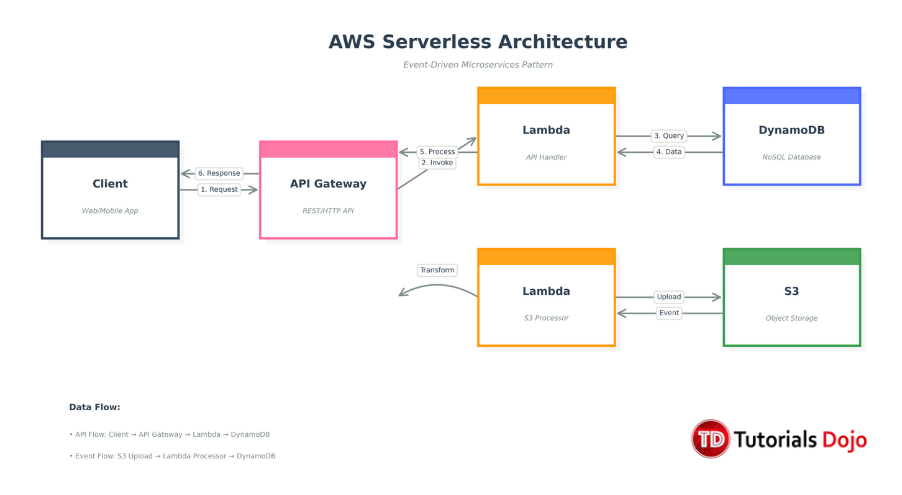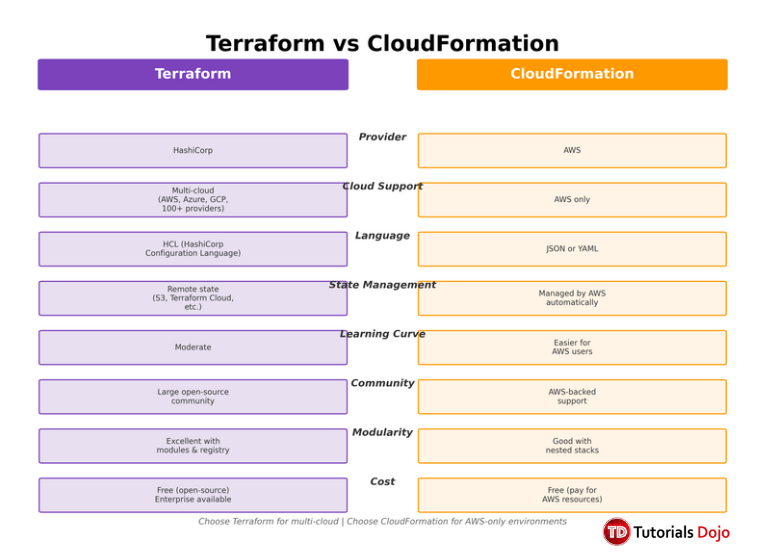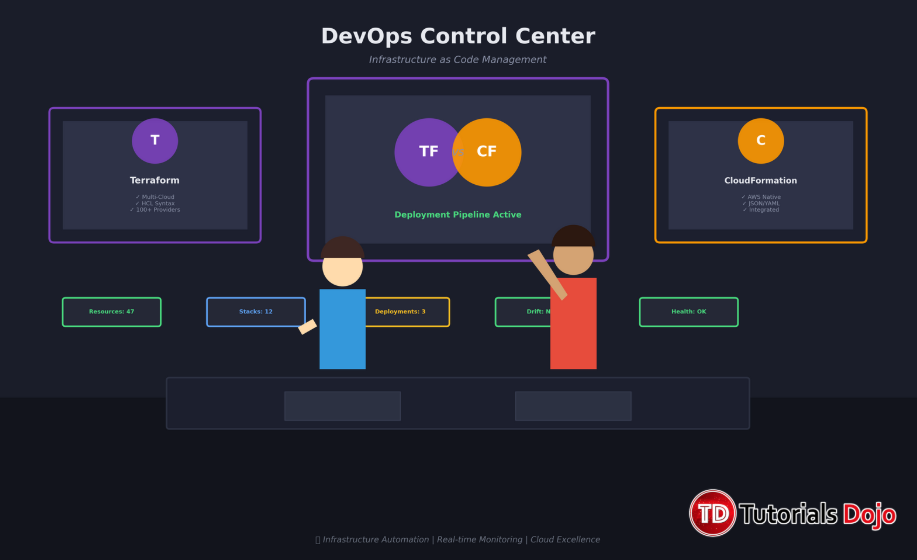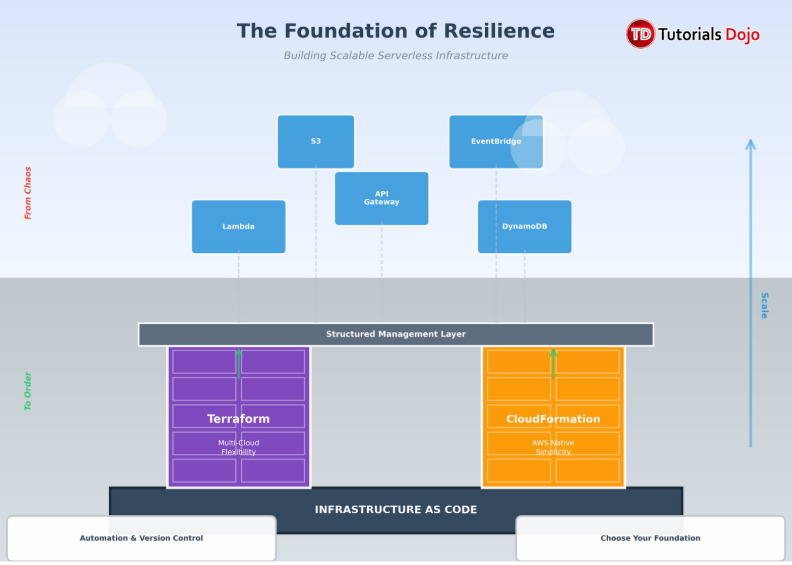Last updated on October 29, 2025
Serverless applications feel effortless — until you try to scale. You might start with a single AWS Lambda function. Soon, you add API Gateway endpoints, DynamoDB tables, S3 triggers, SNS notifications, and maybe Step Functions to orchestrate your workflow. Before long, your AWS console looks like a maze, and manual management becomes nearly impossible. Serverless doesn’t mean there are no servers. It means you don’t manage them. AWS handles provisioning, scaling, and maintenance while you focus on writing functions and defining triggers. However, as the number of functions and integrations grows, human error and configuration drift become real risks. Serverless is like taking an Uber instead of owning a car. You reach your destination without worrying about fuel, insurance, or maintenance. Similarly, in serverless architectures, AWS handles the infrastructure while you focus on the journey — your code. The solution lies in treating your infrastructure like application code — carefully versioned, consistently repeatable, and fully automated. This is where Infrastructure as Code (IaC) comes in. Serverless workflow with API Gateway, Lambda, DynamoDB, and S3 Infrastructure as Code (IaC) is a modern approach to managing IT infrastructure through code instead of manual configuration. It allows developers and system administrators to define, provision, and manage cloud resources using configuration files rather than graphical interfaces or command-line scripts. By treating infrastructure as software, IaC introduces a systematic, version-controlled, and repeatable process for managing servers, networks, databases, and storage. Configuration files—written in declarative or imperative languages such as YAML, JSON, Terraform, or AWS CloudFormation templates—can be executed to automatically provision resources consistently across multiple environments. This approach is especially vital for serverless applications, where numerous interconnected services like functions, APIs, and databases must operate seamlessly. Manual configuration in these environments is not only time-consuming but also prone to human error. IaC ensures reliability, scalability, and automation across every stage of deployment. Both AWS CloudFormation vs Terraform make IaC implementation efficient and scalable. These tools enable teams to provision cloud resources quickly while maintaining consistency and version control. They also integrate with CI/CD pipelines, automating deployment and ensuring that application code and infrastructure stay perfectly aligned across development, testing, and production environments. 1. Version Control: 2. Automation: 3. Collaboration: 4. Scalability & Reliability: 5. Speed & Efficiency: In short, Infrastructure as Code is essential for automation, consistency, and collaboration—key pillars of modern, scalable cloud-native development. AWS CloudFormation is Amazon Web Services’ official Infrastructure as Code (IaC) tool, purpose-built for seamless integration with AWS services. It enables developers and operations teams to define, provision, and manage infrastructure in a consistent and automated way using YAML or JSON templates. With CloudFormation, entire environments—from virtual servers and databases to serverless functions—can be deployed and managed reliably, eliminating the need for manual configuration. For serverless applications, AWS Serverless Application Model (SAM) extends CloudFormation capabilities by simplifying the deployment of Lambda functions, API Gateway endpoints, and event triggers. SAM allows developers to focus on application logic rather than infrastructure plumbing, streamlining serverless workflows. How CloudFormation Works Templates: Stacks: Change Sets: Rollback: Example: Simple Serverless Template (YAML) Pros of CloudFormation Immediate Support for All AWS Services: New AWS features are often supported natively in CloudFormation, ensuring compatibility and reliability. Built-In Rollback: Failed deployments do not disrupt existing infrastructure, minimizing downtime. Simplified Serverless Pipelines with SAM: SAM abstracts the complexities of serverless deployments, accelerating development cycles. Cons of CloudFormation Verbose Templates: Large deployments can result in complex, hard-to-maintain templates. Limited Modularity: While reusable modules are possible, CloudFormation is generally less modular compared to Terraform. AWS-Only: CloudFormation cannot manage resources outside AWS, making multi-cloud strategies challenging. CloudFormation is ideal for teams that are fully committed to AWS, small to medium-sized projects, or situations where stability, simplicity, and native AWS integration are priorities. It is particularly effective for serverless applications, where automated resource provisioning, dependency management, and rollback safety are essential. Terraform is a tool created by HashiCorp that lets you manage infrastructure using code. Unlike CloudFormation, which works only with AWS, Terraform works with many cloud providers, including AWS, Azure, Google Cloud (GCP), and hybrid environments. This makes it perfect for large projects, multi-cloud setups, or long-term infrastructure that needs to be flexible, reusable, and easy to manage. With Terraform, you can write your infrastructure in a human-readable configuration language (HCL). This allows you to create, update, and destroy resources automatically without manually clicking through cloud consoles. It also lets you reuse code across projects using modules, track all changes with state files, and collaborate safely with your team. Configuration Files: State Files: Modules: Providers: Example: Simple Serverless Terraform Module (AWS) This example shows a basic Lambda function setup. Terraform automatically creates the IAM role and the Lambda function, so you don’t need to configure anything manually. Pros of Terraform Multi-cloud support: Works across AWS, Azure, GCP, and hybrid environments. Reusable modules: Write infrastructure code once and reuse it across projects. State tracking: Keeps track of resources to prevent accidental changes. Automation: Create, update, and delete resources automatically without manual steps. Large community: Many pre-built modules are available for reuse. Cons of Terraform New features may take time: Some cloud provider updates appear in Terraform slower than native tools like CloudFormation. State management required: You must manage state files carefully to prevent inconsistencies or “drift.” Manual setup for serverless pipelines: Integrations like Lambda deployments require extra configuration. Learning curve: Beginners may need time to understand HCL, modules, and state management. Terraform is best suited for large enterprises, multi-cloud projects, or long-term infrastructure that requires flexibility and maintainability. It is particularly useful for teams that want modular, scalable, and reusable infrastructure without being limited to a single cloud provider, allowing them to manage complex environments efficiently while supporting collaboration and automation. Key differences between Terraform and AWS CloudFormation for infrastructure management When comparing AWS CloudFormation and Terraform, the key difference lies in scope and flexibility. CloudFormation is an AWS-native IaC tool, best for teams fully committed to the AWS ecosystem. It supports only AWS resources, offers moderate modularity, and integrates seamlessly with serverless technologies through AWS SAM (Serverless Application Model). It’s beginner-friendly, features automatic rollback and recovery, and has strong official documentation and forum support from AWS. In contrast, Terraform is a multi-cloud IaC solution that enables deployments across AWS, Azure, Google Cloud, and other platforms. It’s known for its strong modularity and reusable modules, which make it ideal for large-scale and complex environments. While serverless integration in Terraform requires manual setup, it provides more flexibility and control. Its learning curve is slightly higher, and rollback must be handled manually, but it benefits from a massive open-source community and extensive HashiCorp ecosystem support. In short: AWS-only projects → CloudFormation Multi-cloud or complex modular projects → Terraform Choosing between Terraform and CloudFormation for infrastructure automation Startup on AWS A small startup with Lambda functions, API Gateway, and DynamoDB can benefit from CloudFormation + SAM. It allows fast deployment, automatic rollback, and version-controlled infrastructure—perfect for teams fully on AWS that need speed and reliability. Enterprise Multi-Cloud Large enterprises managing AWS, Azure, and GCP need Terraform. With multi-cloud support, reusable modules, and safe collaboration, Terraform helps teams manage complex environments efficiently. CloudFormation can’t manage multiple clouds, making Terraform the better choice here. Complex Serverless Pipelines Projects with many Lambda functions triggered by S3, API Gateway, or DynamoDB streams can use either tool: CloudFormation + SAM: Best for AWS-only setups, with fast deployment and rollback. Terraform: Modular and maintainable, perfect for scaling and organizing multiple functions, triggers, and IAM policies. CloudFormation is ideal for AWS-native projects needing simplicity and speed. Terraform is better for multi-cloud, modular, or large-scale projects requiring flexibility and collaboration. Both automate infrastructure, reduce errors, and let teams treat infrastructure as code. When managing infrastructure with CloudFormation or Terraform, following best practices ensures reliable, maintainable, and scalable deployments. Here are some key guidelines: Always store your templates or Terraform modules in Git (GitHub, GitLab, or similar). Version control allows you to track changes, rollback if needed, and collaborate safely with your team. Before deploying to production, test all changes in a staging environment. This helps catch errors early and reduces the risk of downtime. Automate deployments using tools like GitHub Actions, GitLab CI, or AWS CodePipeline. Automation ensures consistent deployments, reduces human error, and speeds up the release process. Monitor your infrastructure and deployments. For AWS, use CloudWatch to track logs and metrics. For Terraform, regularly run plan and drift detection to ensure the deployed infrastructure matches your code. Keep resource names consistent and descriptive. Clear naming makes it easier to debug issues, understand dependencies, and maintain infrastructure over time. Break infrastructure into reusable, maintainable modules. Modular design makes updates safer, encourages code reuse, and simplifies collaboration across teams. Cloud engineers managing infrastructure with Terraform and CloudFormation Cloud engineers managing infrastructure with Terraform and CloudFormation Even with CloudFormation or Terraform, mistakes can happen if best practices aren’t followed. One common issue with Terraform is state mismanagement. Losing track of the state file or misconfiguring it can lead to resource drift or accidental overwrites. The solution is to use a remote state, such as S3 with DynamoDB locking, to keep your infrastructure safe and consistent. For CloudFormation, very large templates can become hard to maintain. Without proper organization, they are difficult to read and update. Using nested stacks or AWS SAM for serverless applications can help break the infrastructure into manageable pieces. Another frequent mistake is skipping staging or testing environments. Deploying changes directly to production can lead to failures and downtime. Always validate templates or modules in development or staging environments before pushing to production. Finally, poor documentation or inconsistent naming conventions can confuse team members and slow down troubleshooting. Keeping clear, descriptive resource names and maintaining proper documentation ensures everyone understands the infrastructure setup. The landscape of serverless computing and Infrastructure as Code (IaC) is changing quickly as organizations look for faster, more scalable, and more reliable ways to deploy applications. Several key trends are shaping the future of how developers and operations teams will manage cloud infrastructure. 1. Rise of Multi-Cloud Serverless Frameworks Organizations are moving toward multi-cloud strategies to avoid vendor lock-in. Tools like Serverless Framework, Crossplane, and Pulumi enable unified management across AWS, Azure, and Google Cloud, improving flexibility, cost optimization, and resilience. 2. Unified CI/CD for Code and Infrastructure CI/CD pipelines now automate both code and infrastructure updates. With GitOps workflows, every change in repositories triggers testing, building, and deployment—keeping applications and infrastructure perfectly in sync. 3. Serverless Beyond AWS Other platforms like Azure Functions, Google Cloud Functions, and Cloudflare Workers are expanding serverless capabilities. Hybrid and edge computing—via tools like AWS Lambda@Edge—are gaining popularity for performance and reliability. 4. Smarter IaC Registries and Automation IaC is becoming more modular and automated. Registries like Terraform Module Registry and AWS CloudFormation Registry offer reusable templates, while new tools introduce drift detection and policy-as-code to ensure secure, consistent deployments. Choose your infrastructure foundation deliberately Serverless architecture may look simple at first — just a few Lambda functions and event triggers — but it can quickly grow into a web of complex dependencies. Without proper automation, version control, and structured management, scaling that system becomes a maintenance nightmare. This is where Infrastructure as Code (IaC) brings order to the chaos. It empowers teams to collaborate seamlessly, scale confidently, and maintain resilient environments through repeatable, automated deployments. CloudFormation is best suited for teams deeply invested in AWS. It offers simplicity, reliability, and built-in rollback mechanisms that make it ideal for streamlined, single-cloud setups. In the end, serverless is more than just running functions in the cloud. It’s about designing systems that are resilient, scalable, and maintainable. The IaC tool you choose becomes the foundation of that resilience. Choose deliberately—because as your application grows, your infrastructure will define whether you thrive or struggle.Understanding Infrastructure as Code in AWS CloudFormation vs Terraform
Why IaC Matters for Serverless
IaC stores all infrastructure definitions in repositories, enabling teams to track, review, and roll back changes easily. This ensures transparency and accountability—essential for large teams and compliance-heavy organizations.
IaC removes manual setup by automating provisioning and configuration. This reduces errors and ensures reliable, repeatable deployments—especially valuable for dynamically scaling serverless systems.
Teams can safely work on shared infrastructure through branching, reviews, and approvals, mirroring software development best practices.
IaC ensures consistent environments across development, testing, and production, preventing configuration drift and “it works on my machine” issues.
Infrastructure can be deployed in minutes, accelerating CI/CD pipelines and innovation without risking stability.AWS CloudFormation: The AWS-Native Solution
Templates are the core of CloudFormation. They define AWS resources (e.g., EC2 instances, Lambda functions, S3 buckets) and their dependencies. By treating infrastructure as code, templates allow version control, auditing, and reproducibility.
A stack is a collection of resources defined in a template that can be deployed as a single unit. Stacks make it easier to manage related resources, scale environments, and maintain consistency across multiple deployments.
Before applying updates to a stack, CloudFormation lets you create a change set—a preview of the proposed changes. This ensures you can review and approve modifications before they affect your live infrastructure.
Automatic rollback functionality protects existing infrastructure from failed deployments. If a deployment encounters errors, CloudFormation reverses the changes, maintaining a stable environment.
AWSTemplateFormatVersion: '2010-09-09'
Resources:
MyLambdaFunction:
Type: AWS::Lambda::Function
Properties:
Handler: index.handler
Runtime: nodejs18.x
Code:
S3Bucket: my-bucket
S3Key: function.zip
Role: arn:aws:iam::123456789012:role/lambda-role
This example shows a minimal Lambda function deployment. CloudFormation handles provisioning the function, associating the IAM role, and ensuring the environment is configured correctly.
Terraform: Flexible, Modular, Multi-Cloud
How Terraform Works
You define all your infrastructure in files using HCL. For example, you can describe servers, Lambda functions, databases, or networking components.
Terraform keeps track of the current state of your infrastructure in a state file. This ensures that updates are applied safely, resources aren’t accidentally deleted, and changes can be tracked over time.
Modules are reusable pieces of infrastructure code. You can write a module for a Lambda function or a virtual network and reuse it in different projects or environments, saving time and reducing errors.
Providers connect Terraform to your cloud platforms (AWS, Azure, GCP, etc.), so Terraform knows how to create and manage resources in each environment.
CloudFormation vs Terraform: Side-by-Side
Real-World Scenarios
Deployment Best Practices for Infrastructure as Code
1. Version Control
2. Staging Environment
3. CI/CD Pipelines
4. Observability
5. Naming Conventions
6. Modular Design
Common Pitfalls When Using AWS CloudFormation or Terraform
Future Trends in Serverless and IaC
AWS CloudFormation vs Terraform: The Bottomline
Terraform, on the other hand, is designed for growth — perfect for long-term projects, multi-cloud deployments, and modular, reusable infrastructure.
References