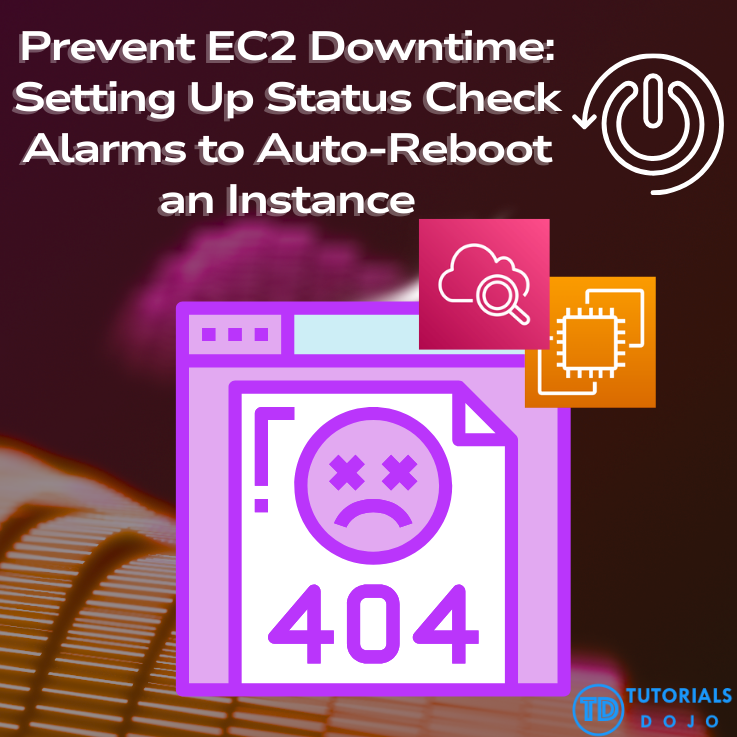AWS App Runner
Ostline Casao2025-11-24T05:34:36+00:00Bookmarks Key Concepts Source Options Deployment Methods Auto Scaling Networking and Security Pricing Supported Runtimes Service Management Best Practices AWS App Runner Cheat Sheet A fully managed container application service that enables you to build, deploy, and run scalable and secure web applications or API services directly from source code or container images in the AWS Cloud without requiring prior infrastructure or container experience. It supports full-stack development for both frontend and backend applications using the HTTP and HTTPS protocols, making it ideal for deploying websites, backend services, [...]