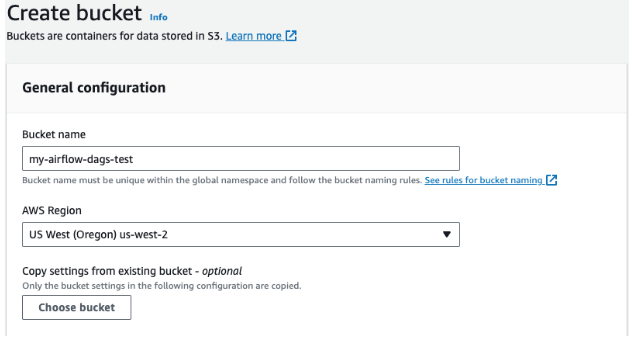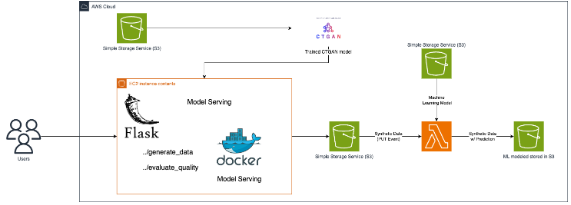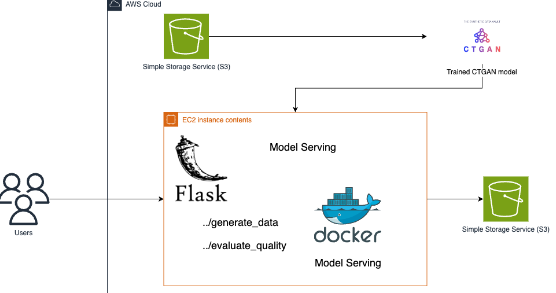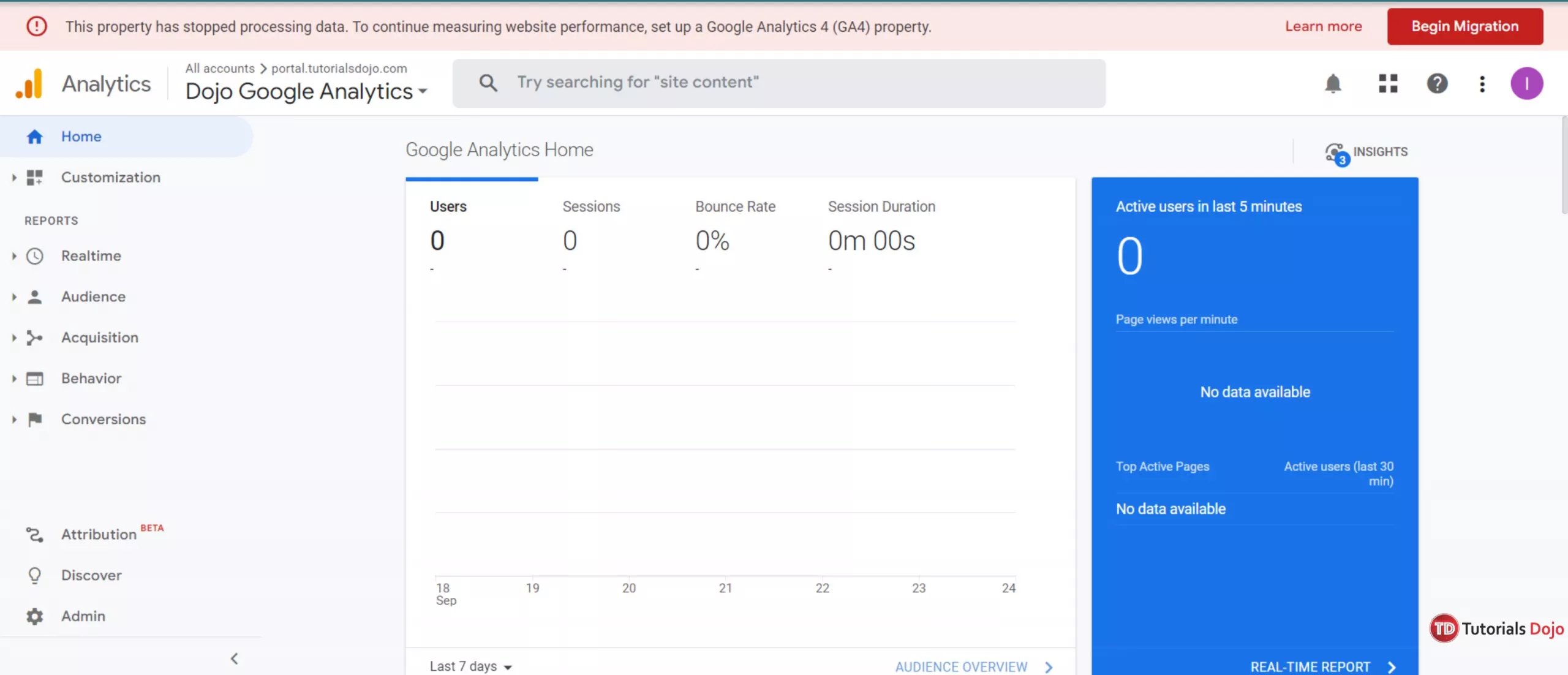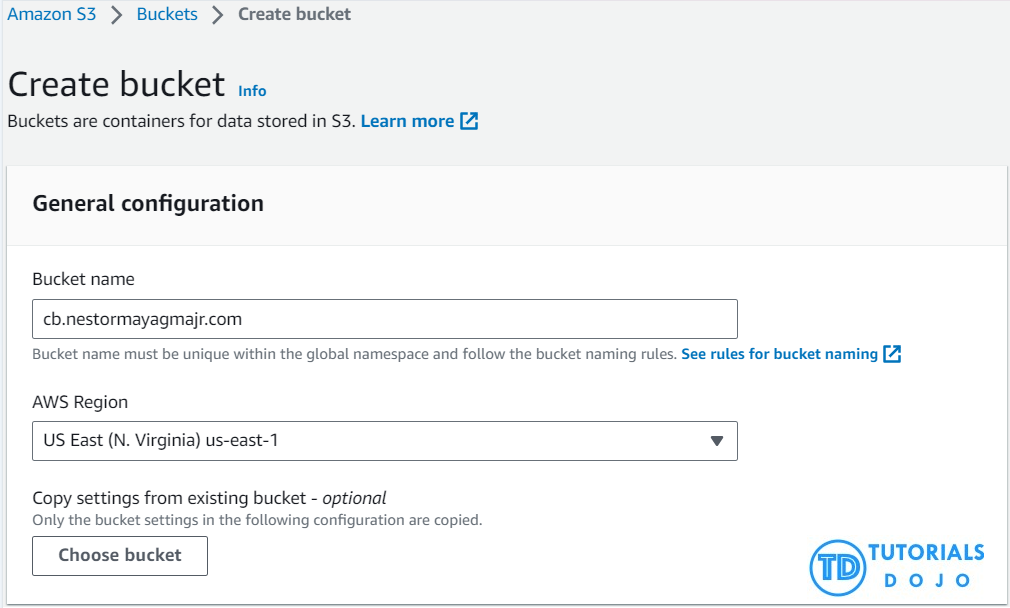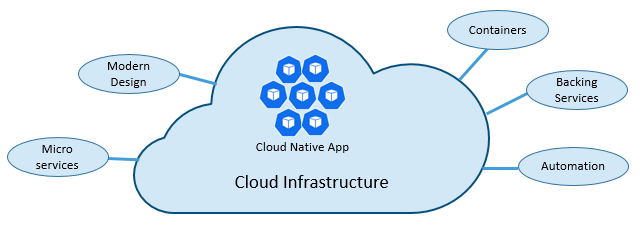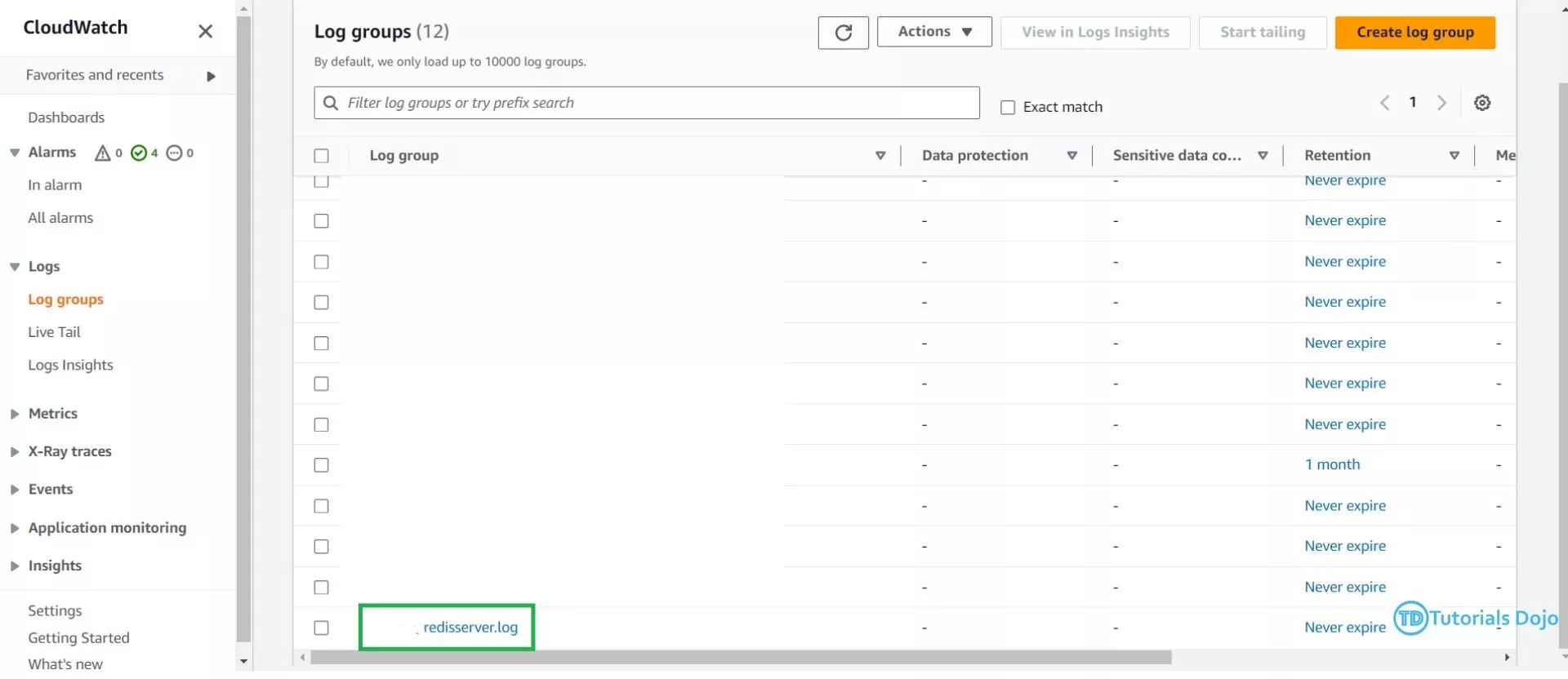Serverless Synergy: Building a Full-stack Serverless Application with Sentiment Analysis from Image Capabilities with the AWS Suite
Lesmon Andres Lenin Saluta2023-11-30T06:11:01+00:00Plenty of full-stack web applications are scattered across the internet nowadays, with varying tech stacks and services utilized to serve their varying purposes. Like with other technologies, as popularity increases, so does the surrounding ecosystem, which manifests in significant improvements in the development cycle. In this article, we will discuss how to build a simple but purposeful, full-stack web application using multiple features of Amazon Web Services. We will focus on the orchestration of the many various services used, with an emphasis on making a streamlined process. Application Use Case This application is intended for anyone monitoring reviews, feedback messages, [...]