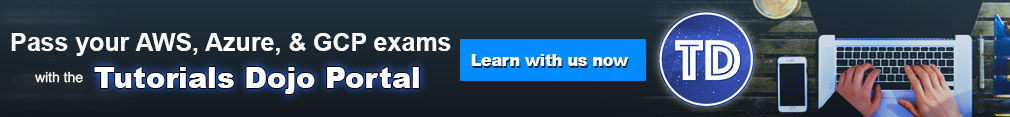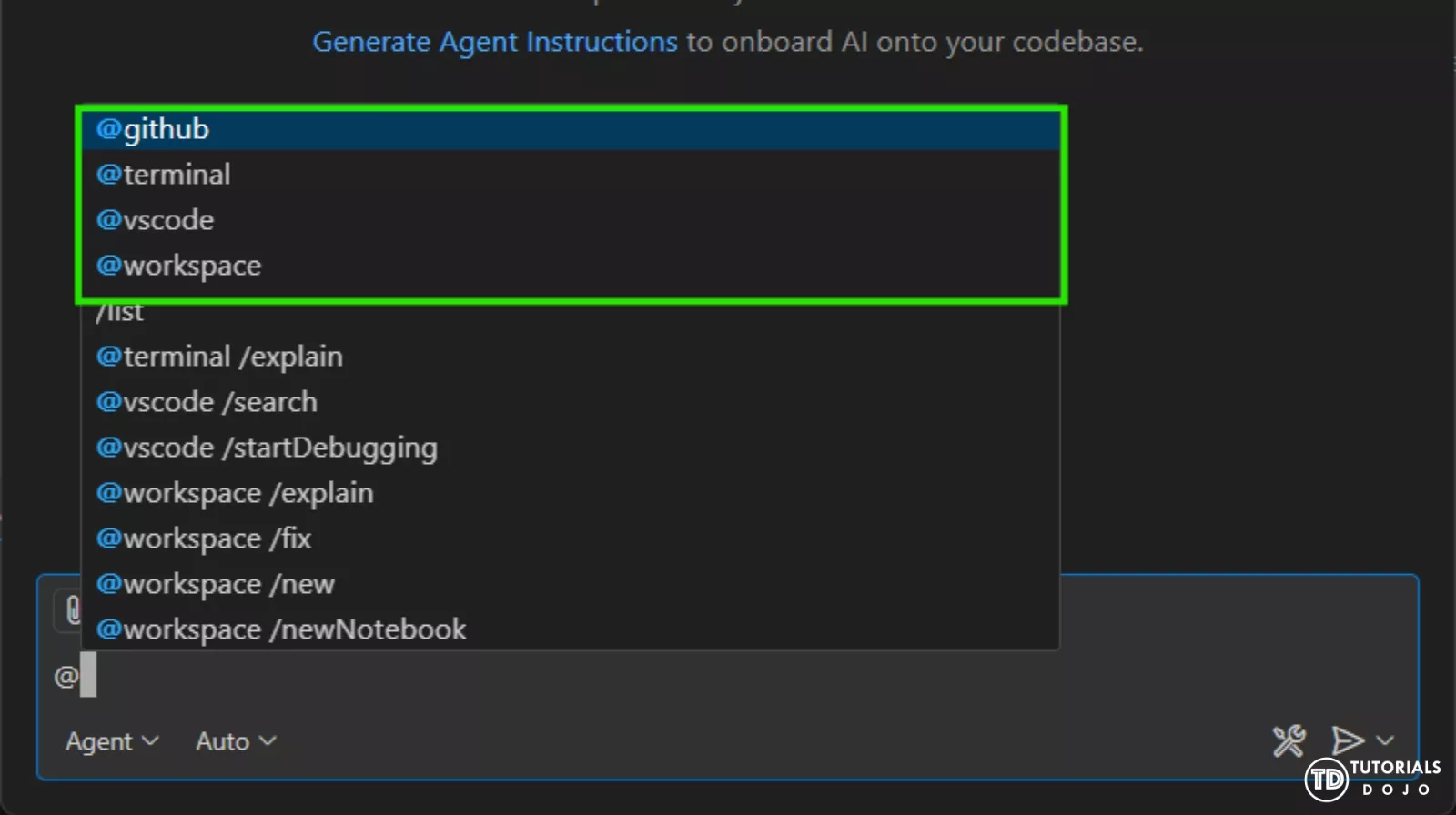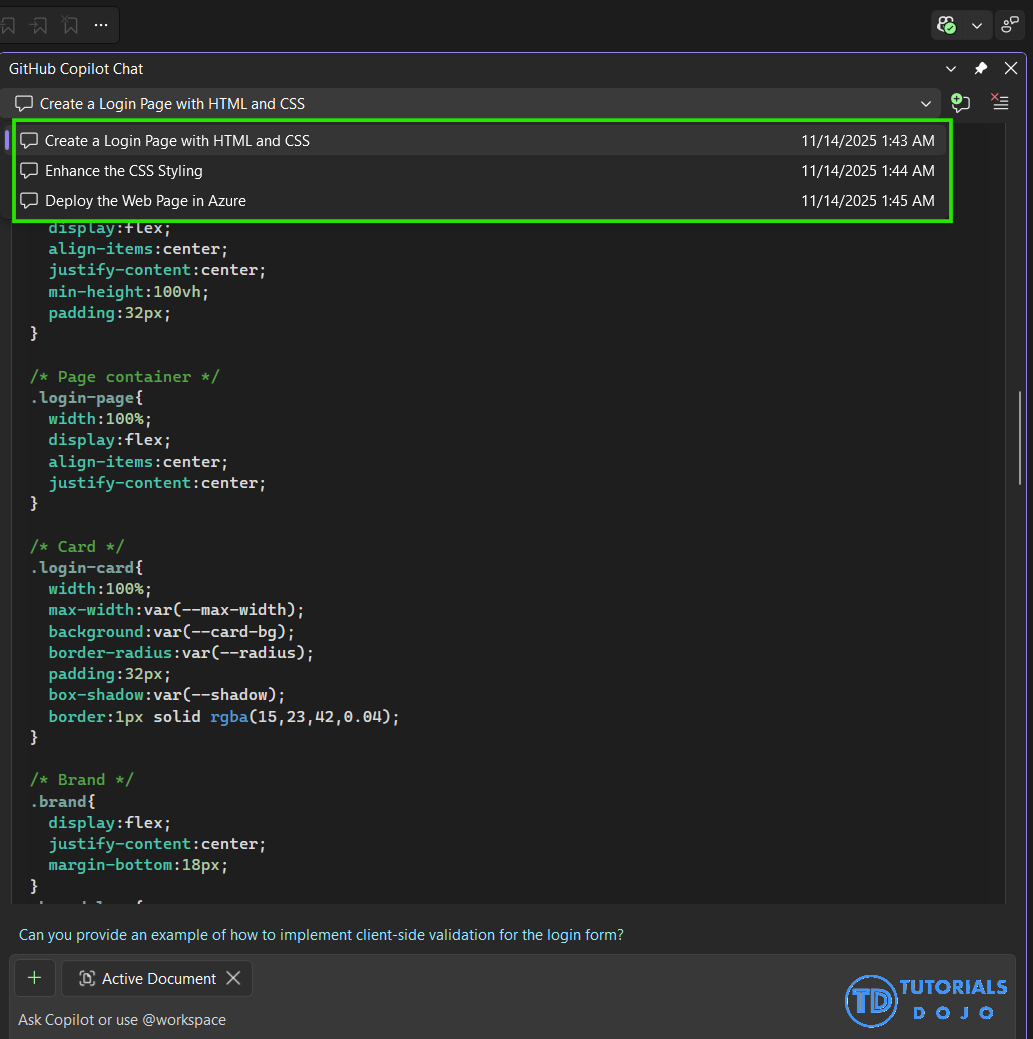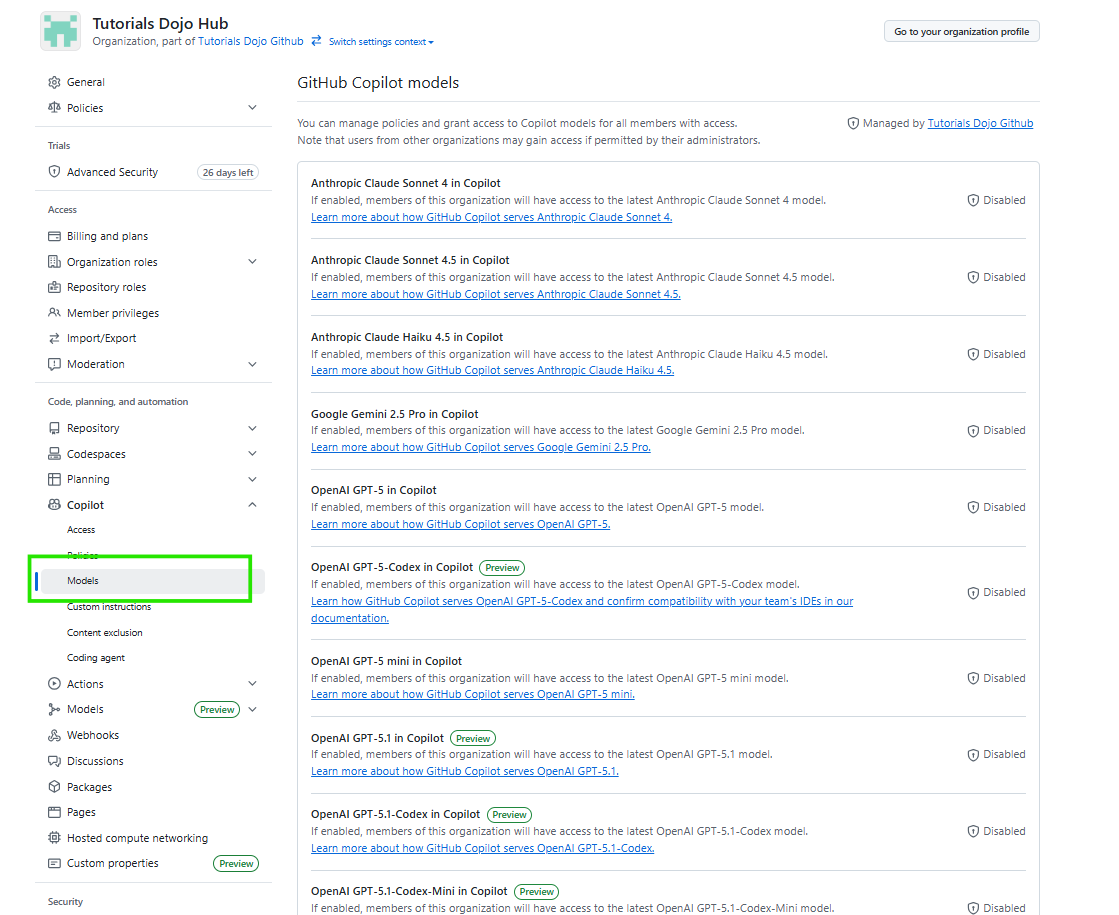GitHub Copilot Chat Cheat Sheet
GitHub Copilot Chat is an AI-powered chat interface built into GitHub’s ecosystem. It enables developers to ask questions in natural language and receive assistance with tasks such as code generation, explanations, debugging, refactoring, documentation, and testing.
-
GitHub.com – Copilot Chat panel on pull requests, issues, and code view.
-
IDEs
-
Visual Studio Code
-
Visual Studio
-
JetBrains IDEs
-
Xcode
-
Eclipse
-
-
GitHub Mobile – Ask questions about repos & code on iOS/Android.
-
Command Line – GitHub Copilot CLI gives a chat-like experience in the terminal.
-
Windows Terminal – Copilot integration to explain & generate shell commands.
Always review generated code for correctness, security, license compatibility, and secrets exposure. Copilot Chat can be incorrect or insecure, even when it appears confident and accurate.
Key Features & Concepts
Core Capabilities
| Capability |
Description |
| Explaining code and concepts |
Explains what code does or clarifies concepts. |
| Generating new code |
Generates new functions, classes, components, scripts, and other boilerplate. |
| Debugging |
Helps find and fix issues in code. |
| Refactoring |
Refactors code for readability, performance, or style while preserving behavior. |
| Generating unit tests |
Creates unit tests using /tests or custom prompts for the selected code or file. |
| Adding documentation comments |
Generates docstrings/comments using /doc or custom instructions. |
| Working across files & structure |
Uses project context (e.g., @workspace, #file, #selection) to understand overall structure and relationships. |
Customization & Context
Custom Instructions |
|
| Instruction Type |
Description |
| Personal custom instructions |
Define how responses should be written for a specific account (tone, level of detail, style). |
| Repository-wide instructions |
Use .github/copilot-instructions.md to define repo-specific rules (coding style, frameworks, architecture patterns). |
| Organization instructions |
Org-wide rules and policies (e.g., preferred internal libraries, security standards, coding guidelines). |
Custom Sources |
|
| Context Source |
How It’s Used |
| Current file/editor |
Uses the code currently open in the editor as primary context. |
| Other open files |
Considers additional files opened in the IDE for broader context. |
| Workspace codebase |
Looks at the project/workspace code (via @workspace or #codebase, depending on environment). |
| Chat history |
Uses prior messages in the conversation to maintain continuity and refine answers. |
| Explicit references |
Uses explicit references like #file, #selection, specific symbols, links, or pasted snippets. |
| Prompting with context |
Being explicit (e.g., “Explain the createUser function in #file:userService.ts”) improves results. |
Models & Agents
| Feature |
Description |
| AI models |
Define how responses should be written for a specific account (tone, level of detail, style). |
| Copilot coding agents / CLI |
Use .github/copilot-instructions.md to define repo-specific rules (coding style, frameworks, architecture patterns). |
| Model Context Protocol (MCP) |
Org-wide rules and policies (e.g., preferred internal libraries, security standards, coding guidelines). |
| Responsible |
MCP and agents are powerful and can modify files or run commands; always review proposed plans and changes before applying them. |
Permissions, Privacy & Limitations
| Feature |
Description |
| Scope & permissions |
Features and capabilities depend on plan (Free/Pro/Business/Enterprise) and organization policies; some features (e.g., Copilot CLI, MCP) require specific plans and configuration. |
| Content exclusion |
Organizations can configure content exclusion to prevent specific repositories or paths from being used as training data or context. |
| Intended usage |
Copilot Chat is designed primarily for software-development questions and workflows, not as a general-purpose chatbot. |
CONCLUSION
GitHub Copilot Chat brings conversational AI directly into the developer workflow across GitHub.com, IDEs, mobile, and the command line. It can explain unfamiliar code, generate new implementations, refactor existing logic, write tests and documentation, and reason across multiple files using project context. With custom instructions, context variables, and integrations such as Copilot CLI and MCP-based extensions, teams can tailor Copilot Chat to match their coding standards, tools, and architectures.
However, Copilot Chat is an assistant, not an authority: always review generated code for correctness, security, licensing, and performance before adopting it. Treat it as a powerful collaborator that accelerates everyday tasks while developers remain responsible for design decisions, code quality, and compliance.
REFERENCES
https://docs.github.com/en/copilot
https://docs.github.com/en/copilot/how-tos/chat-with-copilot
https://docs.github.com/en/copilot/reference/cheat-sheet
https://docs.github.com/en/copilot/how-tos/configure-custom-instructions
https://docs.github.com/en/copilot/how-tos/configure-custom-instructions/add-repository-instructions
https://docs.github.com/en/copilot/how-tos/provide-context/use-mcp/extend-copilot-chat-with-mcp
https://docs.github.com/en/copilot/tutorials/copilot-chat-cookbook