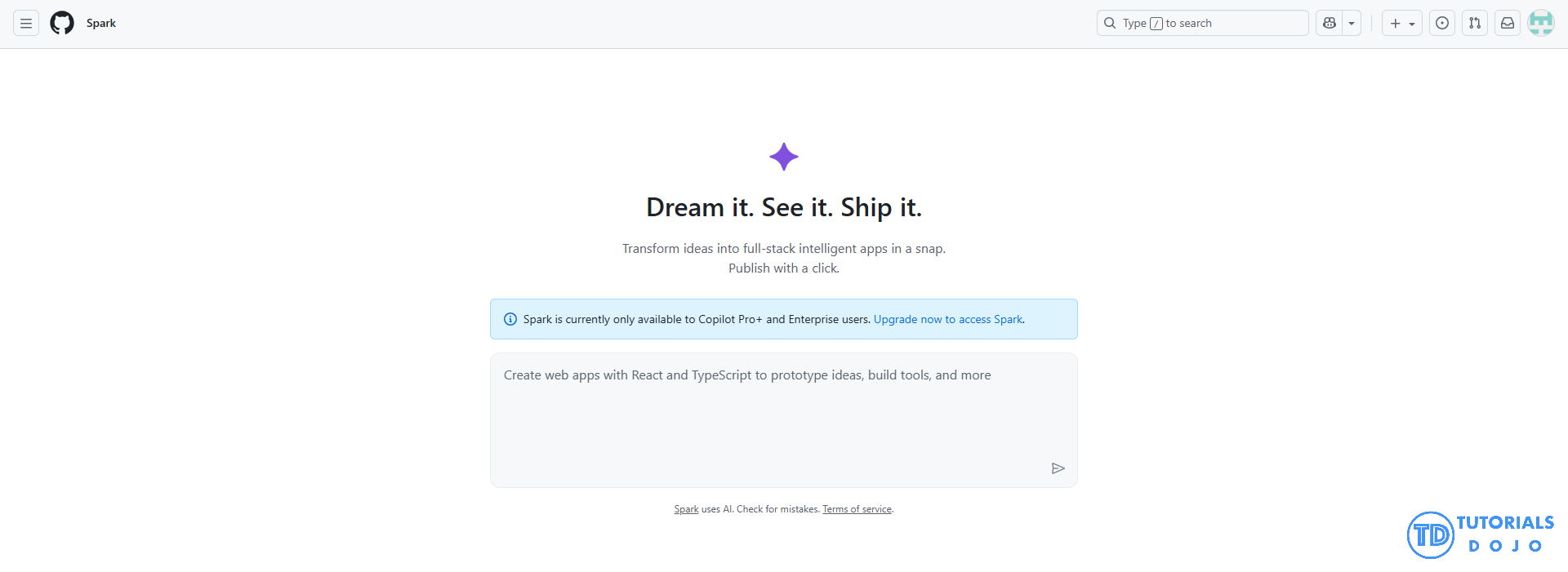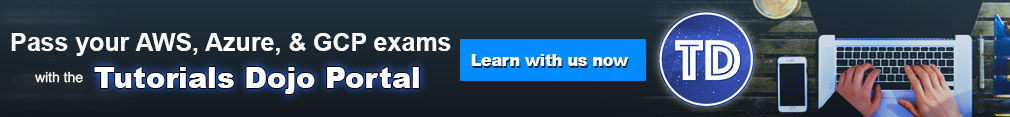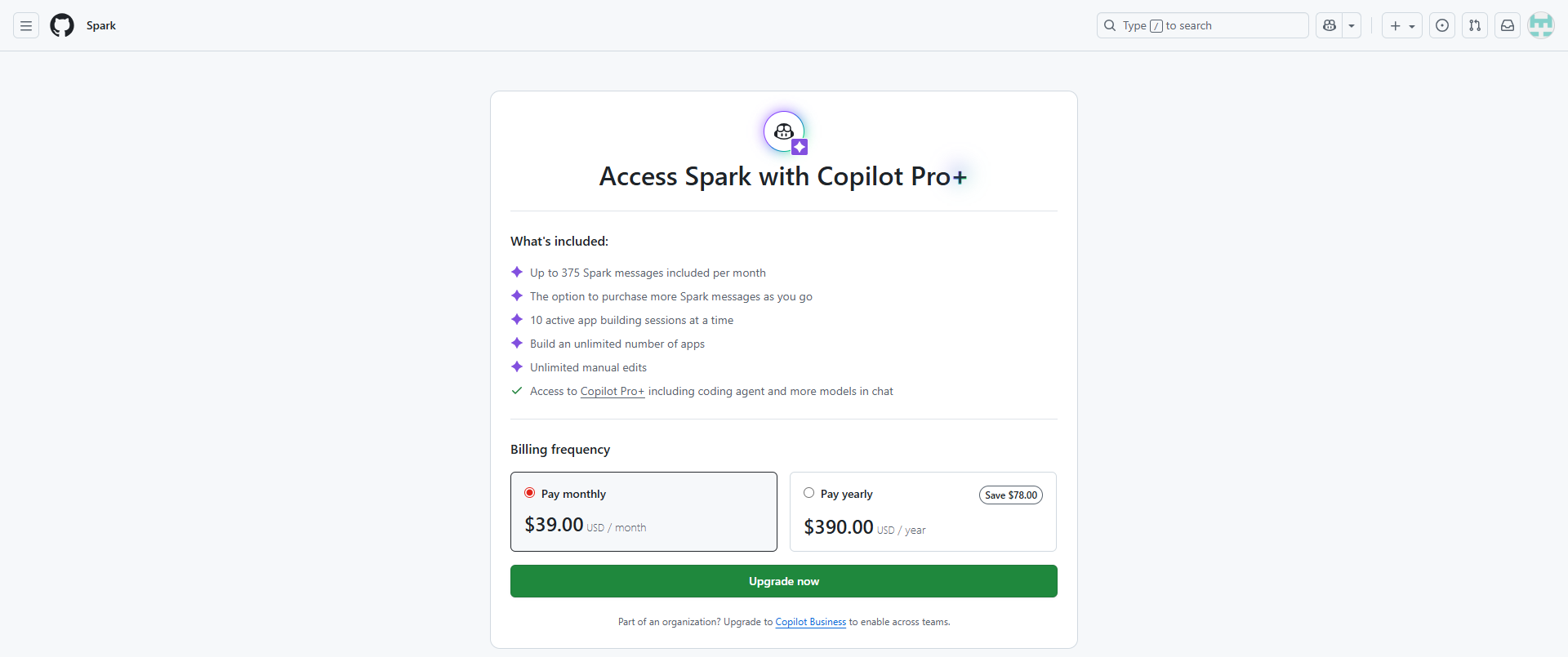GitHub Spark Cheat Sheet
-
Spark lets developers describe an app in natural language, and Spark automatically generates a full-stack web app (frontend + backend).
-
It’s integrated with GitHub (repos, authentication, deployment) and with Codespaces for editing.
-
Targeted primarily at rapid prototyping of “micro-apps” (less setup, faster iteration), though not strictly limited.
Overview of GitHub Spark Features
| Capability |
Description |
| Natural-Language to App | A developer types what they want, and Spark builds the frontend, backend, data store, authentication, and more. |
| One-click repository creation & sync | Spark can create a GitHub repository from the generated app, keep the code/UI in sync, and allow collaboration. |
| Built-in managed data-store | Spark automatically provisions a key-value store when needed, eliminating the need for manual database configuration. |
| One-click deployment | Apps can be deployed automatically (using Azure Container Apps) without manual infrastructure setup. |
| Integration with Copilot & Codespaces | Developers can open a Codespace directly from Spark, use Copilot Chat or agent mode to iterate on the code beyond the UI. |
| Enterprise-governed controls | Organizations can enable/disable Spark, monitor premium request usage, and enforce governance with GitHub policies. |
GitHub Spark Benefits
-
Speeds up prototyping – Idea working app in minutes or hours rather than weeks.
-
Lowers barriers – Even non-developers can start building, as natural language and UI help reduce setup complexity.
-
Seamless developer tooling – Because it integrates with existing GitHub-centric workflows and tools, teams don’t need a separate stack.
-
Built for collaboration & deployment – code, repository, deploy, and share all built in.
Limitations & Considerations
-
Opinionated stack: Spark uses React + TypeScript under the hood; adding external libraries may work, but isn’t guaranteed to be fully compatible.
-
Data scale and store type: The managed store is key-value and intended for relatively small records (e.g., < 512 KB per entry), so heavy relational DB use might be outside the scope.
-
Shared data store by default: If you publish a Spark app for multiple users, the underlying datastore is shared by default, unless you explicitly separate or isolate it.
-
Enterprise features may require licenses/plans: Not all organizations have Spark enabled by default; enabling, monitoring, and billing are key considerations.
GitHub Spark Typical Workflow
| Step |
Description |
| 1. Create a new Spark app | Describe in natural language what the app should do. Spark generates a working frontend, backend, and datastore. |
| 2. Preview the app live | Spark updates the UI instantly, allowing rapid visual iteration. |
| 3. Open the repo / open in Codespace | Refine the project further by adding code, tests, refactoring, or using Copilot agent mode in a full development environment. |
| 4. Set authentication and visibility | Configure access settings, such as private, organizational, or public, before launching. |
| 5. Deploy with one click | Spark handles hosting and container infrastructure automatically with one deployment action. |
| 6. Monitor usage | Track Spark message usage (premium requests) and view policy controls when Spark is used within an organization. |
Use-cases & When to Use
-
Rapid prototyping of web apps / internal tools/bots where the principal value is functionality and iteration speed.
-
Teams that already use GitHub and want to keep everything (repo, CI/CD, code review) in the same workflow.
-
Experimentation: trying out ideas quickly without full infra setup.
-
For full-scale production apps, you may evaluate whether Spark’s stack (React+TS, managed store) meets all requirements; more custom infra might be needed.
Best Practices
-
Start with a clear, concise natural-language prompt describing the goal of the app (features, UI, data model).
-
Use the Codespace sync early: review the generated code, apply refactoring, and ensure the architecture meets standards.
-
For sensitive data or multi-tenant scenarios, ensure the isolation of the data store or manage visibility settings appropriately.
-
Monitor premium-request usage if on the Enterprise plan and optimize prompts or usage accordingly.
-
Use CI/CD, tests, and code review workflows just like you would for any other app, even though Spark simplifies the initial setup.
-
Verify compatibility when adding external libraries; test thoroughly.
CONCLUSION
GitHub Spark is a powerful addition to the Copilot ecosystem, allowing for the rapid generation of full-stack apps from simple prompts. It integrates deeply with GitHub workflows and includes built-in hosting, data storage, and deployment. However, as with any platform, teams should understand its stack, limitations, and governance aspects before using it heavily in production.
REFERENCES
https://docs.github.com/en/copilot/concepts/spark
https://docs.github.com/en/copilot/tutorials/spark/your-first-spark
https://docs.github.com/en/copilot/tutorials/spark/build-apps-with-spark
https://docs.github.com/en/codespaces/about-codespaces/what-are-codespaces
https://docs.github.com/en/copilot/how-tos/administer-copilot/manage-for-enterprise/manage-spark
https://docs.github.com/en/billing/concepts/product-billing/github-spark