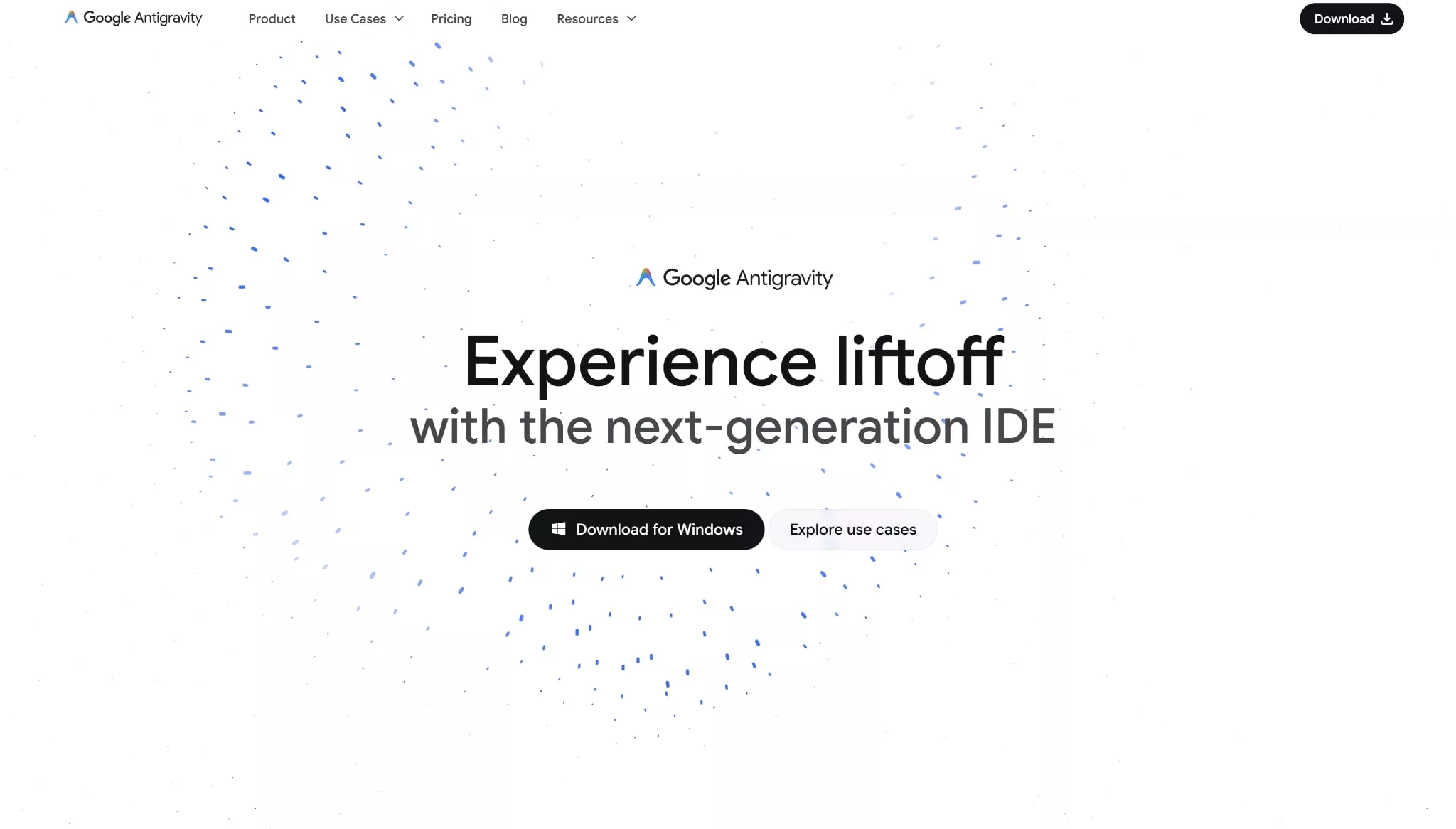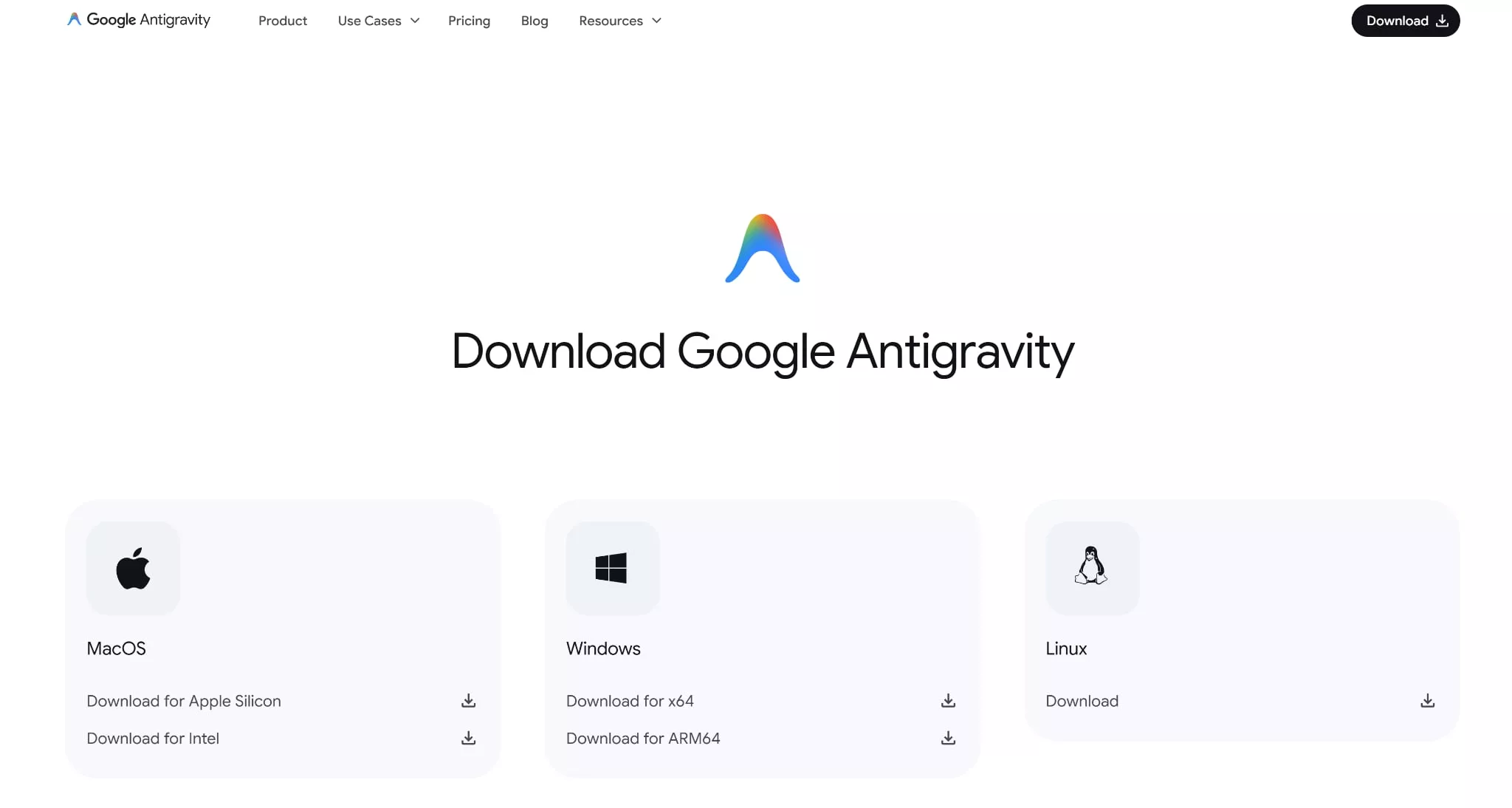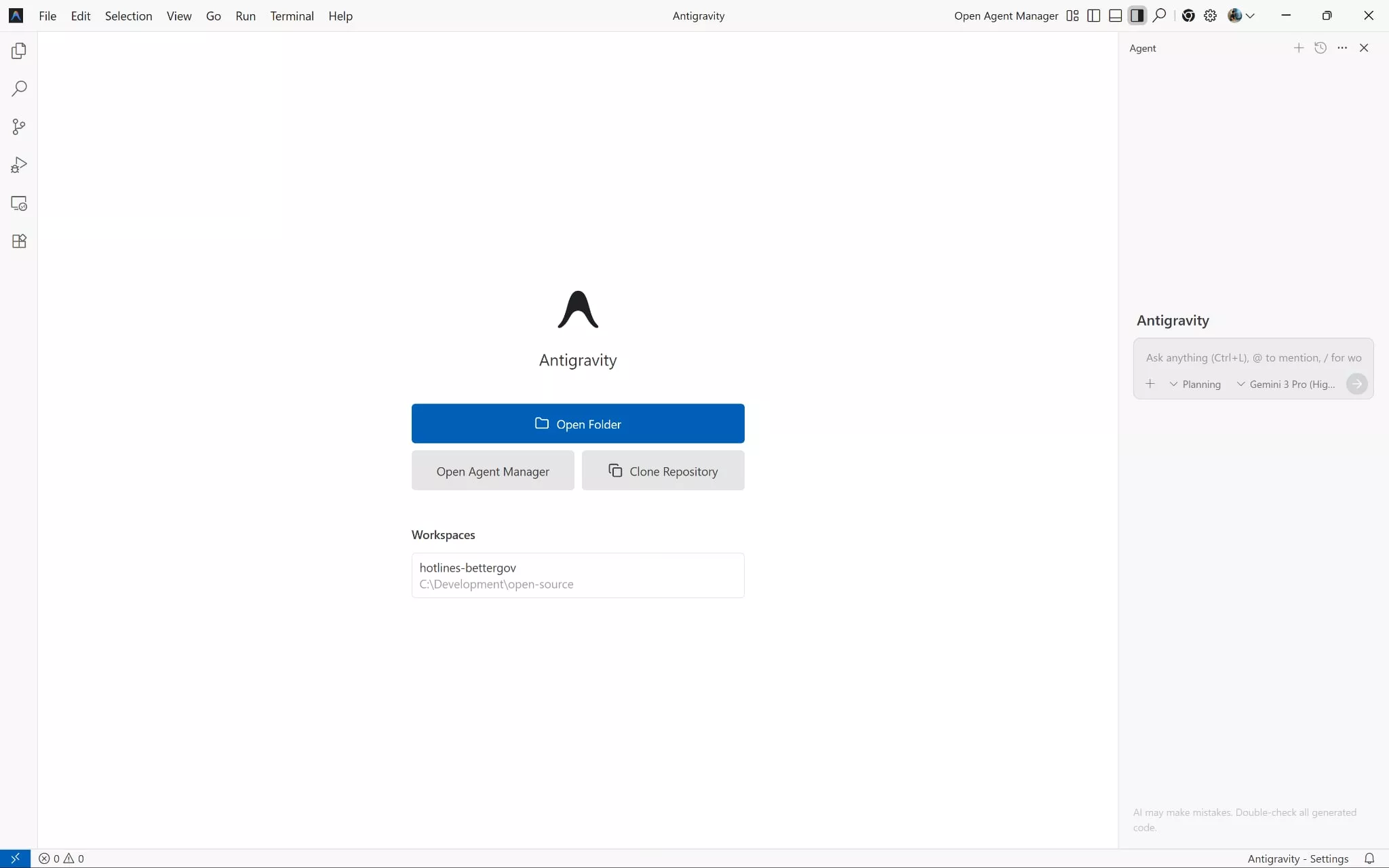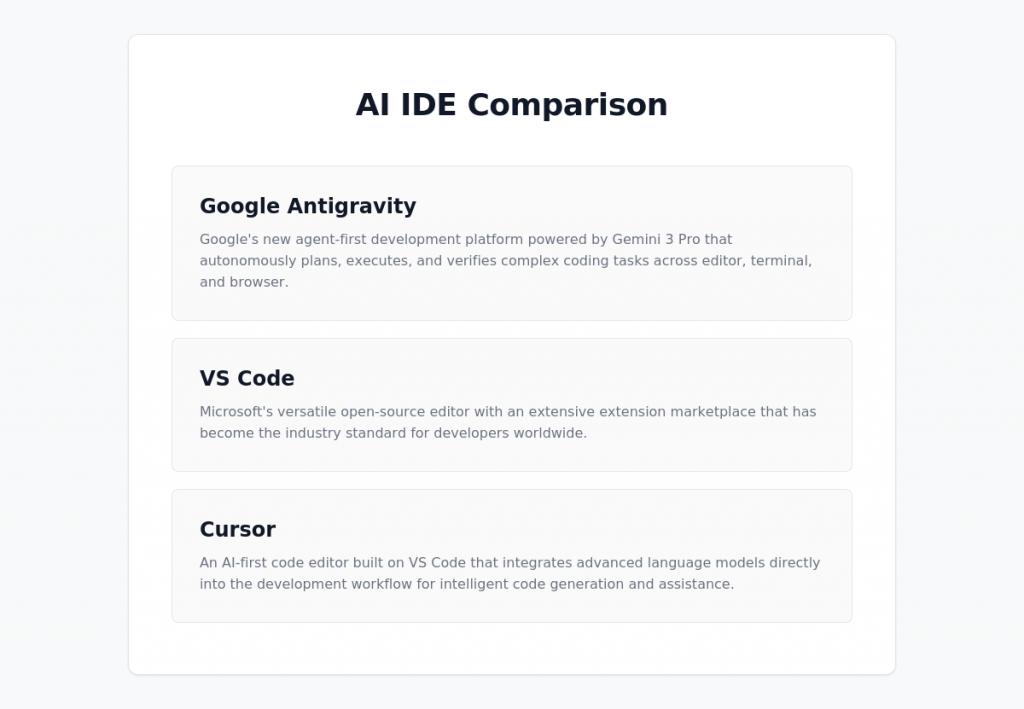On Wednesday, Google, the creators of Gemini, one of the top competitors of popular LLMs like ChatGPT (developed by OpenAI), recently launched their first AI agentic development IDE, known as Google Antigravity. Built for a wide range of customers, it is targeted to both professional developers working on large enterprise codebases and hobbyists vibe coding in their spare time. It provides installation support for Windows, MacOS, and Linux.
In the rising wave of AI-powered IDEs, it provides a completely new and unique set of features over the usual and typical features that you would see in one, namely:
- Browser use
- Agents that run asynchronously or parallel to each other, allowing you to have fleets of AI executing tasks at the same time
- Screen recordings of feature implementations for faster review
- Seamless build-and-fix loop by allowing you, the user, to leave comments and feedback on the visual display, code diff, and recordings themselves
In their own words, it aims to elevate developers to a higher, task-oriented level to be managing AI agent fleets across various workspaces, suggesting a workflow shift from one that is more traditional where you type out the code yourself, to one that is AI-first, abstracting many things away to let developers build faster and focus more on the problem-solving part of software development, a notion that has gained a massive following and traction in recent times.
Installation
- Go to the official Google Antigravity download page (https://antigravity.google/download)
- Select the installer option for your operating system (MacOS, Windows, Linux)
- After downloading and opening the file, follow the installation instructions
- Check for any errors during the installation process
- Launch the IDE. Your UI should look like this:
Quick Comparison Across Popular IDEs
Google Antigravity
Google’s agent-first development environment built on top of the Gemini ecosystem. It introduces autonomous multi-agent workflows, browser-level execution, and rich visual debugging through recordings and code diffs.
VS Code
Microsoft’s battle-tested, open-source editor that continues to dominate the industry thanks to its massive extension marketplace, cross-platform reliability, and flexibility. While not inherently agent-first, its ecosystem makes it a powerful base for integrating AI tooling through plugins and third-party extensions.
Cursor
A VS Code fork, AI-native editor focused on deep language-model integration. Cursor brings intelligent code generation, refactoring, and inline assistance to the forefront, making it a popular choice for developers who want an AI-centric workflow without leaving the familiar VS Code environment.
My Hands-On Experience
I test drove Google Antigravity for myself by using it in one of my personal projects. I also used it in tandem with LazyGit, a TUI that runs entirely in the terminal, to see how it measures up in handling in-app terminal usage. While doing all of this, I tracked how much resources it was consuming on my work machine.
The results? With zero extensions installed, it consumed resources and performed roughly the same as Visual Studio Code, a conclusion which isn’t too far-fetched considering that it is essentially just a fork of it.
A nitpick of mine is that Google Antigravity is not as rich as Visual Studio Code in terms of the CLI. It lacks commands that I often use in my workflow, such as opening a new window, which is crucial for hopping between projects. Considering that it has just been released only a few days ago, I am hopeful that more features will come out for it to take the role as my daily driver for AI agentic development purposes.
Conclusion
Learning how to leverage AI tools such as Google Antigravity, Cursor, etc., and integrate them with your workflows is important in standing out as a developer or a builder in today’s software ecosystem.
Google Antigravity is a great, exciting AI agent development project that is only one of the many to come along the road. While it is important to learn how each particular tool works and how it empowers specific parts of your skillset, what truly matters in the long run is having your fundamentals down (such as learning how to work with LLMs, managing AI agents, etc.), which is substantially more important for the longevity of your career.
Would you use Google Antigravity? Are you already using a similar tool like Cursor and thinking of switching to a new field of grass with the hottest new addition to the world of AI agentic development?