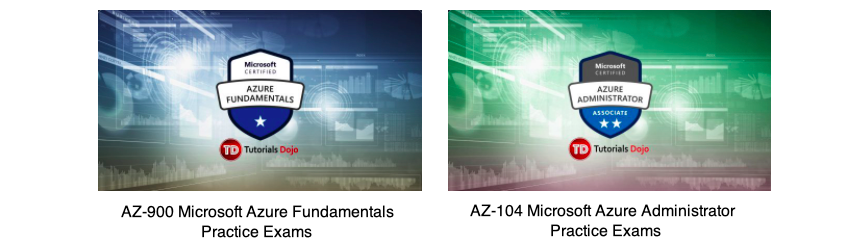Last updated on February 5, 2026
Azure Policy Cheat Sheet
- Ensure resources are compliant with a set of rules.
- Manage your policies in a centralized location where you can track their compliance status and verify the non-compliant resources.
- Select between built-in policies and custom policies.
- Implement proper guardrails and assess compliance across the organization
- You can use Azure Policy to enforce cost control and optimization by configuring Azure Advisor recommendations.
- Policy vs. RBAC
- A policy maintains compliance with the resource state, while RBAC focuses on controlling user actions at different scopes.
- Even if the user has access to perform an action, if the result is a non-compliant resource, the policy will still block the create or update option.
- Policy Bundles (Initiatives) group related policies into a single set to meet a broader compliance goal. Assigning an initiative assigns all its included policies.
- JSON format is used to create a policy.
- You can manage the evaluation and outcome with resource provider, and the results are reported to Azure Policy.
- Policy effects are evaluated in this order: Disabled, Append/Modify, Deny, then Audit/AuditIfNotExists/DeployIfNotExists.
- Azure Policy effects:
- Append – add additional fields to the requested resource.
- Audit – a warning event for a non-compliant resource.
- AuditIfNotExists – audit the resources when the condition is met.
- Deny – prevents the request before being sent to the Resource Provider.
- DeployIfNotExists – if the condition is met, it allows you to execute a template deployment.
- Disabled – allows you to disable a single assignment, rather than disabling all assignments under that policy.
- Modify – manage tags of resources.
- EnforceOPAConstraint / EnforceRegoPolicy – These effects govern Kubernetes clusters using Azure Policy with Gatekeeper v3.
- Determine the assigned resources with policy assignments.
- Azure Policy provides governance for Azure Arc-enabled servers, Kubernetes, and SQL, extending enforcement to on-premises, other clouds, and edge resources.
Azure Policy vs Azure Role-Based Access Control (RBAC):
https://tutorialsdojo.com/azure-policy-vs-azure-role-based-access-control-rbac/
Validate Your Knowledge
Question 1
Question Type: Single choice
Your company created a new Azure policy. You need to interpret the permissions that are allowed or denied by the policy shown below:
What is the effect of this policy?
- A user is restricted from creating any Azure Virtual Networks in
TD Subscription. - A user is allowed to create Azure Virtual Networks in
TD-RGonly. - A user is restricted from creating Azure Virtual Networks in
TD-RG. - A user is allowed to create Azure Virtual Networks in any resource group within
TD Subscription.
For more Azure practice exam questions with detailed explanations, check out the Tutorials Dojo Portal:
Azure Policy Cheat References:
https://azure.microsoft.com/en-us/services/azure-policy/
https://docs.microsoft.com/en-us/azure/governance/policy/overview